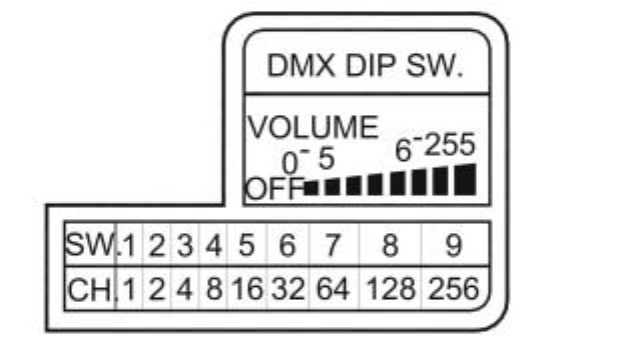
5
functions by adjusting haze emission duration and interval. Press the yellow
TIMERS button to activate the timer function. Adjust the interval between each
haze emission (within the range of 10 seconds to 5 minutes) by means of the
INTERVAL control knob. Adjust the duration of each haze emission (within the
range of 1 to 10 seconds) by means of the DURATION control knob. When
pressed, the green MANUAL button activates the hazer, overriding all other
function controls. Press the red CONTINUOUS button for continuous output.
♦ HCR-1: Wireless remote controller with ¼” stereo plug for the ANTARI Hazer
HZ-300. Attach the receiver’s magnetic base to the hazer. Plug the receiver’s
cable into the hazer’s remote control input. Using the sending unit, your ANTARI
Hazer can be operated from a distance of up to 50 meters. Start haze emission by
pressing the small button on the sending unit. Stop haze emission by pressing the
large button. Multiple ANTARI Hazers may be controlled using only one sending
unit.
DMX Operation
The HZ-300 has onboard DMX control. Currently, it uses 1 channel to control output
operation. Each channel has a value range of 0 to 255.
The DMX channel is set on the back panel of the HZ-300 by setting the dip switches to
the desired channel.
If Channel A has a value from 0 to 5, the unit is OFF; between the values 6 to 249, the
unit is regulated.
Note: In the example below, if the machine were assigned the DMX address of 124,
Channel A would correspond to DMX address 124.
Hazer Liquid
Do not allow the hazer liquid to become contaminated. Always replace the caps on the
hazer liquid container and the hazer’s liquid tank immediately after filling.
ANTARI Hazer Liquid comes in two varieties:
♦ ANTARI HZL-1 is a high-performance low-residue oil-based hazer liquid that has
been designed specifically for HZ-100, HZ-300 and HZ-400.
♦ ANTARI HZL-1W is a non-residual water-based hazer liquid suitable for the
HZ-100, HZ-300 and HZ-400.










