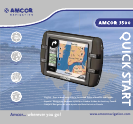12
13
On each screen, you can find more
information and detailed descriptions under
“Settings”. If you choose the question mark at
the top right of the screen, an explanation will
appear on the screen.
The Hardware manual, the Software manual
and the back-up files of the navigation
software can all be found on the enclosed
DVD.
If something is wrong with your SD card, you
can use the DVD to copy the back-up files onto
a new SD card via your computer.
En cada pantalla dispone de más información
y descripciones detalladas en “Ajustes".
Si selecciona el interrogante de la parte
superior derecha de la pantalla, aparecerá una
explicación en la pantalla.
El manual del dispositivo, el manual del
programa y las copias de los archivos del
programa de navegación están en el DVD
adjunto.
Si tiene algún problema con su tarjeta SD,
dispone de una copia de seguridad de los
archivos en el DVD que puede copiar a otra
tarjeta SD a través de un ordenador.
Vous trouverez de plus amples informations
et les descriptions détaillées sur tous les
écrans sous le menu “paramètres”. Pour voir
l’explication à l’écran appuyez sur le point
d’interrogation situé en haut à droite.
Le DVD fourni contient le manuel Hardware, le
manuel Software et les fichiers de sauvegarde
du logiciel de navigation.
Si votre carte SD est défectueuse, vous pouvez
copier les fichiers de sauvegarde depuis le
DVD sur une nouvelle carte SD en passant par
votre ordinateur.
Windows XP