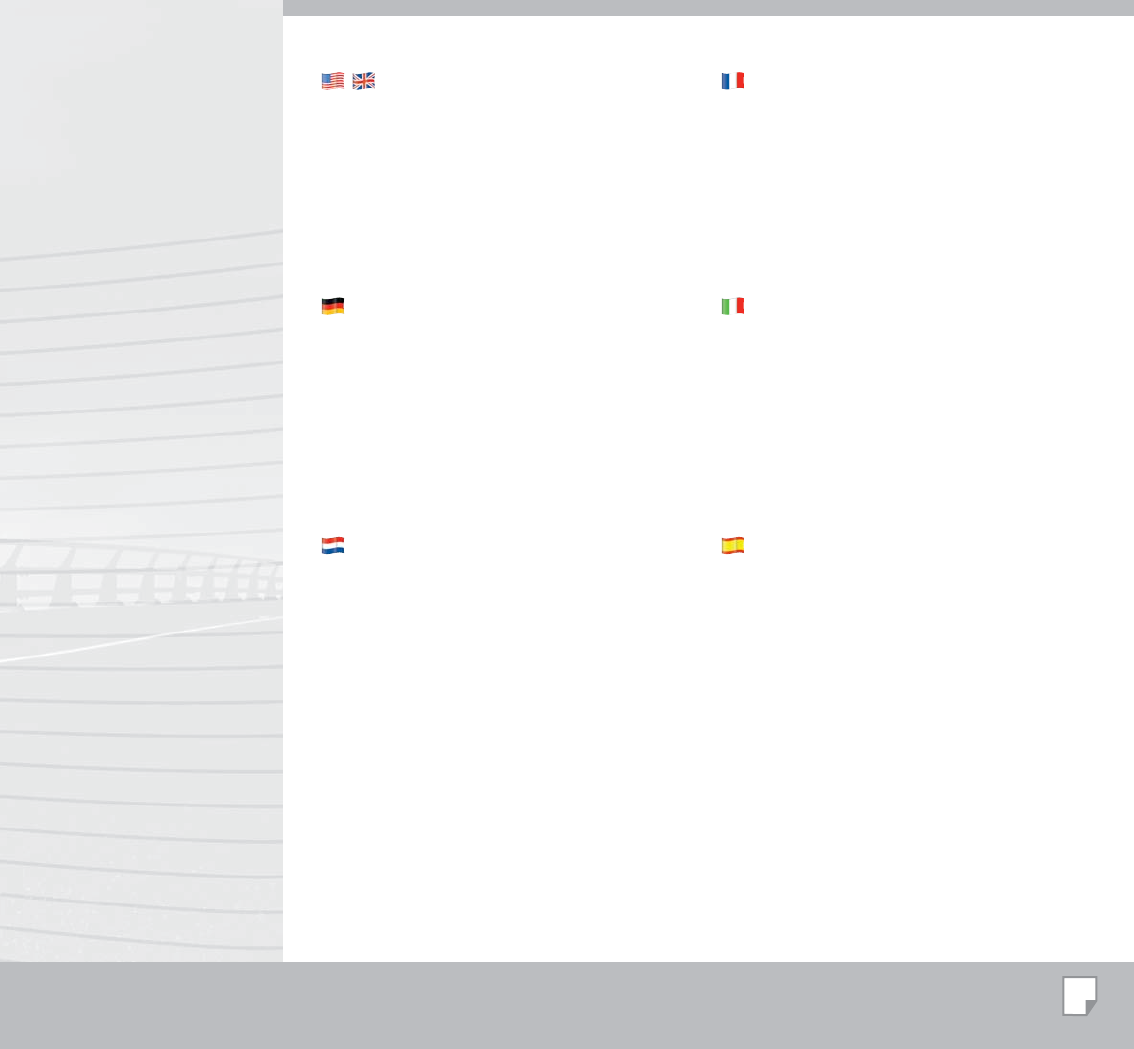
25
Cockpit
The cockpit provides information on the course
of action to be taken, total distance to the
destination, travelling time and time of arrival.
At the bottom left and right you will find the menu
options, you can choose from a large number of
different options (refer to the Software manual on
the website).
Cockpit
Das Cockpit informiert Sie über die von Ihnen
auszuführenden Handlungen, den Gesamtabstand
zum Ziel, die Reise- und Ankunftszeit.
Links und rechts unten befinden sich Menü-
Optionen. Hier können Sie aus zahlreichen
Einstellungen wählen (siehe das Software
Handbuch auf der Website).
Cockpit
De cockpit geeft informatie over de actie die
u moet ondernemen, de totale afstand tot de
bestemming, de reistijd en de aankomsttijd.
Links- en rechtsonder zijn er menu-opties, hier
kunt u uit vele instellingen kiezen (zie de software
manual op de website).
Navigation
La navigation vous fournit des informations
concernant l’action à entreprendre, la distance
totale jusqu’à votre destination, la durée du trajet
et l’heure d’arrivée.
A gauche et à droite en bas de l’écran vous
trouverez les menus comportant de multiples
options (voir le manuel du logiciel sur le website).
Cockpit
Il “Cockpit” fornisce le informazioni sulle azioni
da intraprendere, sulla distanza complessiva che
manca alla destinazione, sul tempo di percorrenza
e l’ora di arrivo.
In basso a sinistra e destra trovate le opzioni
del menu, con le quali potete effettuare molte
impostazioni (vedi manuale del Software sul
website).
Mandos
El cuadro de navegación proporciona información
sobre el rumbo a seguir, la distancia total hasta el
destino, la duración del trayecto y la hora de llegada.
En la parte inferior izquierda y derecha están las
opciones de menú, con un gran número de opciones
distintas (consulte el manual del programa o el
website).


















