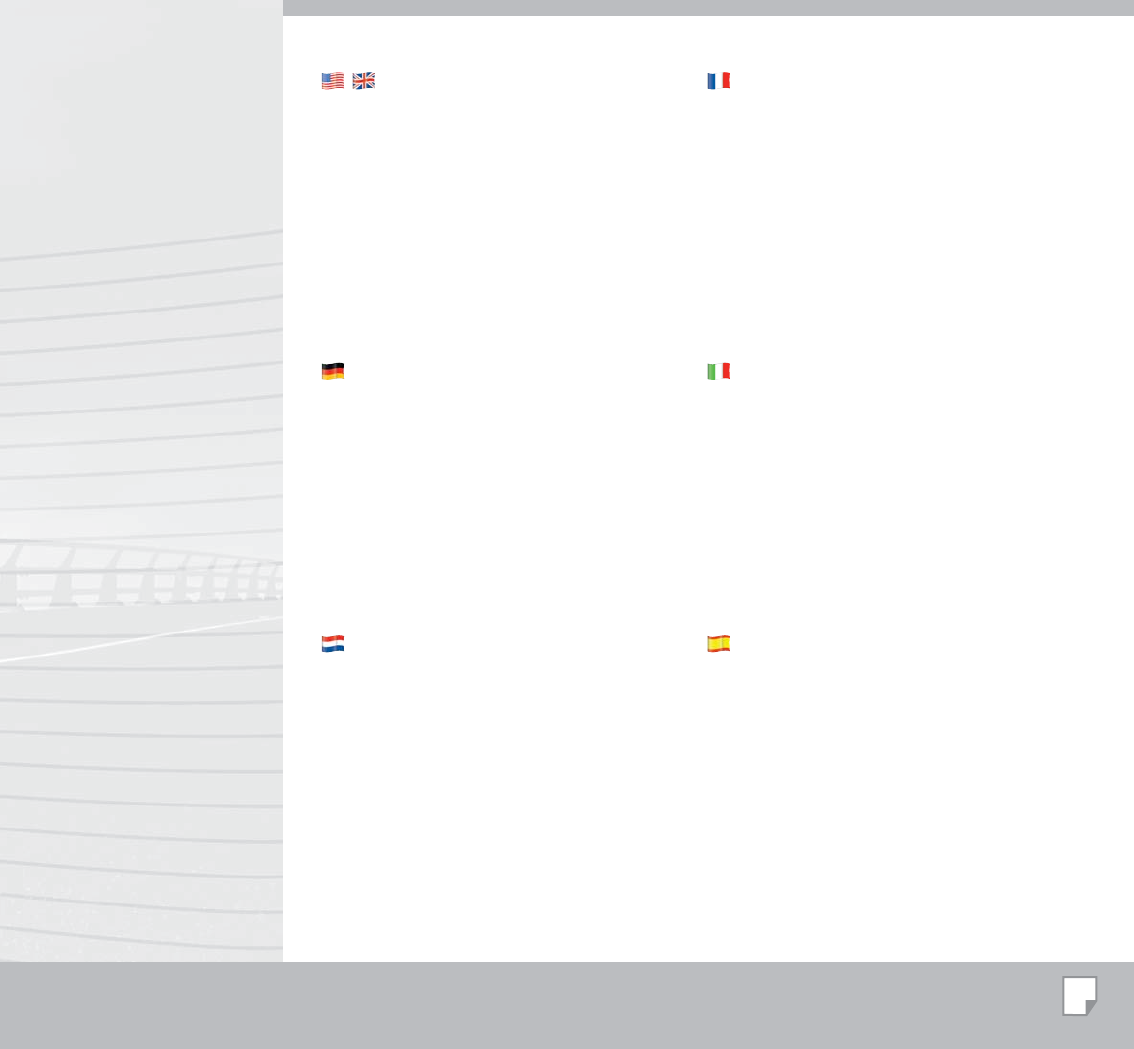
Datum einstellen
Jahr, Monat und Datum markieren.
Bildschirm ausrichten
Die Anweisungen auf dem Bildschirm befolgen.
Lautstärke / Kontrast
Ziehen, um Lautstärke oder Kontrast einzustellen.
Auto-Abschalten
Zeit einstellen, um das Gerät automatisch
abzuschalten.
Set Date
Select year, month and date.
Align Screen
Follow the instructions on the screen.
Volume / Brightness
Drag to adjust the volume or brightness.
Auto turn off
Set time to turn off the device automatically.
Datum instellen
Selecteer jaar, maand en datum.
Scherm uitlijnen
Volg de aanwijzingen op het scherm.
Volume / Helderheid
Sleep om het volume of de helderheid in te stellen.
Automatisch uitschakelen
Stel de tijd in voor het automatisch uitschakelen van
het apparaat.
Réglage de la date
Sélectionner l’année, le mois et le jour.
Alignement de l’écran
Suivre les instructions indiquées sur l’écran.
Volume / Luminosité
Faire glisser le potentiomètre pour ajuster le volume
ou la luminosité.
Arrêt automatique
Pour régler l’heure à laquelle l’appareil s’éteindra
automatiquement.
Impostazione della data
Selezionate l’anno, il mese e la data.
Allineamento dello schermo
Seguite le istruzioni sullo schermo.
Volume / Luminosità
Trascinate per regolare il volume o la luminosità.
Spegnimento automatico
Impostate l’ora in cui volete che il dispositivo si
spenga automaticamente.
Ajustar fecha
Seleccione año, mes y día.
Alinear pantalla
Siga las instrucciones de la pantalla.
Volumen / Brillo
Arrastre para ajustar el volumen o el brillo.
Apagado automático
Ajuste la hora del apagado automático del
dispositivo.
19


















