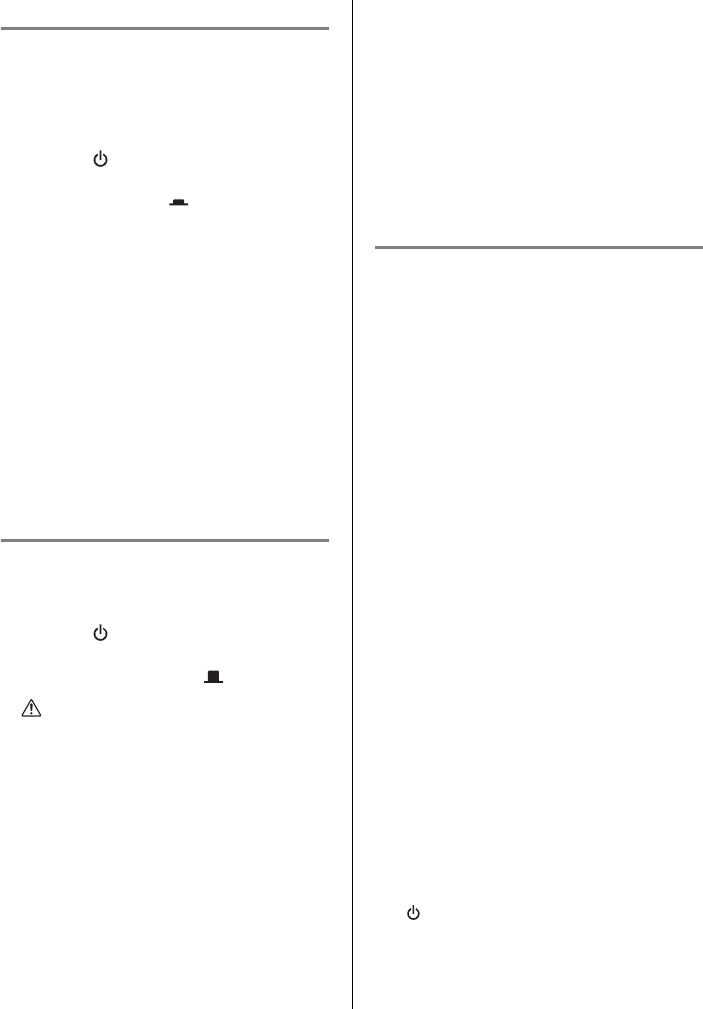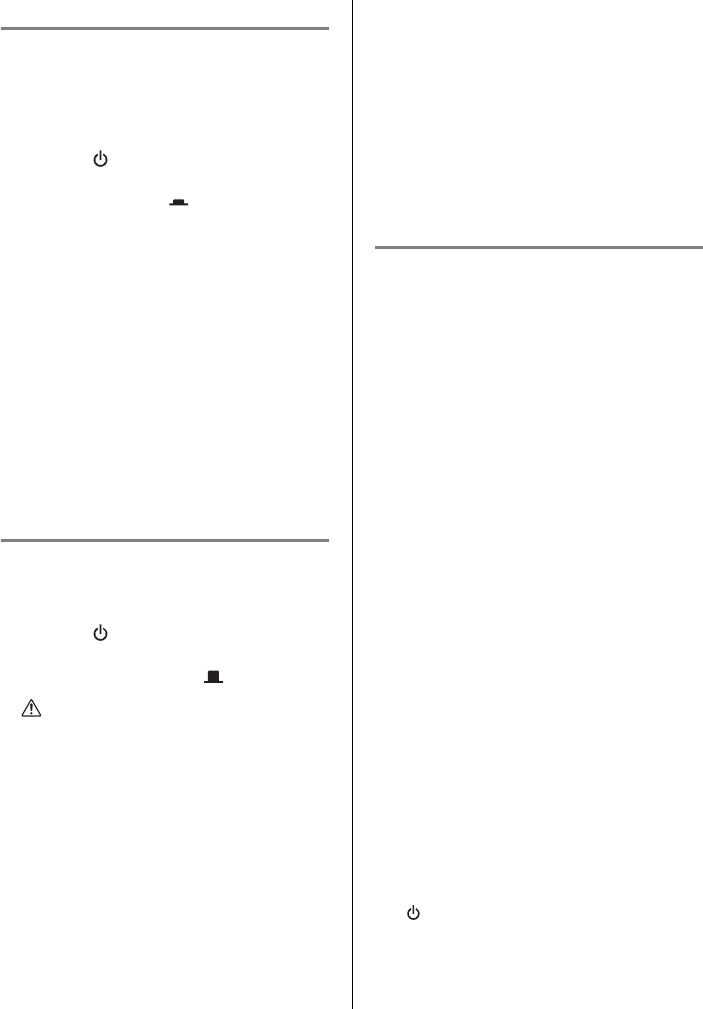
8
reface CS/DX/CP/YC Owner’s Manual
Turning On and Off
Turning On
qMove the [VOLUME] or [VOL] slider all the
way down to minimize the output volume. If
speakers or any other equipment such as a
keyboard is connected, also turn the volume
on those devices all the way down.
wPress the [ ] (Standby/On) switch, which is
located on the instrument’s rear panel, to set
it to the On position ( ).
reface CS, reface CP, and reface
YC
Multiple lamps on the front panel will light
up.
reface DX
The display will turn on.
eTurn on any connected speakers or other
equipment such as a keyboard.
Slowly raise the volume while playing the key-
board to confirm how loud the instrument is.
Turning Off
qTurn the volume of this instrument and any
other connected equipment all the way down.
wTurn off the other equipment.
ePress the [ ] (Standby/On) switch, which is
located on the instrument’s rear panel, to set
it to the Standby position ( ).
Auto Power-Off
This instrument features an Auto Power-Off
function that will help to save energy should you
forget to turn it off yourself. This function auto-
matically turns off the instrument after 30 min-
utes of inactivity. The Auto Power-Off setting is
retained when the instrument is turned off.
If this instrument is connected to other equip-
ment such as amplifiers, speakers, or a com-
puter, but you do not intend to use it for some
time, we recommend that you turn off all
devices as described in their owner’s manuals.
Doing so eliminates the risk of damage to the
other equipment. If you do not want the instru-
ment to turn off automatically when connected
to other equipment, disable the Auto Power-Off
function.
CAUTION
This instrument remains charged and
draws a small amount of power even when
turned off. Be sure to unplug the adaptor
from the AC wall socket during electrical
storms or if the instrument is not to be
used for an extended period of time. In
addition, batteries should be removed from
the instrument in such a case.
NOTICE
• reface CS:
Loop phrases will be lost when the instru-
ment is turned off.
• reface DX:
Loop phrases and any parameter settings
not yet stored will be lost when the instru-
ment is turned off.
NOTICE
• In certain modes of operation, the Auto
Power-Off function will not turn off the
instrument when 30 minutes has elapsed.
We recommend, therefore, that you always
turn off the instrument manually when you
are finished using it.
• reface DX only:
When the instrument is turned off by the
Auto Power-Off function, any Voice settings
not yet stored will be lost.
NOTE
To turn the instrument back on after it has been
turned off by the Auto Power-Off function, press
the [ ] (Standby/On) switch once to return it to
the Standby position, and then press it once again
to set it to the On position.