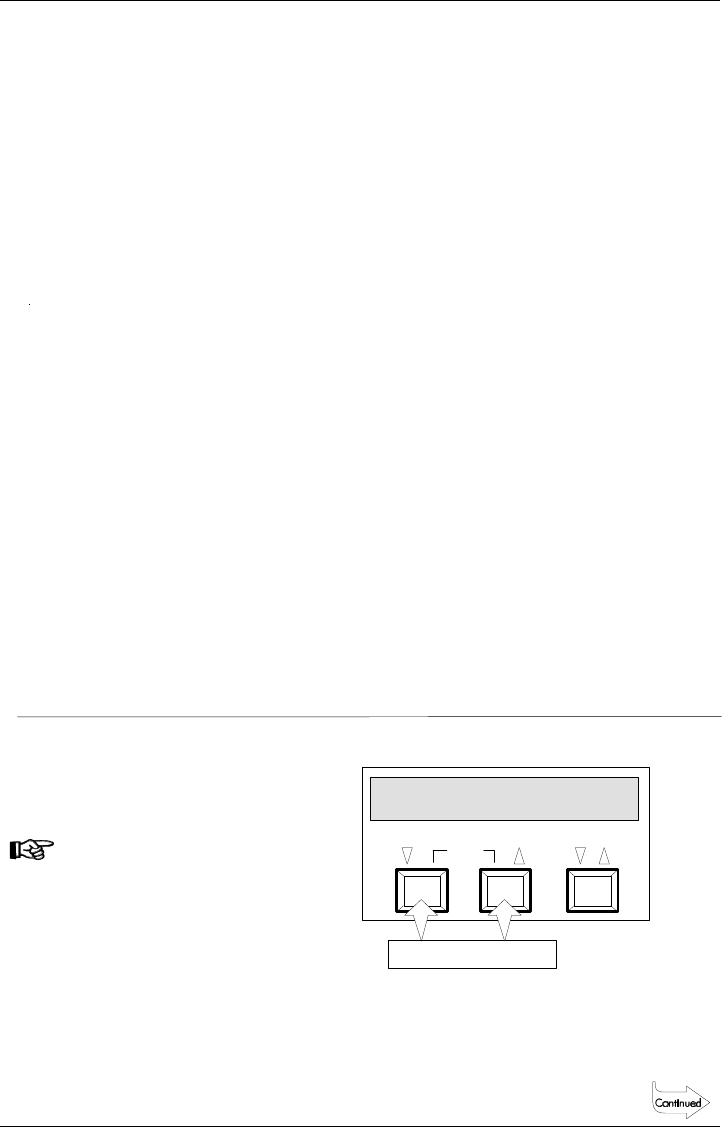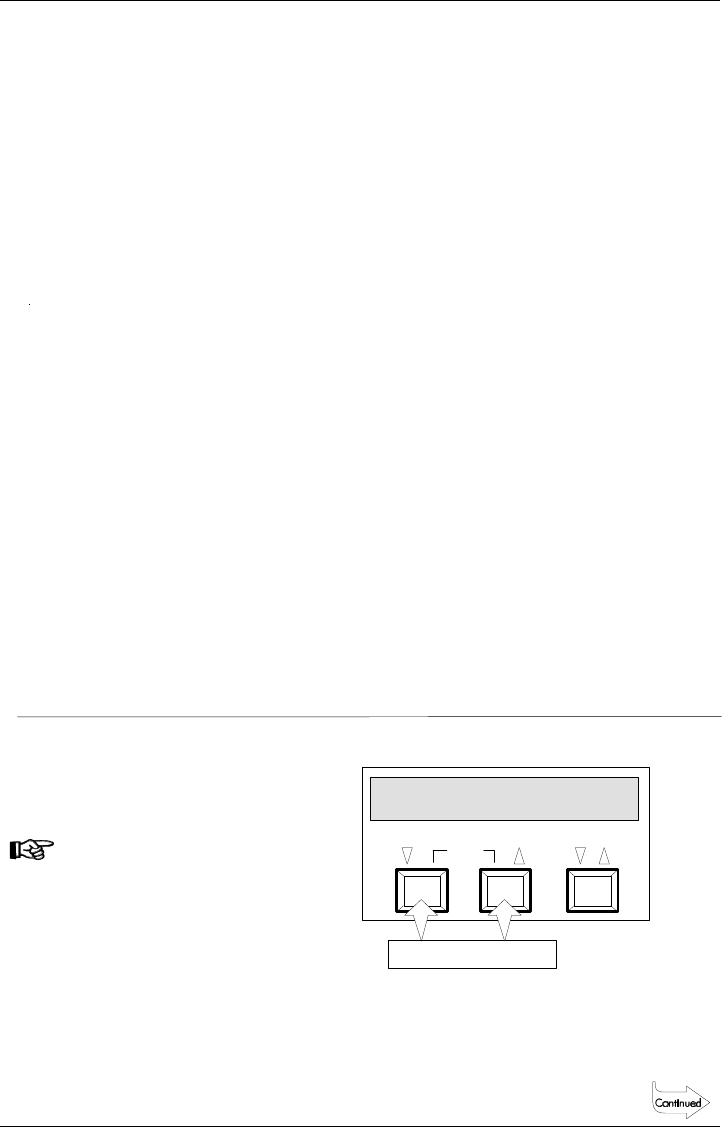
5.4 Format Output Parameters
This procedure allows you set the output format of the RS232 port. Refer to
Section 6 for sample print outs. Listed below are the available options.
• AUTO PRINTOUT/STORE DATA/PRINTOUT OFF - determines if data
will be transmitted after each measurement, stored until transmitted, or not
allow data transfer.
AUTO PRINTOUT - enables the unit to transmit data after each measurement.
STORE DATA - allows the unit to store up to 500 measurements.
PRINTOUT OFF - disables the ability to output data via the RS232 port from a
reading.
• COMPUTER/PRINTER/SPECTRAL - selects the output format of the data
being transmitted.
COMPUTER FORMAT (used for wide printers) - transmits a group of data values per
line of print (see Section 6, Print Example 2).
PRINTER FORMAT (used for narrow printers) - transmits a group of data values in a
single column format (see Section 6, Print Example 1).
SPECTRAL FORMAT (968 ONLY) - transmits the measurement values for each
wavelength (400nm - 700nm) in 10 nanometer increments (see Section 6, Print
Examples 4 & 5).
• ALL PRINT OFF/ON - determines which functions (XYZ, Yxy, etc.) are
transmitted. When set to OFF, only the active function will be
transmitted. When set to ON, all the functions that are turned on in the
"Operation Parameters" are transmitted.
• PRINT HEADER OFF/ON - enables or disables the header (XYZ, Yxy,
etc.) during transmit.
• PRINT REF OFF/ON (Reference) - disables or enables the Reference
values during transmit.
• DEC. POINT ON/OFF (Decimal Point) - enables or disables the
decimal point during transmit.
1) Press both
[FUNCTION]
and
[ILLUM]
at the same time.
> To exit Format Setup:
Press [FUNCTION] and
[ILLUM] at the same time
and the unit will return back to
normal operation
FUNCTION ILLUM
DIF
CAL
PRESS AT SAME TIME
X 4 . 1 2
Y 2 . 8 7
Z 2 . 4 1
C
2
X Y Z
41