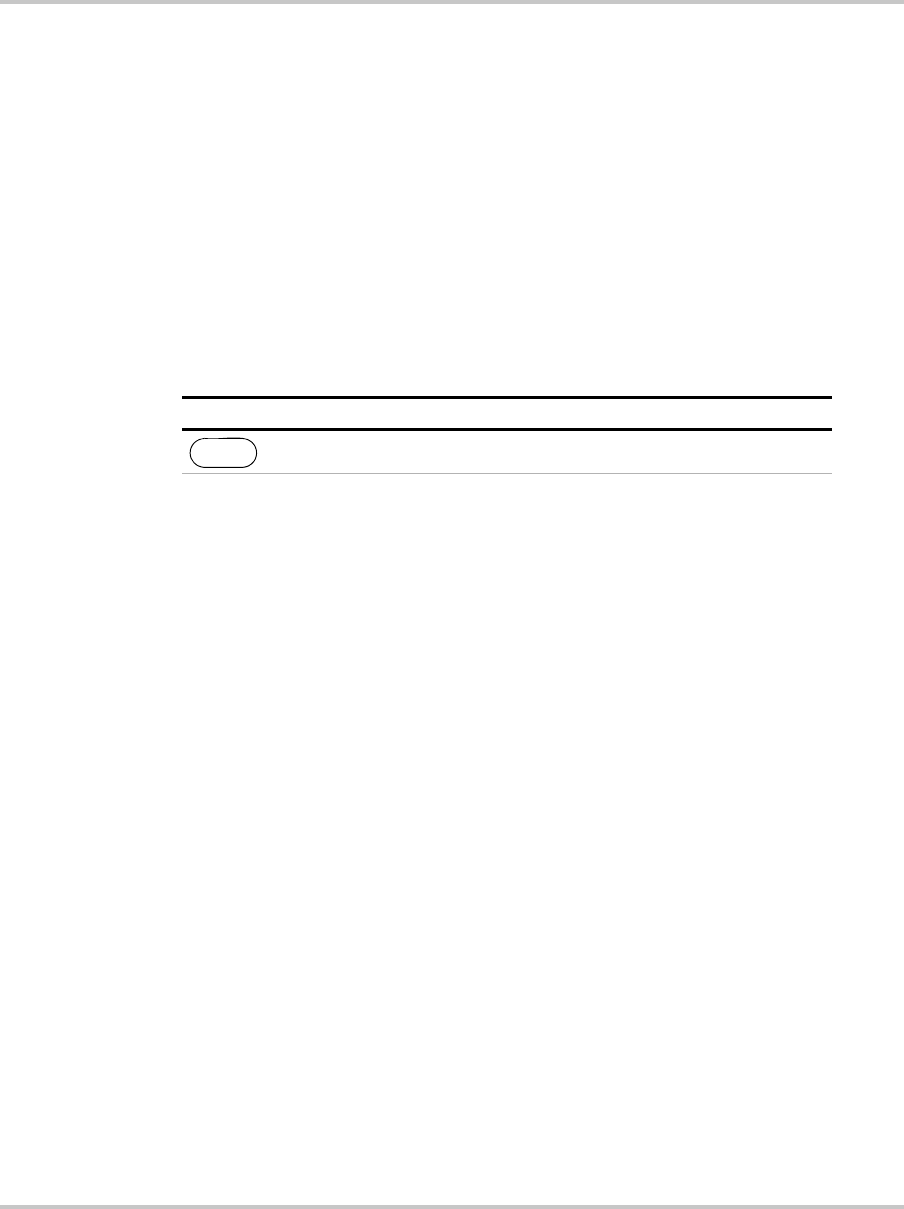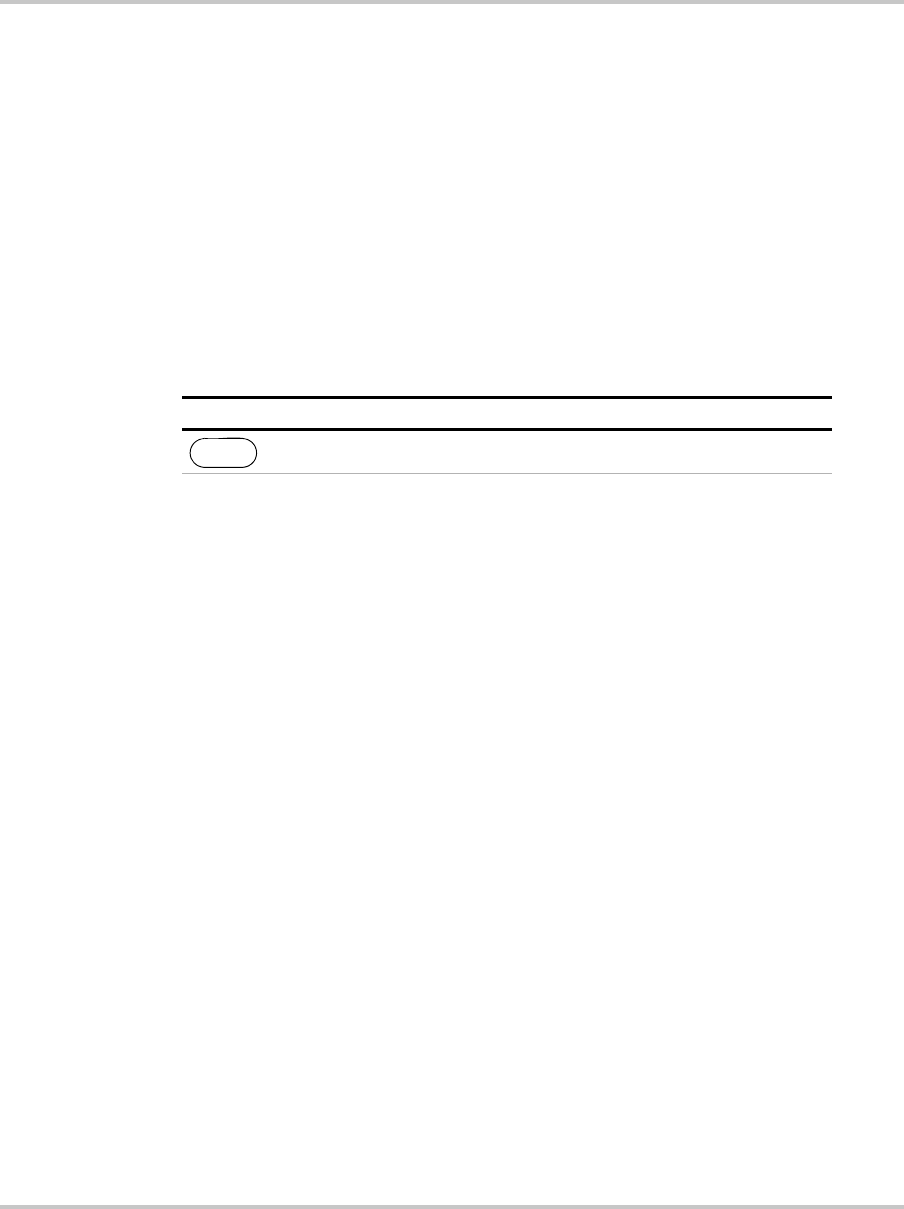
Operation
3–18 TM-XDOP-01XN
Set Up Remote Control
The power supply can be controlled locally with the front panel or remotely
through several different interfaces. The remote interfaces are discussed in
Chapter 4, “Remote Operation”, Appendix C, “SCPI Command Reference”, and
Appendix E, “GPIB”.
The factory default remote control setting is RS-232. It has a default configuration
of 9600 baud.
Toggle Local/Remote
The LCL/RMT key allows you to shift between local and remote control.
To shift from local to remote control:
In the case shown, the power supply has changed from local, front panel control to
remote control through its RS-232 port. The remote control options are RS-232,
Analog V and I, Analog V, Analog I, GPIB, and Linked. You can change the
remote control source through the
REMOTE SELECT menu option. (See “Select
Remote Control Source” below.)
There are 2 exceptions to this function:
• If the power supply has Local Lockout (LLO) active, it will not let you shift
from remote to local control. Instead, the display will show LLO on, and the
system will remain in remote control.
• If the system is using GPIB, it will shift to remote control only when the
Remote enable line, REN = 1 and a command is sent from the remote
controller.
Do This You Will See
RS-232
LCL/RMT
TM-XDOP-01XN.book Page 18 Monday, July 17, 2006 11:19 AM