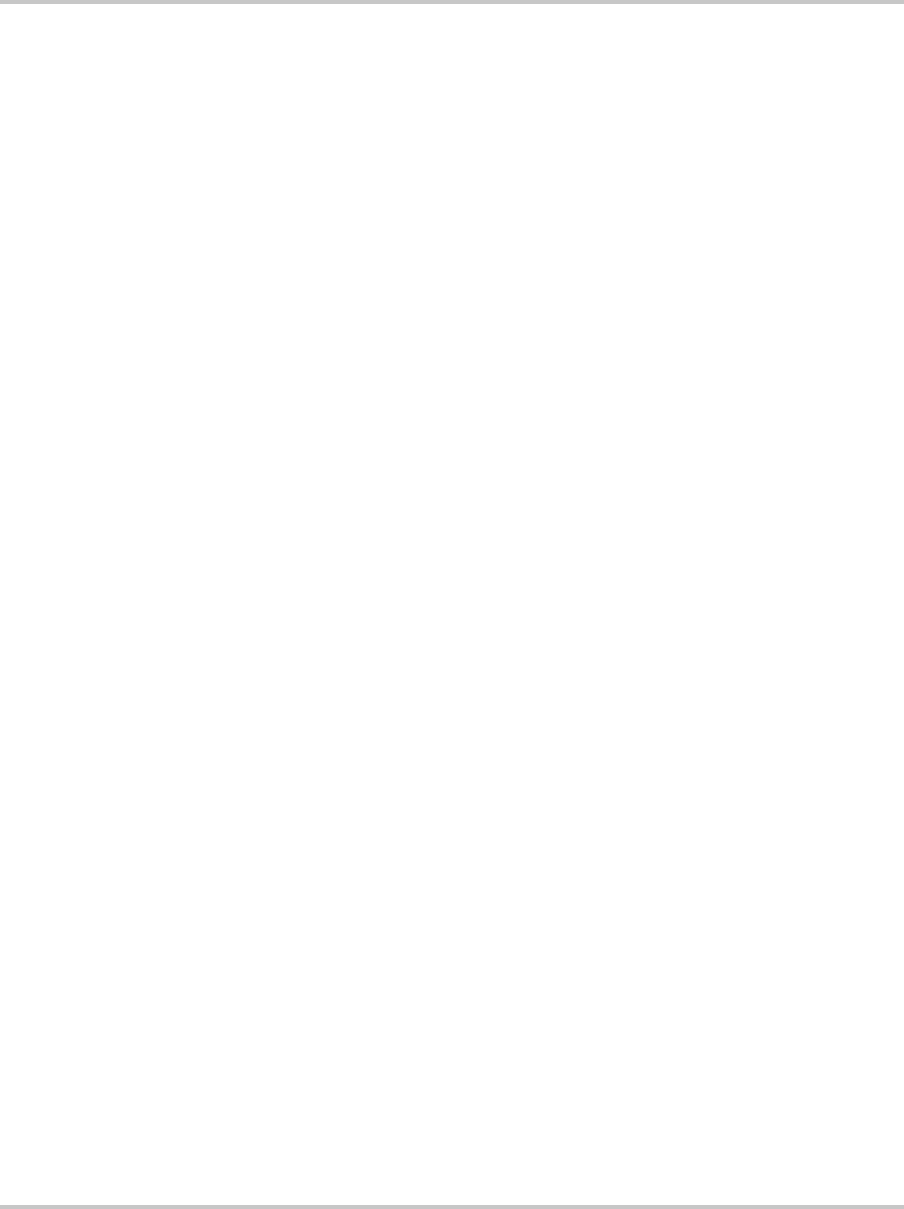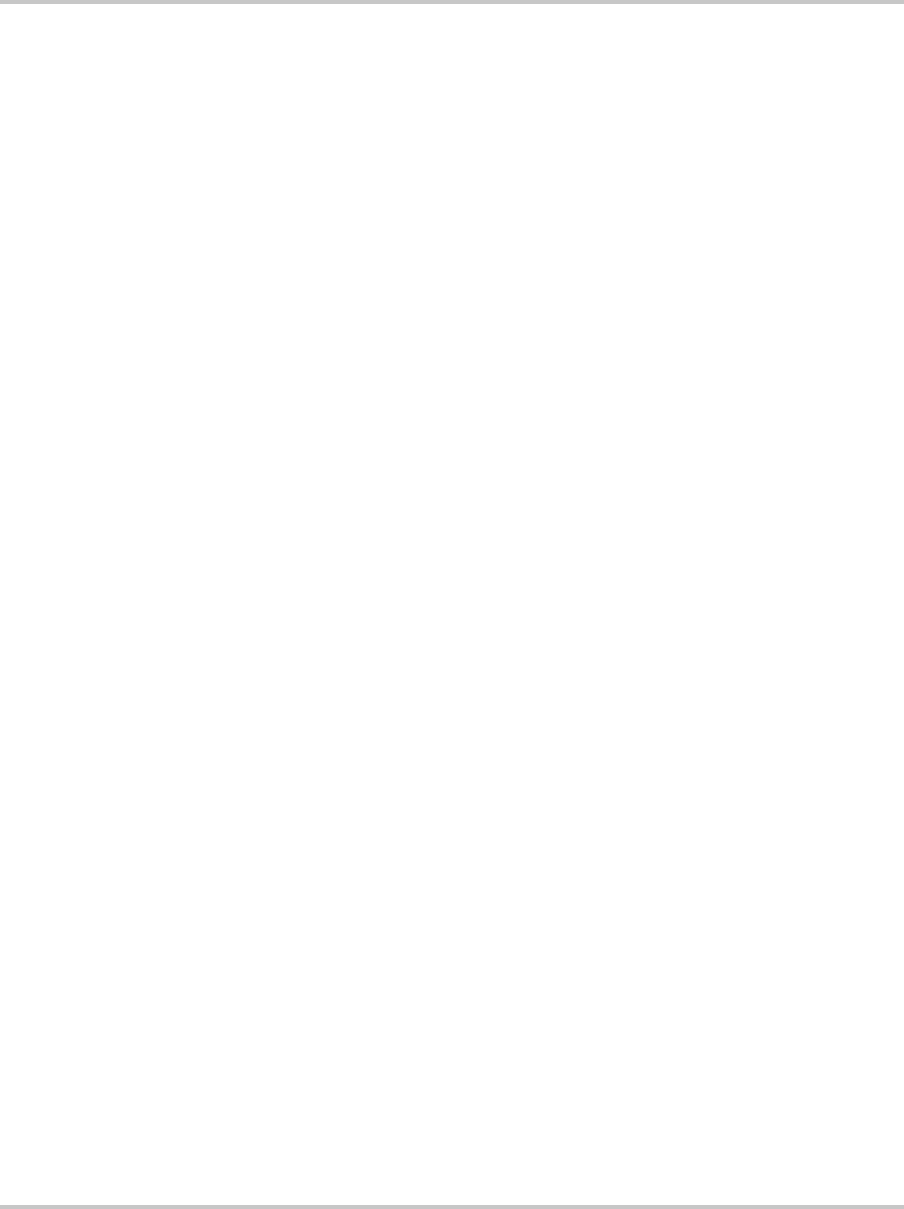
About The XDC Power Supply
1–12 TM-XDOP-01XN
Overview of Operation
Power ON
Power ON describes the period between the time the AC power is turned ON and
the time the power supply is ready for normal operation. Each supply comes with
a series of factory default settings that may be in effect at the conclusion of the
Power ON period. These include:
• Output OFF: No current is sent to the DC output connections. You must
press Out ON/OFF to activate the supply output.
• Voltage 0V: The Voltage setpoint is zero.
• Current 0A: The Current setpoint is zero.
• Local mode operation
The output state depends on the Power ON output setting. You can customize the
Power ON settings to suit your needs. See “Configure Power ON Settings” on
page 3–29 for more information.
Control Modes
One local method and 4 remote methods are available for controlling the power
supply:
• Local Mode: Where the user operates the menu keypad and knobs
• RS-232: Where the user operates the supply remotely through a serial port
connection (standard feature).
• GPIB: Where the user operates the supply remotely through the faster
General Purpose Interface Bus. The GPIB bus follows the IEEE 488.2
standard and is an optional feature of this power supply.
• Multichannel: Where the user operates the supply remotely through the
optional multichannel link between 2 or more (up to 50) power supplies
(optional feature).
• Analog: Where the user operates the supply remotely through the isolated
analog programming and readback port (standard feature). Three options are
available:
• Analog V and I
• Analog V
• Analog I
Each of these methods is referred to as a control mode.
TM-XDOP-01XN.book Page 12 Monday, July 17, 2006 11:19 AM