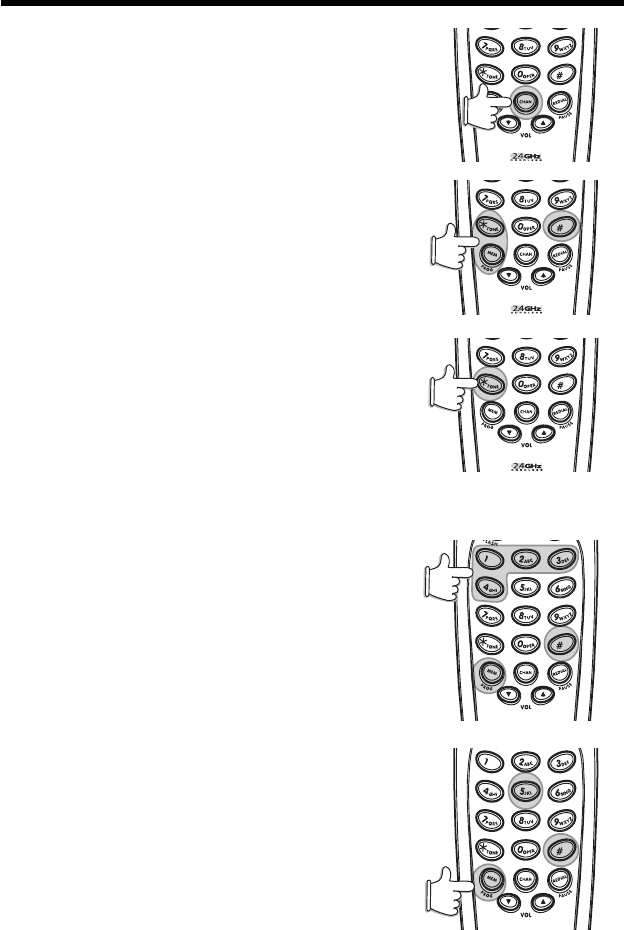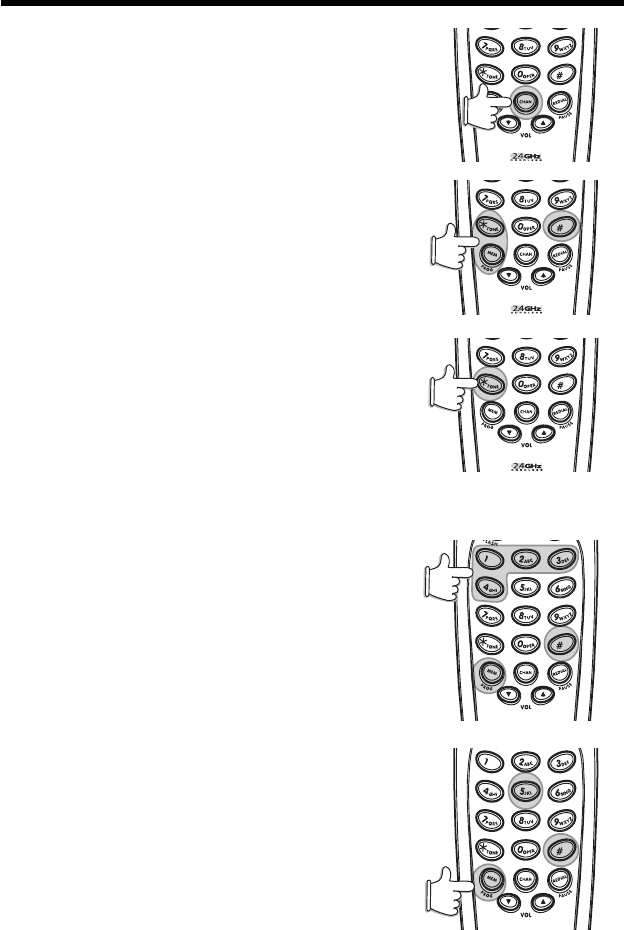
9
Changing Channels
• If you notice interference when using your
Handset, press CHAN to switch to a clear
channel. This function is only available when you
are on a call.
TONE/PULSE Setting
NOTE: Your t 2406 is preset at the factory for
TONE dialing.
• If you have touch tone service on phone line:
• Press MEM/PROG, *, *, MEM/PROG to switch to
TONE dialing.
• If you have rotary service, press MEM/PROG, *,
#, MEM/PROG to switch to PULSE.
Temporary Tone
If you have a rotary (dial-pulse) telephone service,
(TONE/PULSE setting is set to PULSE), this feature
allows you to enter special codes and tones to
operate answering machines, use electronic banking
services, calling cards, or other special services.
• Dial the call normally.
• Activate the Temporary Tone feature by pressing
TONE (the * key).
• You can then press the numbers or symbols you
need, and your phone will send the proper signals.
• To end the call, press OFF or place the Handset
back in the Base. The phone will automatically
go back to rotary (dial-pulse) service.
Programming the Ringer Type
The Handset ringer is capable of four different types
of ringing tones. To select a different ringer type do
the following:
• Press MEM/PROG.
• Press the # key.
• Press a key 1 - 4 to select a ringer type.
• Press the MEM/PROG key to confirm.
NOTE: To program, the Handset must be OFF.
Turning Off the Ringer
To turn off the ringer on the Handset, do the following:
• Press MEM/PROG.
• Press the # key.
• Press 5 to turn off the ringer. Press the MEM/
PROG key to confirm.
• To turn the ringer on again, see Programming
the Ringer Type.
Operating Instructions