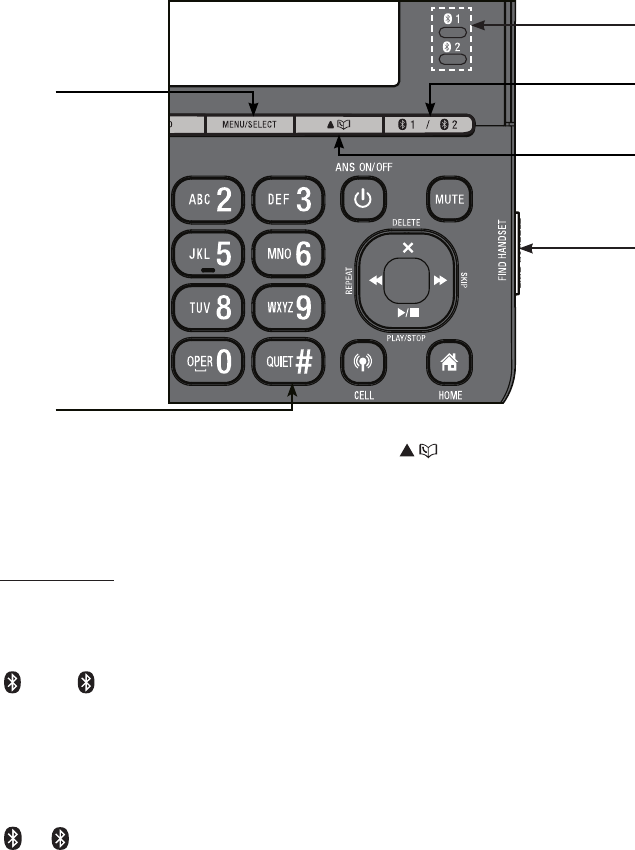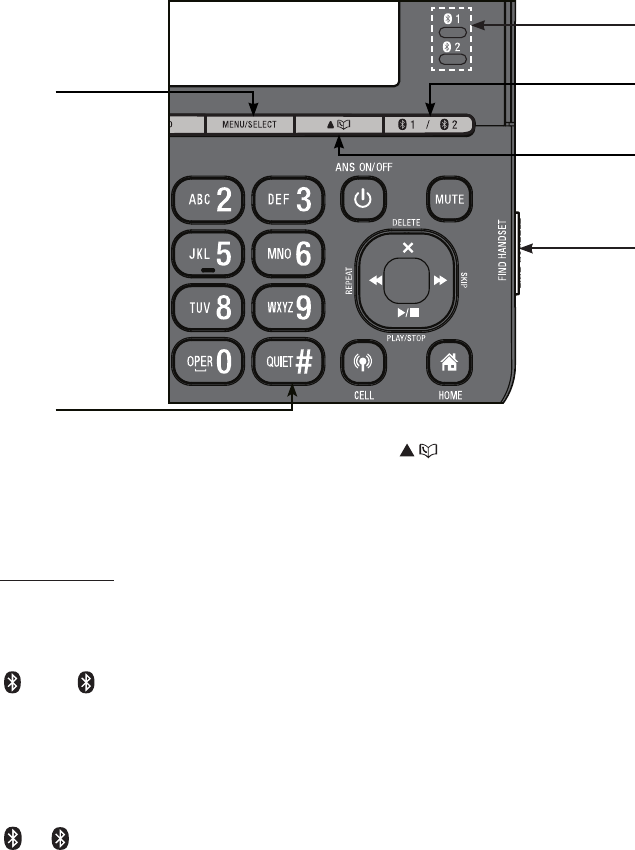
10
Getting started
Telephone base layout
9
11
14
12
10
13
9 – MENU/SELECTMENU/SELECT
Press to show the menu (page 21).
Press to choose an item, or save an entry or
setting while in a menu.
10 – �UIET�UIET
#
Press and hold to set and turn on the quiet
mode, or turn it off (page 23).
Press repeatedly to show other dialing
options when reviewing a caller ID log entry
(page 56).
11 – 1 and 2 device lights
On when the telephone base is paired and
connected with a Bluetooth cell phone
(page 18).
Blinks when the telephone base is pairing
and connecting with a Bluetooth cell phone
(page 18).
12 – 1 / 2
Press to pair or replace a cell phone
(page 18).
Press to cancel the pairing process
(page 18).
•
•
•
•
•
•
•
•
13 – /
Press to review the directory when the
phone is not in use (page 47).
Press to scroll up while in a menu, or in the
directory, caller ID log or redial list.
Press to move the cursor to the right while
entering numbers or names.
14 – FIND HANDSETFIND HANDSET
Press to page all system handsets
(page 39).
•
•
•
•