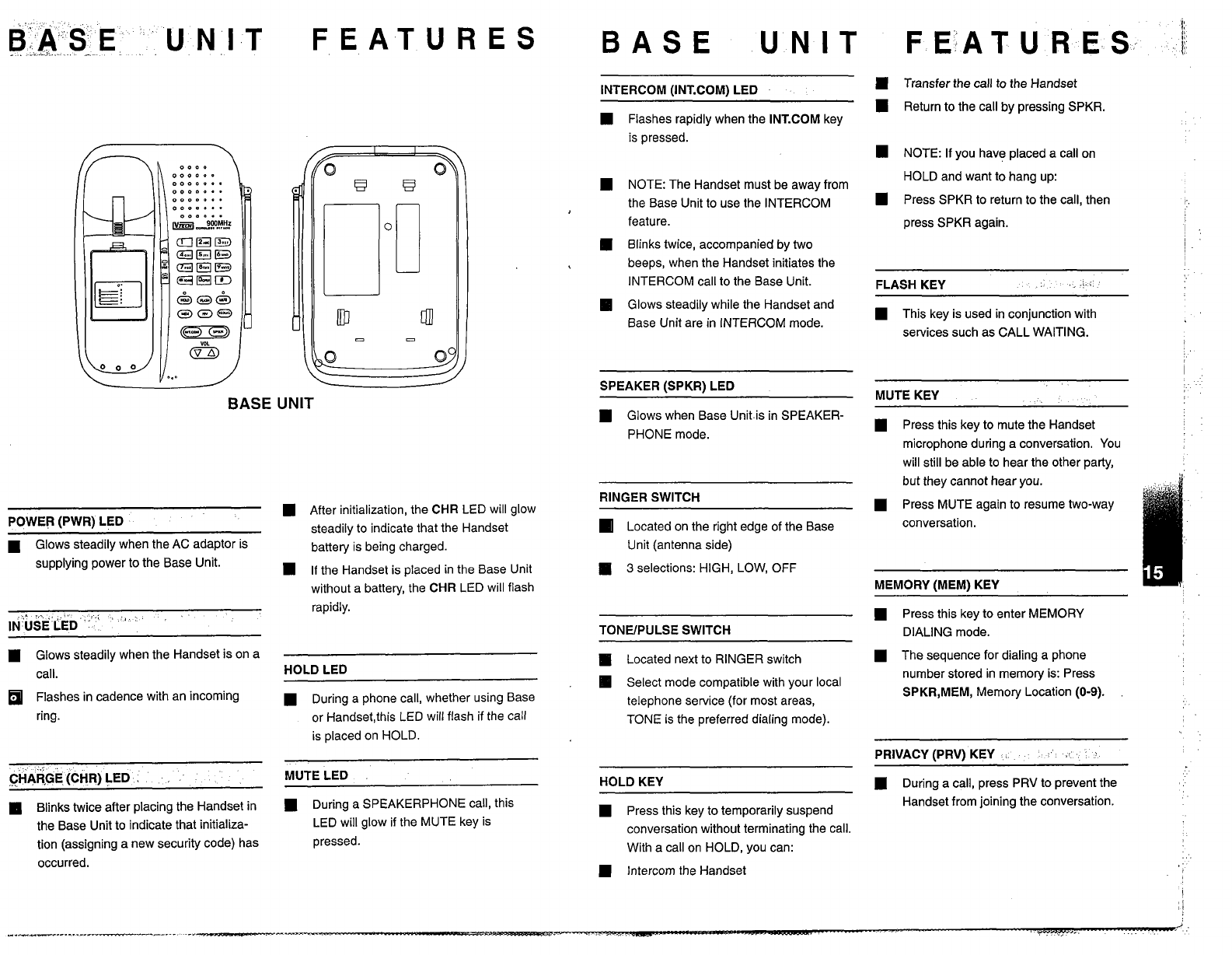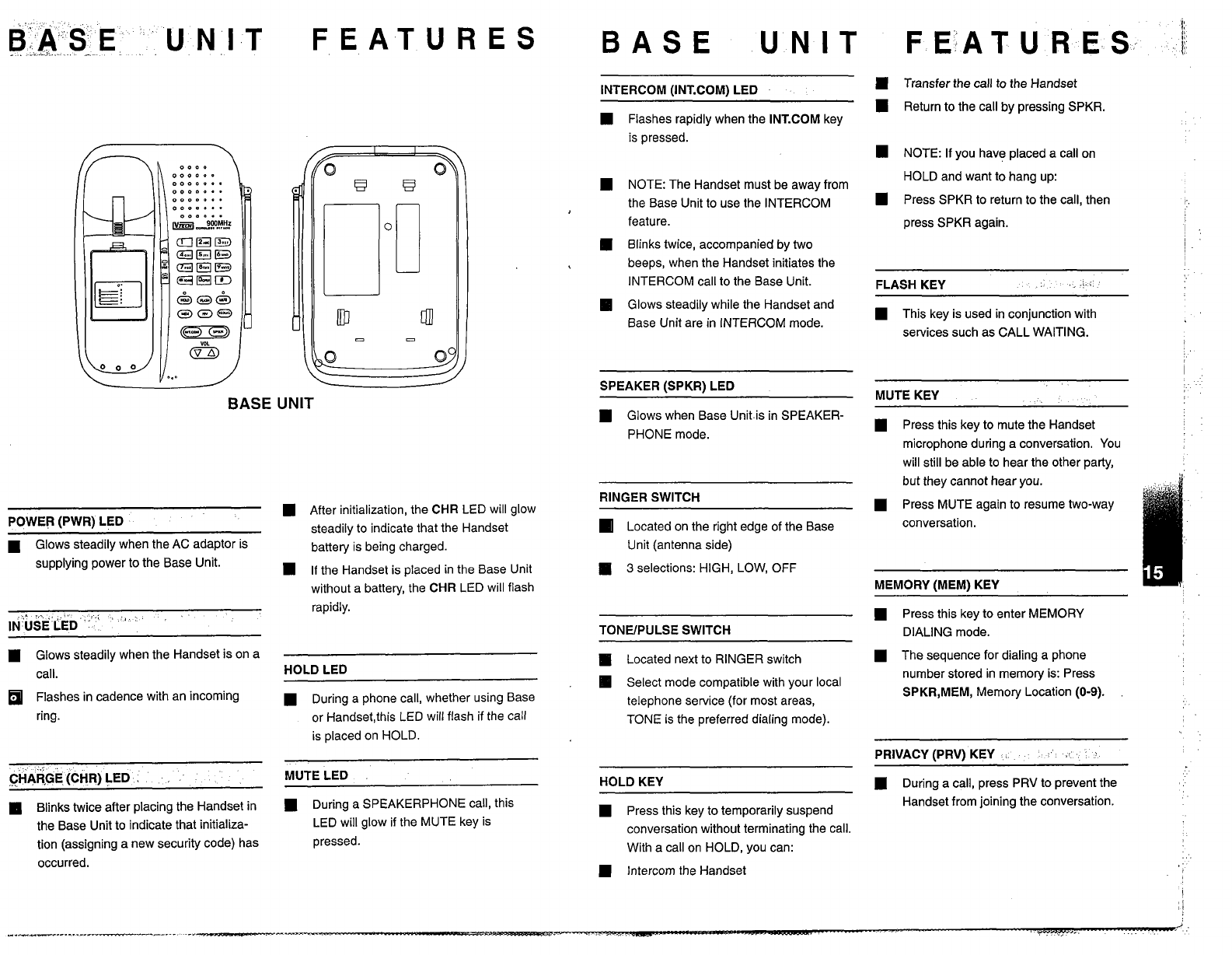
B:A
-
.
L-
S
E
UNIT
FEATURES
BASE
UNIT
Transfer the call to the Handset
INTERCOM (INT.COM) LED
Return to the call by pressing SPKR.
Flashes rapidly when the INT.COM key
is pressed.
H
NOTE: If you have placed a call on
HOLD and want to hang up:
NOTE: The Handset must be away from
the Base Unit to use the INTERCOM
feature.
Blinks twice, accompanied by two
beeps, when the Handset initiates the
INTERCOM call to the Base Unit.
Glows steadily while the Handset and
Base Unit are in INTERCOM mode.
Press SPKR to return to the call, then
I..
press SPKR again.
i
I.
8
I
FLASH KEY
This key is used in conjunction with
services such as CALL WAITING.
SPEAKER (SPKR) LED
Glows when Base Unit is in SPEAKER-
PHONE mode.
MUTE KEY
Press this key to mute the Handset
microphone during a conversation. You
will still be able to hear the other party,
but they cannot hear you.
Press MUTE again to resume two-way
conversation.
BASE
UNIT
RINGER SWITCH
After initialization, the CHR LED will glow
steadily to indicate that the Handset
battery is being charged.
If the Handset is placed in the Base Unit
without a battery, the CHR LED will flash
rapidly.
POWER
IPWR) LED
Located on the right edge of the Base
Glows steadily when the AC adaptor is
supplying power to the Base Unit.
Unit (antenna side)
3
selections: HIGH, LOW, OFF
MEMORY (MEM) KEY
H
Press this key to enter MEMORY
DIALING mode.
The sequence for dialing a phone
number stored in memory is: Press
SPKR,MEM, Memory Location
(0-9).
TONUPULSE SWITCH
Located next to RINGER switch
Glows steadily when the Handset is on a
HOLD LED
call.
Select mode compatible with your local
telephone service (for most areas,
TONE is the preferred dialing mode).
During a phone call, whether using Base
or
Handset,this LED will flash if the call
is placed on HOLD.
Flashes in cadence with an incoming
ring.
PRIVACY (PRV) KEY
During a call, press PRV to prevent the
Handset from joining the conversation.
MUTE LED
During a SPEAKERPHONE call, this
LED will glow if the MUTE key is
pressed.
CHAR.GE (CHR) LED
.
HOLD KEY
H
Press this key to temporarily suspend
conversation without terminating the call.
With a call on HOLD, you can:
Blinks twice after placing the Handset in
the Base Unit to indicate that initializa-
tion (assigning a new security code) has
occurred.
H
Intercom the Handset