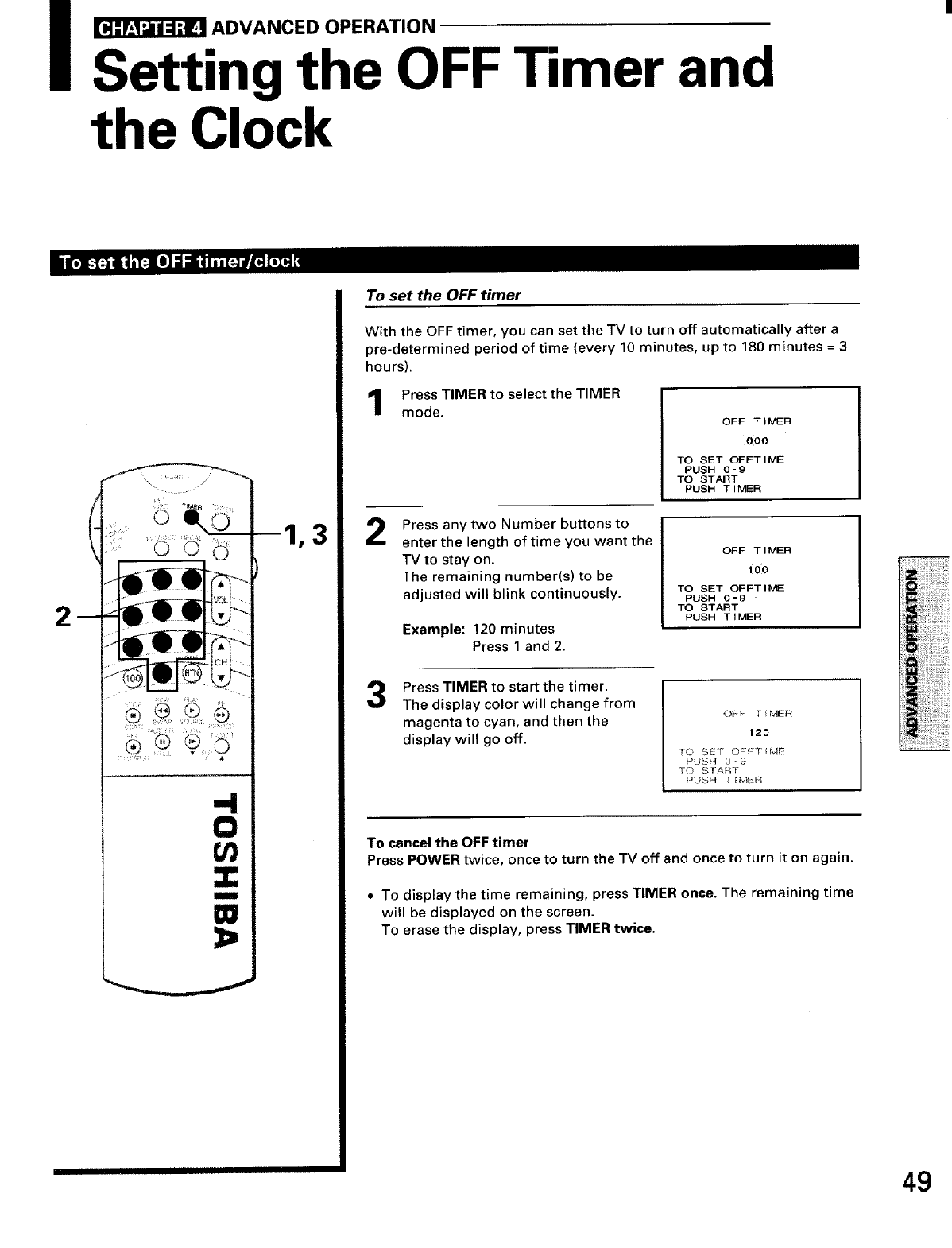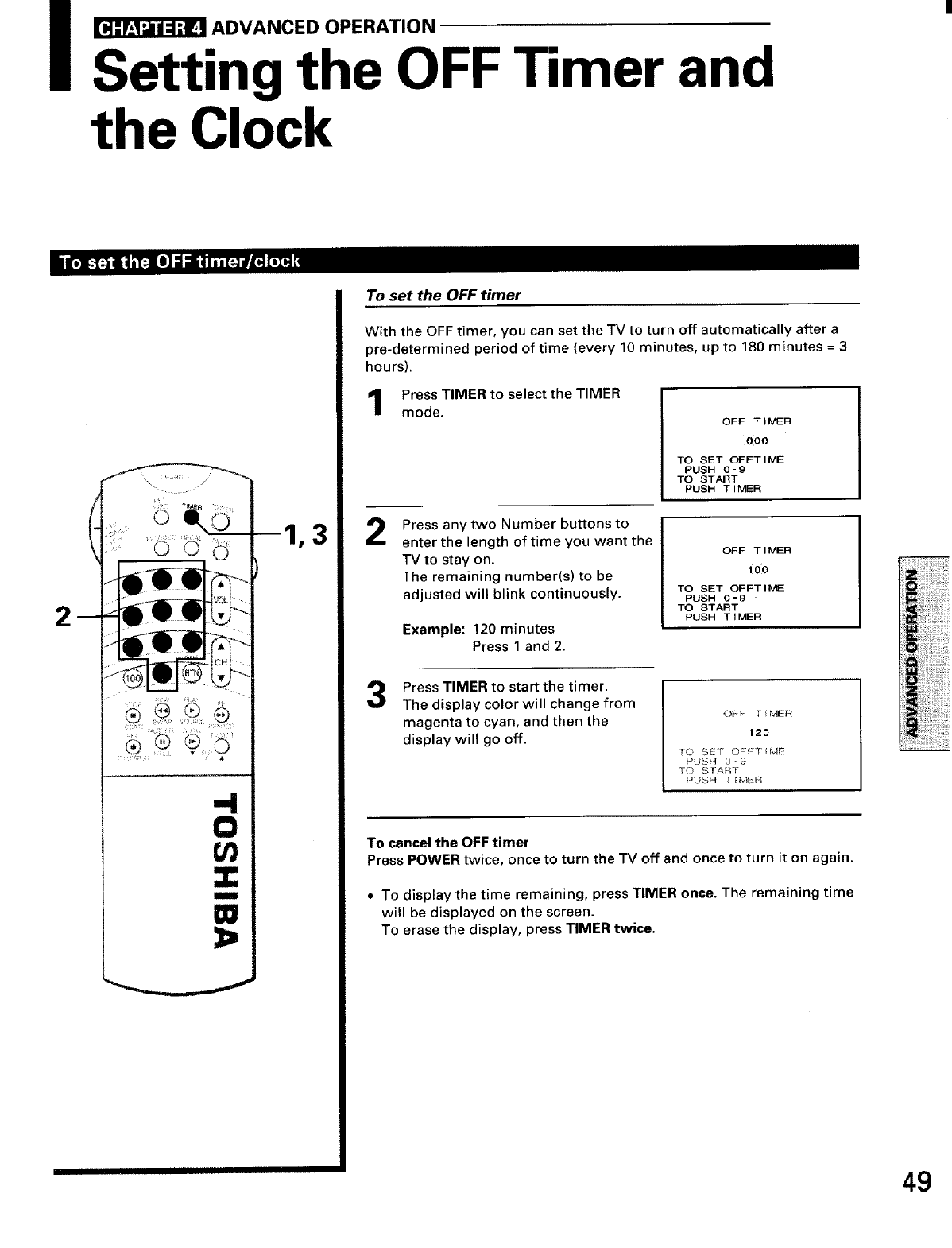
_ ADVANCED OPERATION
Setting the OFF Timer and
the Clock
2
0
U_
m
m
3=
3
To set the OFF timer
With the OFF timer, you can set the TV to turn off automatically after a
pre-determined period of time (every 10 minutes, up to 180 minutes = 3
hours).
Press TIMER to select the TIMER
mode.
OFF TIMER
090
TO SET OFFTIME
PUSH O-9
TO START
PUSH TIMER
2
Press any two Number buttons to
enter the length of time you want the
TV to stay on.
The remaining number(s) to be
adjusted wilt blink continuously.
Example: 120 minutes
Press 1 and 2.
OFF TIMER
i01o
TO SET OFFTIME
PUSH 0-9
TO START
PUSH TIMER
3
Press TIMER to start the timer.
The display color will change from
magenta to cyan, and then the
display will go off.
OF_ I!ME_
120
10 SET OFF1iME
PtJSH 0-9
TO START
Pt;SH T_M_R
To cancel the OFF timer
Press POWER twice, once to turn the TV off and once to turn it on again.
• To display the time remaining, press TIMER once. The remaining time
will be displayed on the screen.
To erase the display, press TIMER twice.
49