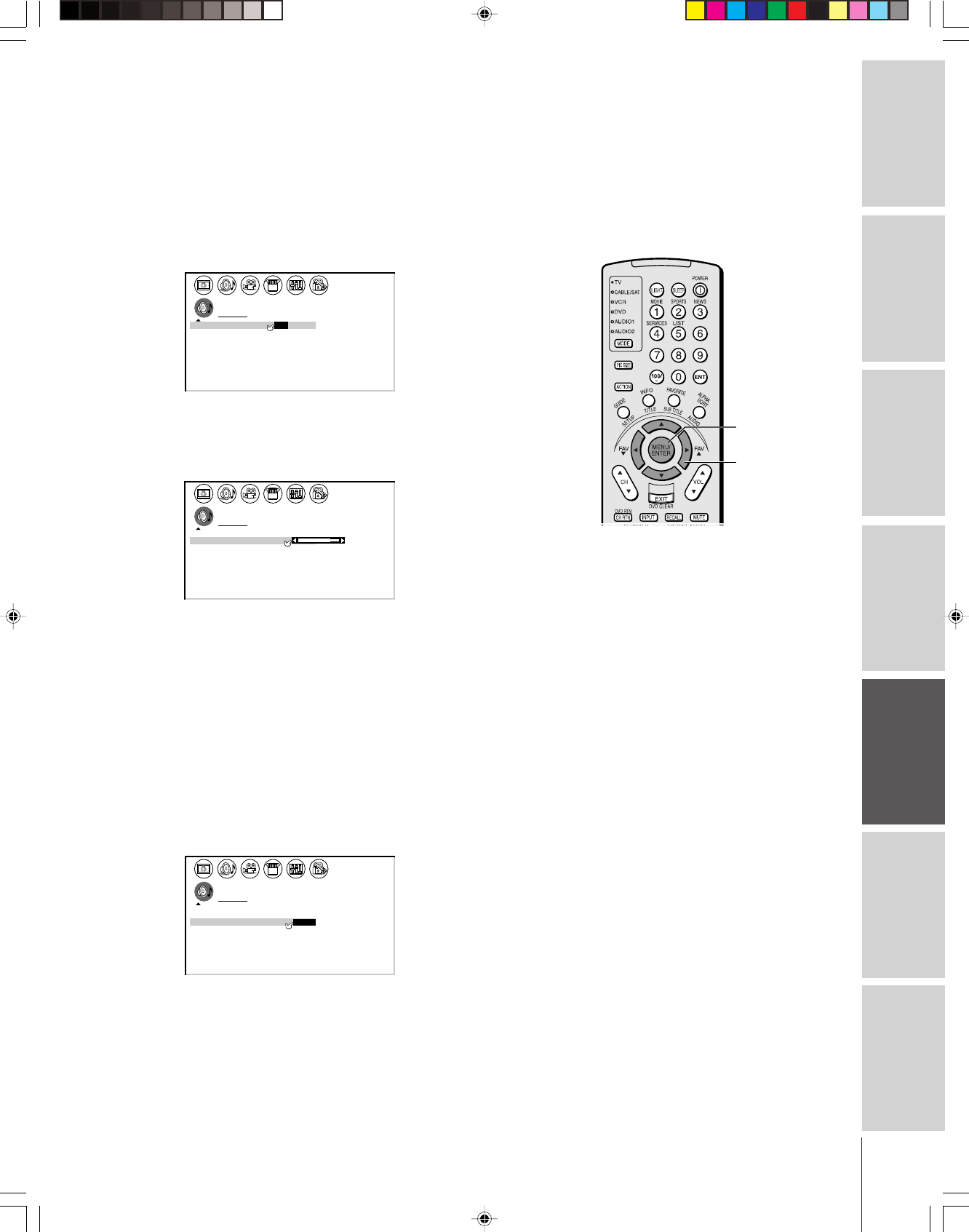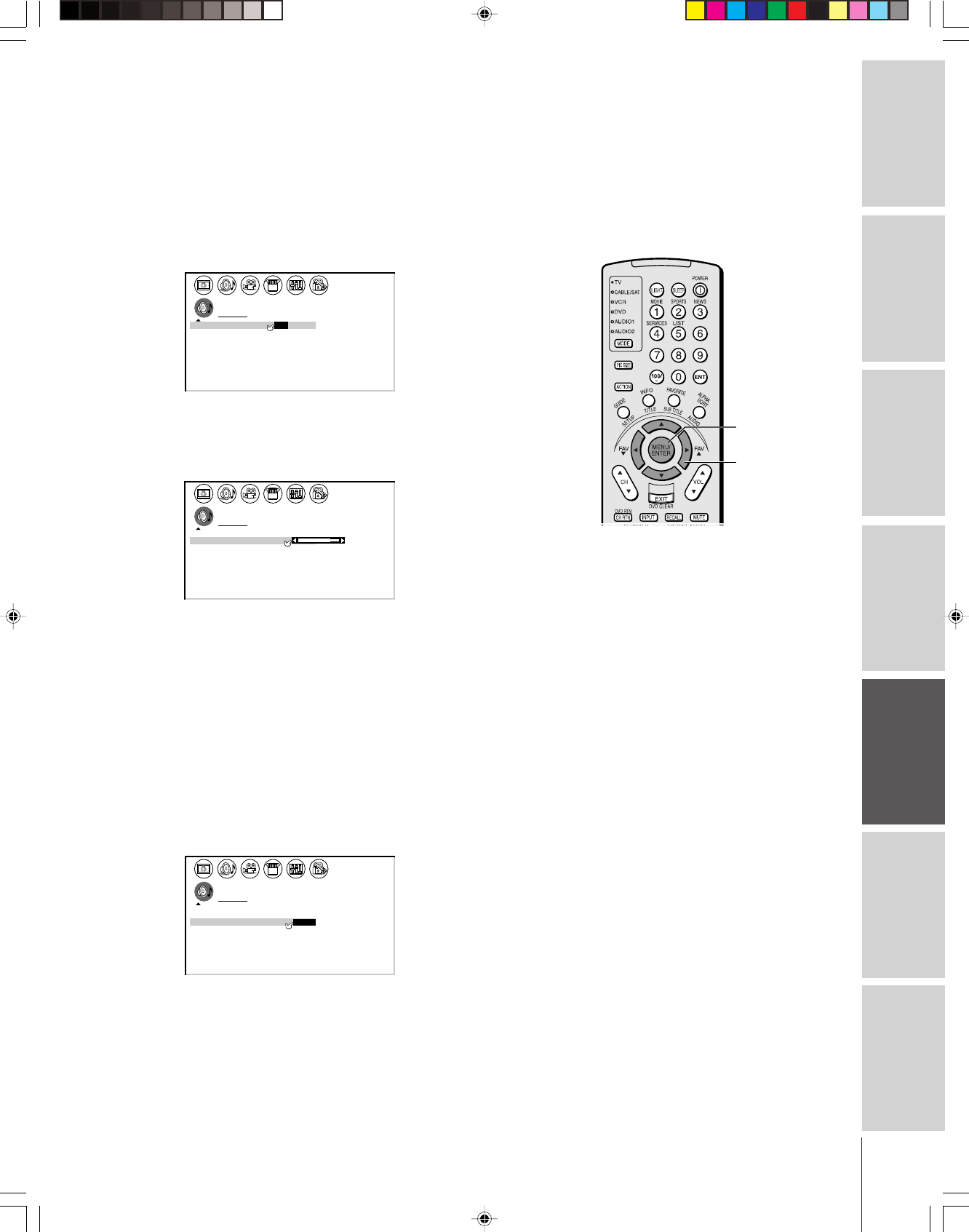
55
Introduction
Connecting
your TV
Using the
Remote Control
Setting up
your TV
Using the TV’s
Features
Appendix
Index
Using the sub-bass system (SBS)
The sub-bass system allows you to enhance bass performance, even
when the volume is low.
To turn on the SBS:
1. Press MENU, and then press x or • until the AUDIO menu
appears.
2. Press y or z to highlight SBS.
3. Press x or • to highlight ON.
AUD OI
SBS
SBS LEVEL
ON
ON
OFF
MA I N
100
OFF/
SPEAKERS
AUD O OUTI
STABLE
DVI
OPTICAL
COAXIAL OFF
SOUND
To adjust the SBS level:
4. Press y or z to highlight SBS LEVEL.
5. Press x or • to adjust the SBS level.
AUD OI
SBS
SBS LEVEL
ON
ON
OFF
80
SPEAKERS
AUD O OUTI
STABLE SOUND
MA I N
DVI
OPTICAL
COAXIAL OFF
To turn off the SBS:
Highlight OFF in step 3 above.
Turning off the built-in speakers
Use this feature to turn off the TV speakers when you connect an
audio system (see “Connecting an audio system” on page 17).
To turn off the built-in speakers:
1. Press MENU, and then press x or • until AUDIO menu
appears.
2. Press y or z to highlight SPEAKERS.
3. Press x or • to highlight OFF.
AUD OI
SBS
SBS LEVEL
ON
ON
OFF
MA I N
80
ON
OFF/
SPEAKERS
AUD O OUTI
STABLE
DVI
OPTICAL
COAXIAL OFF
SOUND
To turn on the built-in speakers:
Highlight ON in step 3 above.
yzx •
MENU
Note:
The SBS signal does not pass through the
“Variable Audio OUT” jacks (see “Connecting
an audio system” on page 17).
57HLX82(E)51-58 10/29/02, 10:29 AM55