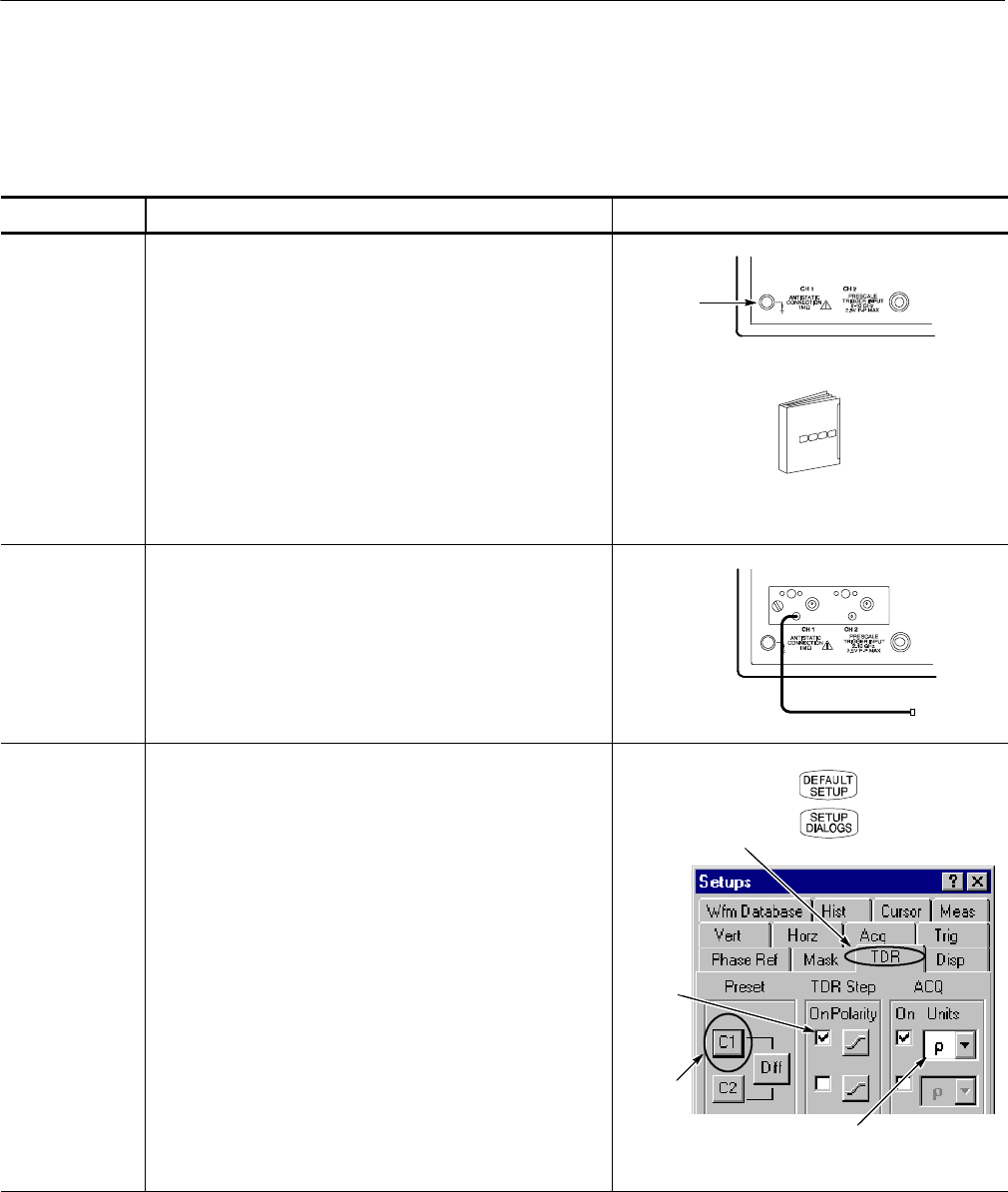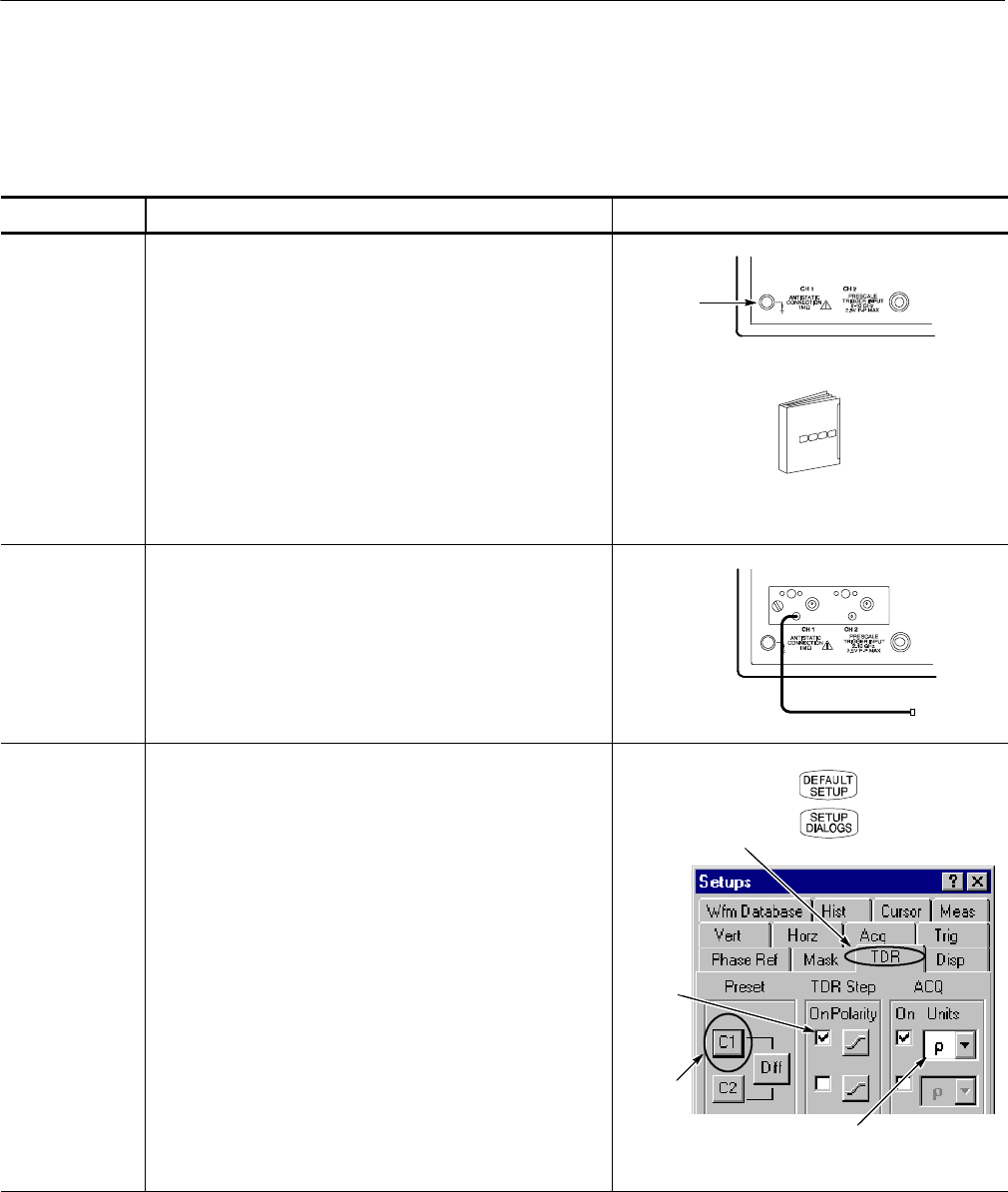
Reference
22
80E00 Electrical Sampling Modules User Manual
This example demonstrates the TDR feature of the 80E04 sampling module.
TDR is a method of examining and measuring a network or transmission line by
sending a step into the network and monitoring the reflections.
Overview To take a TDR measurement Control elements & resources
Prerequisites
1. Connect your wrist strap to the antistatic connector on
the f ront of your instrument. See Caution on page 7.
Connect
wrist strap
2. An 80E04 sampling module must be installed in the
main instrument. The Acquisition system should be set
to Run, and the vertical and horizontal controls should
be set appropriately for the signal to be acquired.
See the main instrument user documentation or
online help for scaling and acquisition setup
Input 3. Connect the transmission line to the sampling module
using proper probing/connecting techniques for your
application (for example: connect an SMA cable, of
<5 ns length).
Preset TDR 4. Initialize the instrument (press DEFAULT SETUP).
5. Press the SETUP DIALOGS button and select the TDR
tab.
6. Press TDR Preset for the appropriate channel.
TDR Preset sets Internal Clock in the Trigger menu,
turns on the TDR Step in the TDR Setups menu, turns
on the channel and selects the acquisition Units in the
TDR Setups menu, and sets the horizontal scale,
position, and reference.
The sampling module will turn on a red light next to the
SELECT channel button, indicating that TDR is
activated for that channel. You can use TDR on each
channel i ndependently.
Enable
TDR
TDR tab
TDR
preset
Set
units
To Take a TDR
Measurement