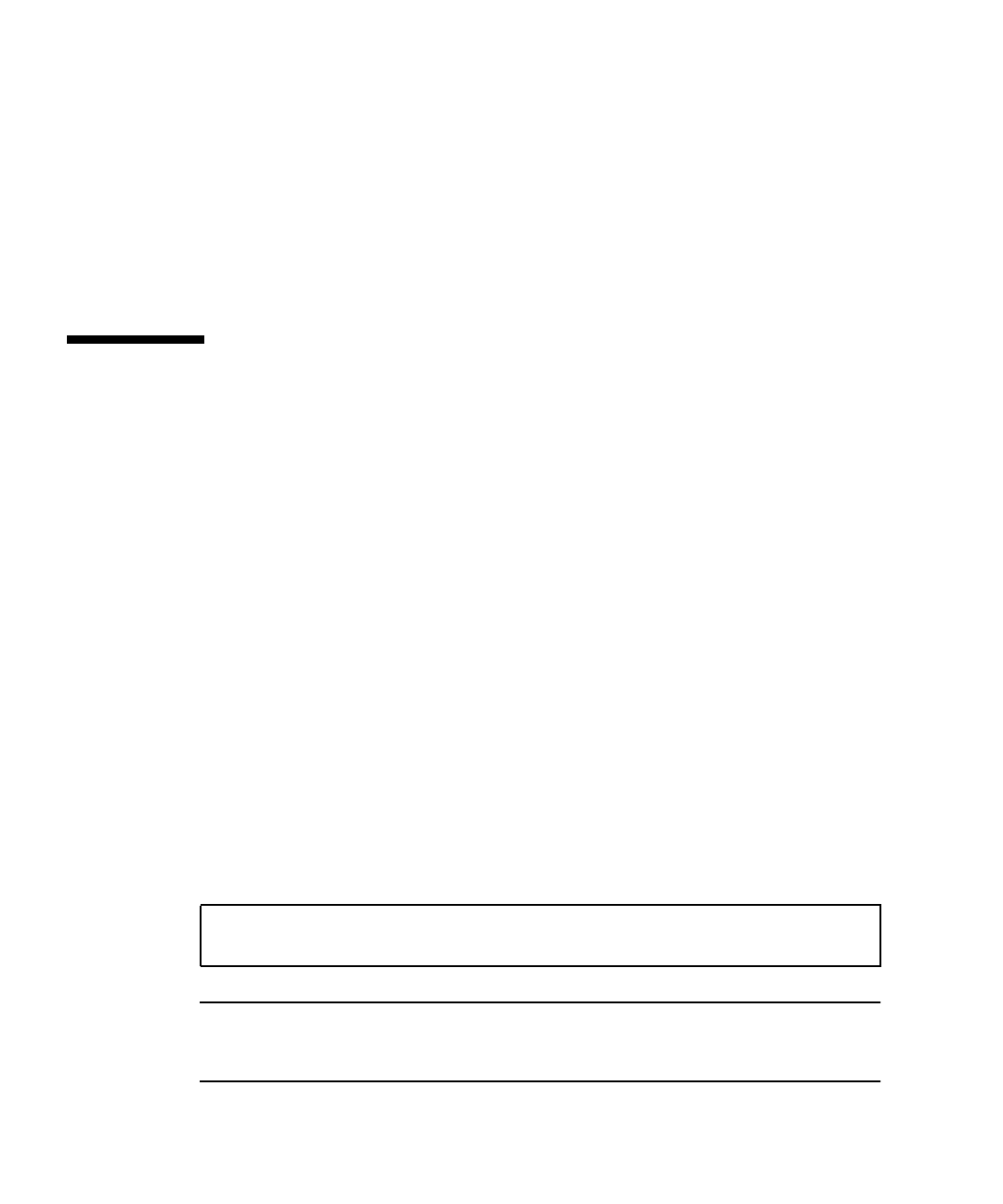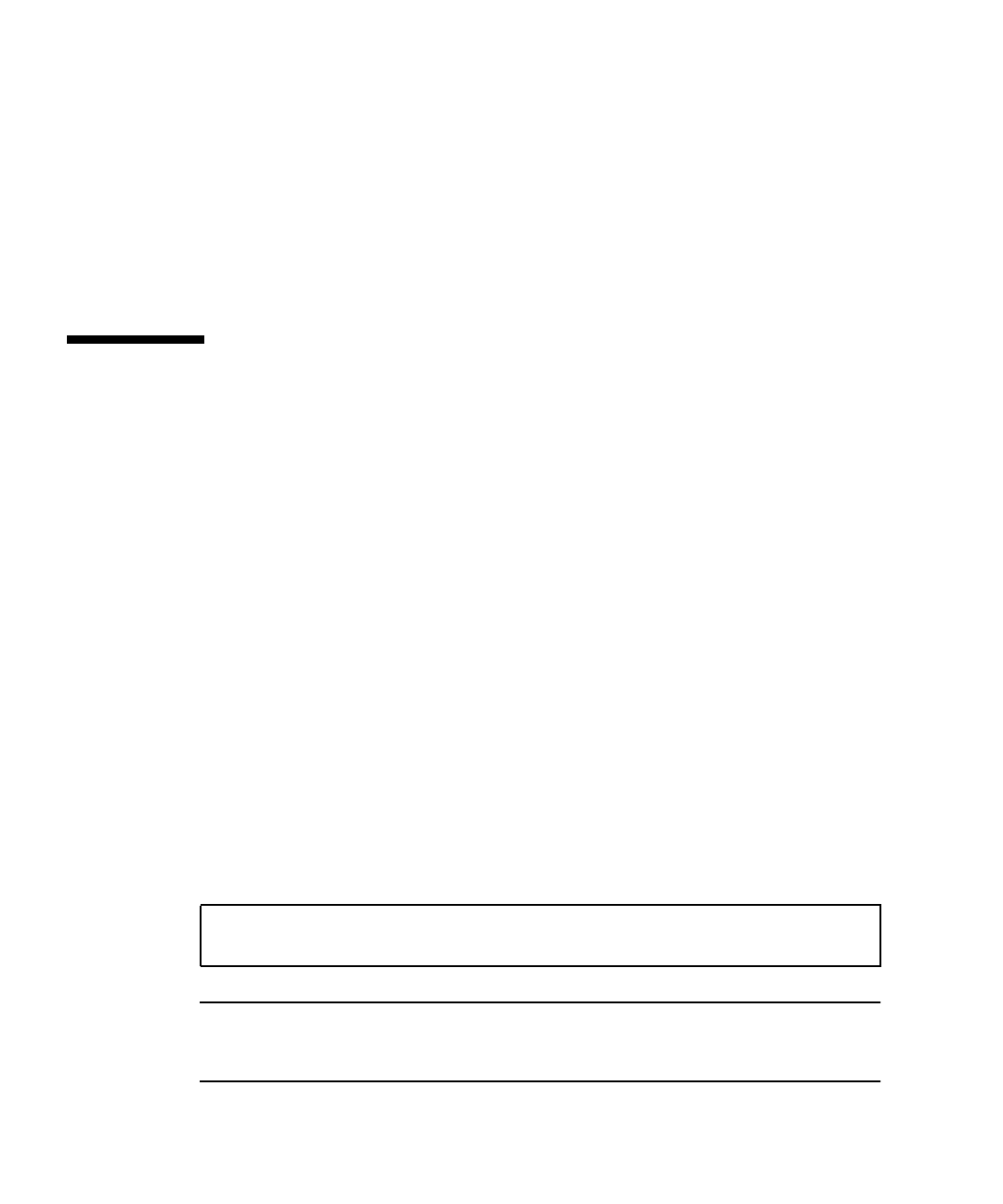
48 Sun Blade X6450 Server Module Installation Guide • September 2008
c. Confirm that the Disk Utility reports the correct configuration of attached
target devices
d. Replace or reinsert the hard disk into the enclosure slot (the same slot or
another unused slot).
e. Complete a bus scan by using the Rescan Drives option in the ACU.
f. Confirm that the Disk Utility reports the correct configuration of attached
target devices.
Running the BIOS RAID Configuration
Utility
This section describes how to start and navigate through the BIOS RAID
Configuration utility. The section contains the following subsections:
■ “To Start the BIOS RAID Configuration Utility” on page 48
■ “To Navigate the BIOS RAID Configuration Utility” on page 49
▼ To Start the BIOS RAID Configuration Utility
1. Start an RKVM session, or connect a keyboard, mouse, and video device to the
server module.
2. Power on or start the server module.
3. When prompted, press Ctrl-A.
The Adaptec RAID Controller Utility (ARCU) screen appears.
During bootup, if your system has insufficient memory, the following message is
displayed.
Note – The first time you power on the computer after you install a new REM, the
BIOS might display a configuration that doesn’t match the system’s configuration.
This is normal behavior.
BIOS RAID Configuration Utility will load after system
initialization. Please wait... Or press <Enter> Key to attempt
loading the utility forcibly [Generally, not recommended]