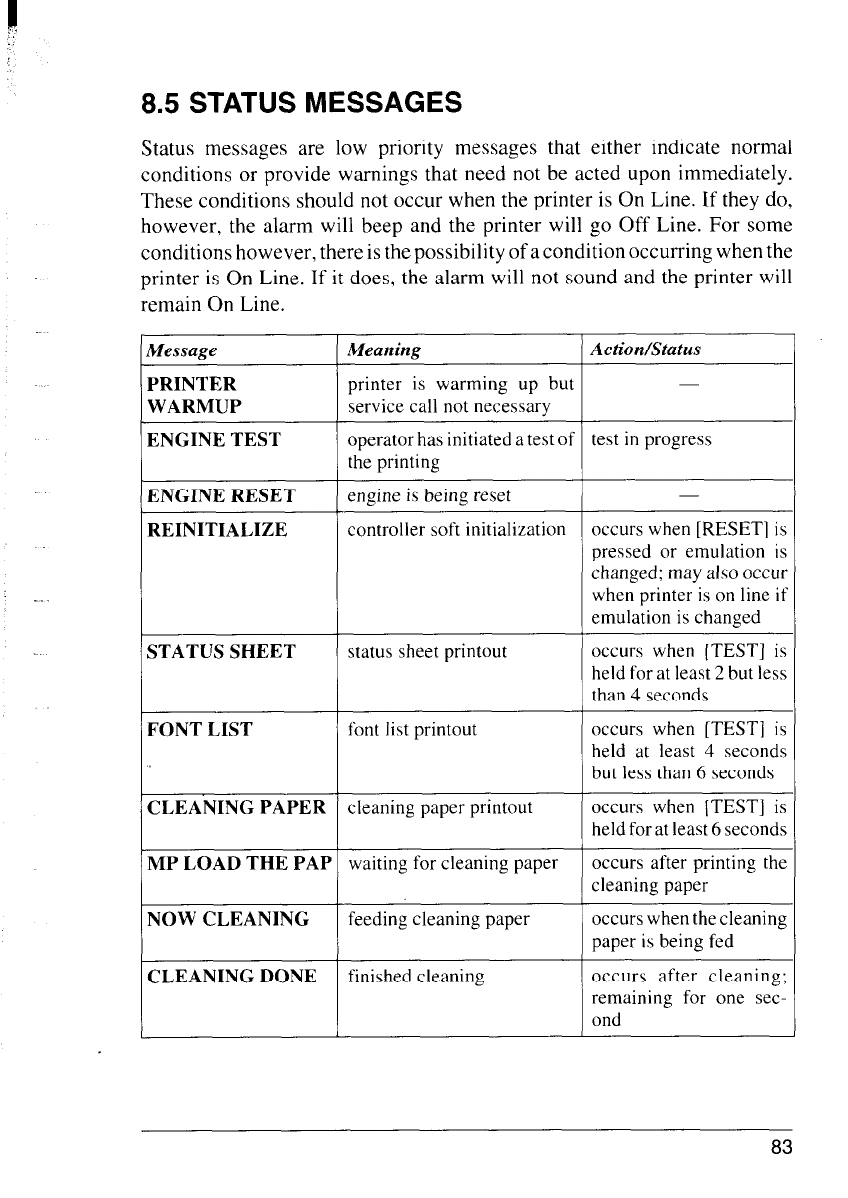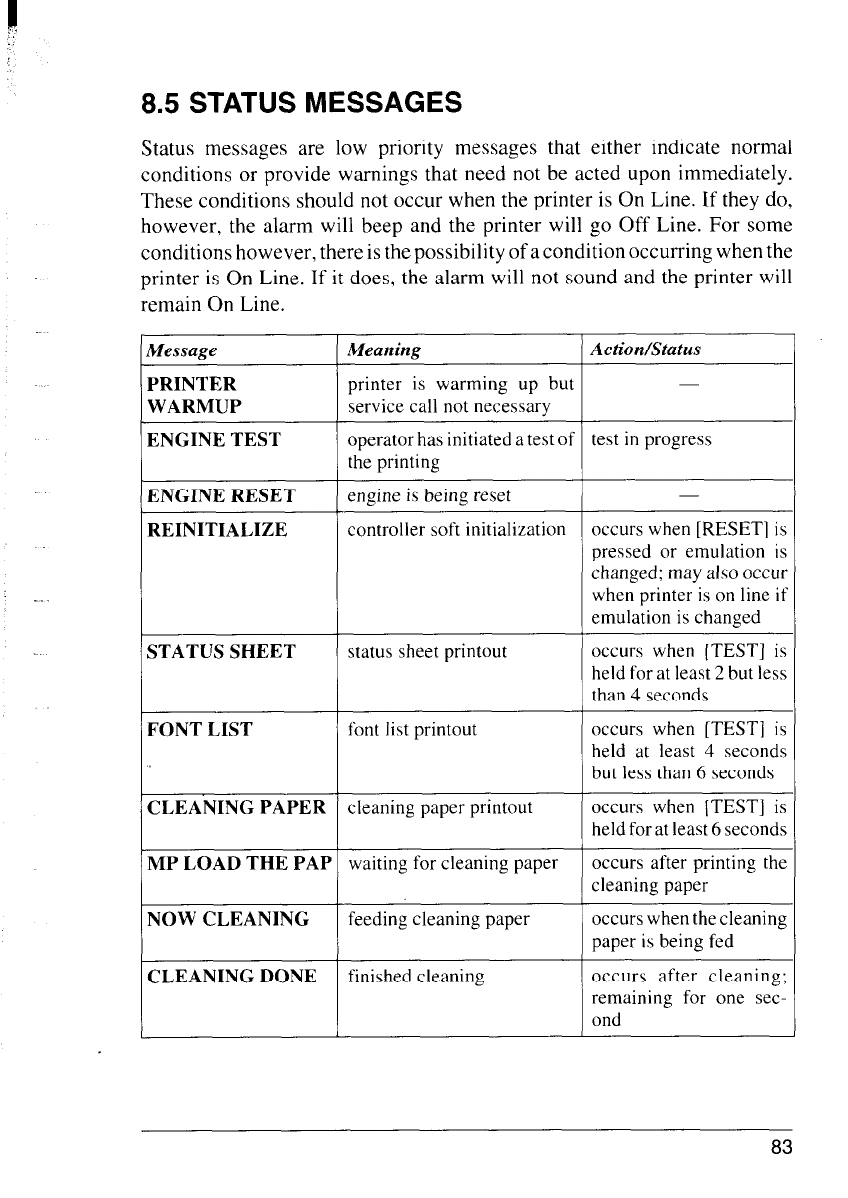
.
8.5 STATUS MESSAGES
Status messages are low priority messages that either indicate normal
conditions or provide warnings that need not be acted upon immediately.
These conditions should not occur when the printer is On Line. If they do,
however, the alarm will beep and the printer will go Off Line. For some
conditions however, there is the possibility of a condition occurring when the
printer is On Line. If it does, the alarm will not sound and the printer will
remain On Line.
Message
PRINTER
WARMUP
ENGINE TEST
ENGINE RESET
REINITIALIZE
STATUS SHEET
Meaning
Action/Status
printer is warming up but
service call not necessary
operator has initiated a test of test in progress
the printing
engine is being reset
controller soft initialization occurs when [RESET] is
pressed or emulation is
changed; may also occur
when printer is on line if
emulation is changed
status sheet printout
occurs when [TEST] is
held for at least 2 but less
than 4 seconds
FONT LIST
font list printout
occurs when [TEST] is
held at least 4 seconds
but less than 6 seconds
CLEANING PAPER cleaning paper printout
occurs when [TEST] is
held for at least 6 seconds
MP LOAD THE PAP waiting for cleaning paper
occurs after printing the
cleaning paper
NOW CLEANING
feeding cleaning paper
occurs when the cleaning
paper is being fed
CLEANING DONE
finished cleaning
occurs after cleaning;
remaining for one sec-
ond
83