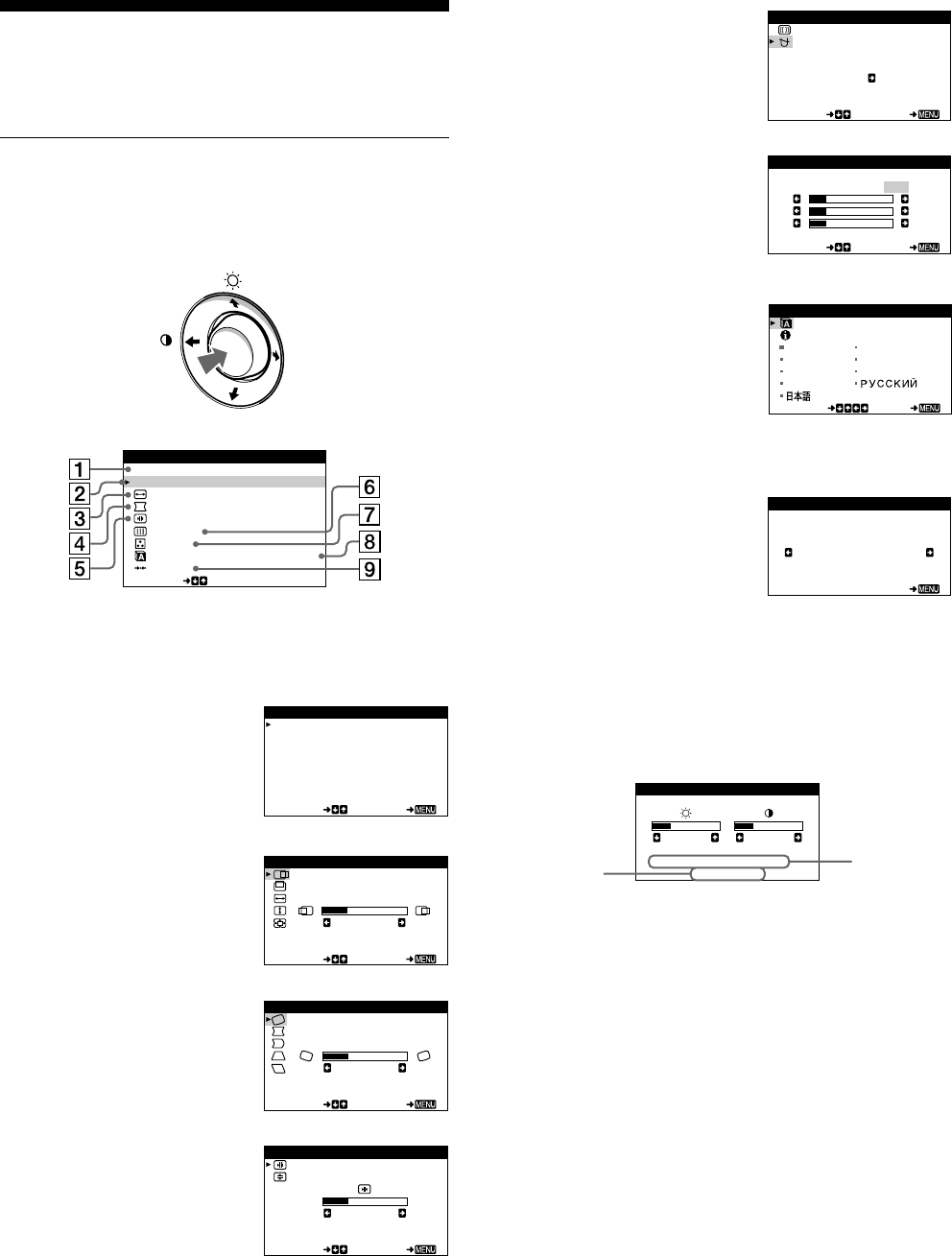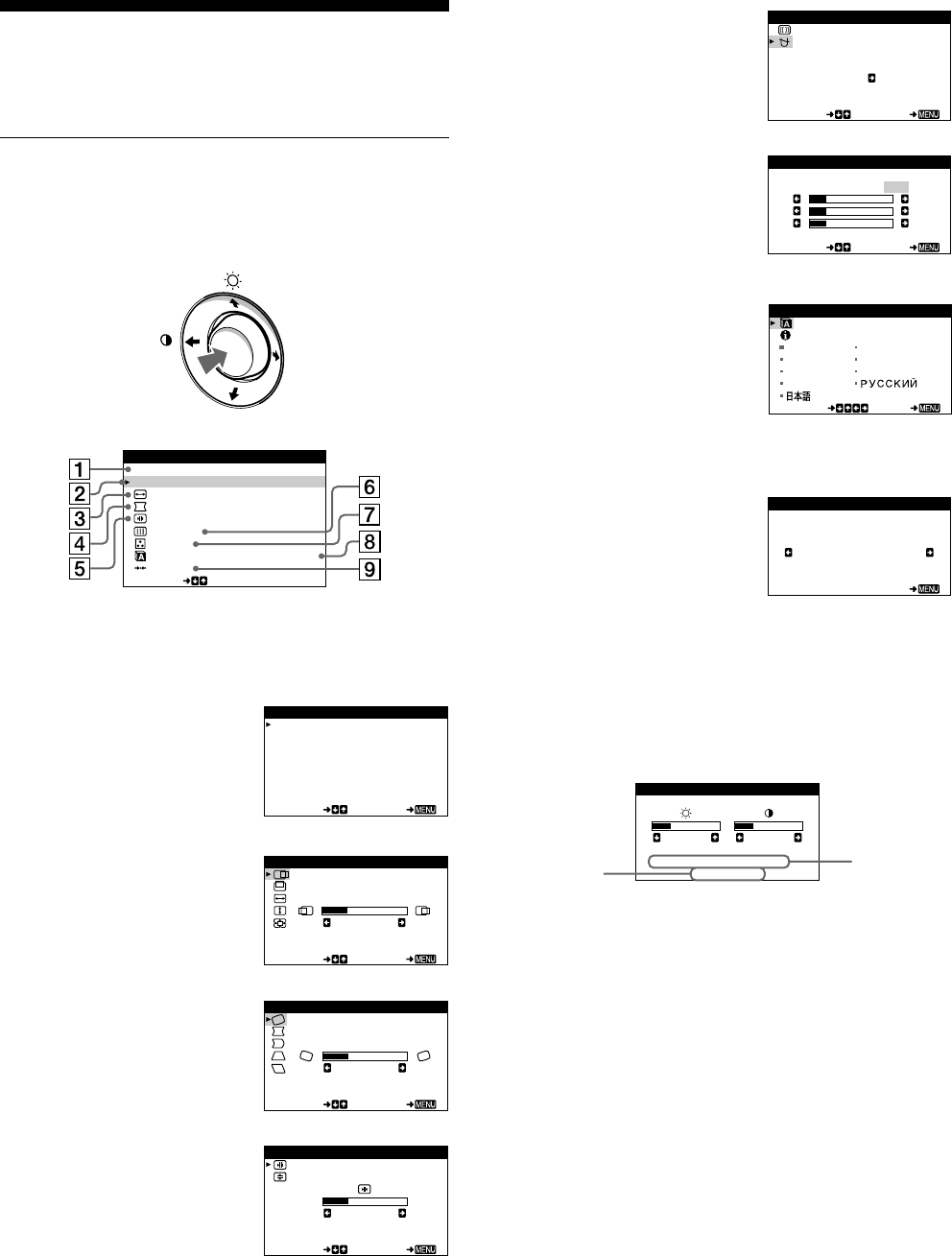
8
Customizing Your Monitor
You can make numerous adjustments to your monitor using the
on-screen menu.
Navigating the menu
Press the center of the control button to display the main MENU
on your screen. See page 9 for more information on using the
control button.
Use the control button to select one of the following menus.
x Displaying the current input signal
The horizontal and vertical frequencies of the current input signal
are displayed under the BRIGHTNESS/CONTRAST menu. If the
signal matches one of this monitor’s factory preset modes, the
resolution is also displayed.
1 EXIT
Select EXIT to close the menu.
2 PICTURE EFFECT
(page 9)
Select the PICTURE
EFFECT menu to choose the
most appropriate preset
picture mode.
3 SIZE/CENTER (page 10)
Select the SIZE/CENTER
menu to adjust the picture’s
centering, size or zoom.
4 GEOMETRY (page 10)
Select the GEOMETRY
menu to adjust the picture’s
rotation and shape.
5 CONVERGENCE
(page 10)
Select the CONVERGENCE
menu to adjust the picture’s
horizontal and vertical
convergence.
MENU
EXI T
PICTURE EFFECT
SIZE/CENTER
GEOMETRY
SCREEN
CONVERGENCE
COLOR
RESET
SELECT
LANGUAGE / INFORMAT NOI
MENU
SELECT EXI T
DYNAMIC
STANDARD
PICTURE EFFECT
H-CENTER
26
SELECT EXI T
SI ZE/CENTER
SELECT EXI T
ROTATION
26
GE
OM
ET
R
Y
SELECT EXI T
26
CONVERGENCE
6 SCREEN (page 11)
Select the SCREEN menu to
degauss the screen and adjust
the moire cancellation level.
7 COLOR (page 11)
Select the COLOR menu to
adjust the picture’s color
temperature. You can use this
to match the monitor’s colors
to a printed picture’s colors.
8 LANGUAGE/
INFORMATION
(page 7, 14)
Select the LANGUAGE/
INFORMATION menu to
choose the on-screen menu’s
language and display this
monitor’s information box.
9 RESET (page 11)
Select the RESET menu to
reset the adjustments.
DEGAUSS
ON
SELECT EXI T
SCREEN
KKK
R50
G50
B50
SELECT EXI T
COLOR
5000 6500 9300
USER
SVENSKA
ESPAÑOL NEDERLAN SD
DEUTSCH I TAL I ANO
ENGL ISH FRANÇAIS
SELECT EXIT
LA ANG GEU/INFORMATION
RESET
MODE AL L
EXI T
RESET
26 26
H
:
6
8
.7kHz V
:
85Hz
1024X768
BR IGHTNESS /CONTRAST
the horizontal
and vertical
frequencies o
the current
input signal
t
h
e
r
e
s
o
l
u
t
i
o
n
o
f
t
h
e
c
u
r
r
e
n
t
i
n
p
u
t
s
i
g
n
a
l