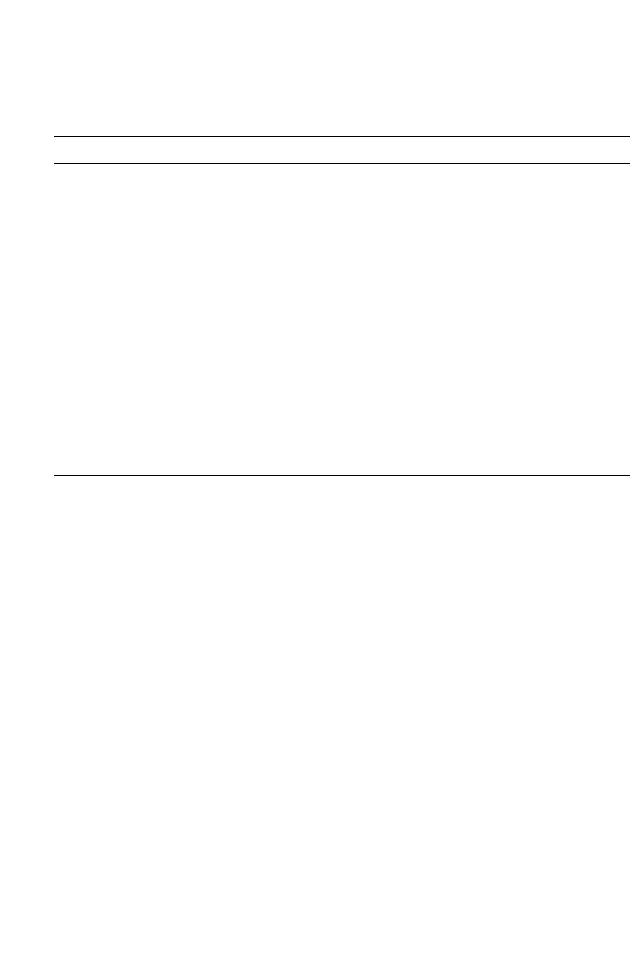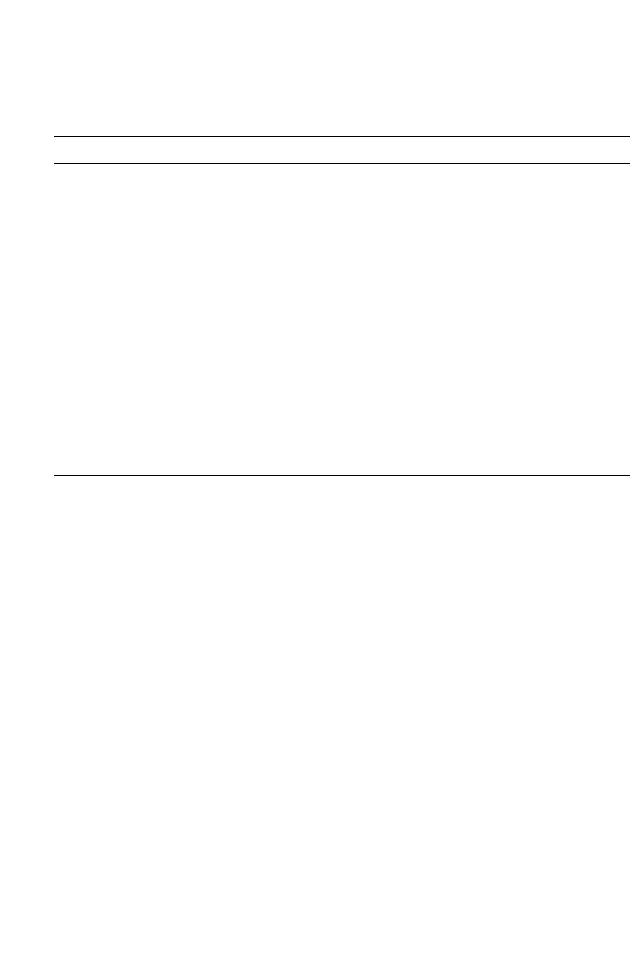
C
ONFIGURING
THE
B
ARRICADE
4-14
The Barricade’s Home Network Settings interface contains four main
menu items as described in the following table.
Making Configuration Changes
Configurable parameters have a dialog box or a drop-down list. Once a
configuration change has been made on a page, click the Save Settings or
NEXT button at the bottom of the page to make the new settings active.
Note: To ensure proper screen refresh after a command entry, check that
Internet Explorer 5.5 is configured as follows: Under the menu
Tools/Internet Options/General/Temporary Internet
Files/Settings, the setting for Check for newer versions of
stored pages should be Every visit to the page.
Menu Description
Status Provides WAN connection type and status, firmware and hardware
version numbers, system IP settings, as well as DHCP, NAT, and firewall
information.
Displays the number of attached clients, the firmware versions, the
physical MAC address for each media interface, and the hardware version
and serial number.
Shows the security and DHCP client log.
LAN
Settings
Sets the TCP/IP configuration for the Barricade LAN interface and
DHCP clients.
WAN
Settings
Specifies the Internet connection settings.
Wireless Configures the radio frequency, SSID, and security for wireless
communications.