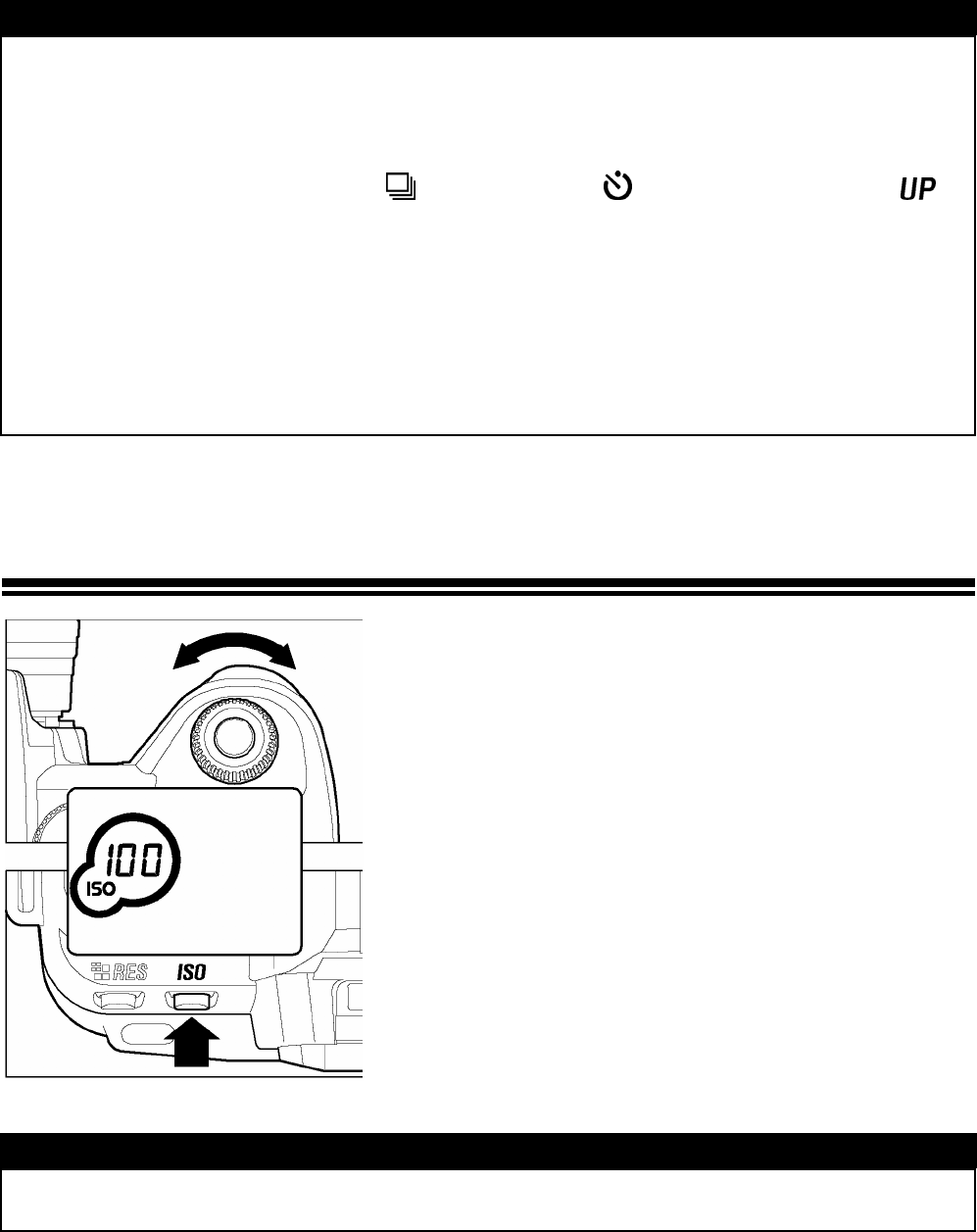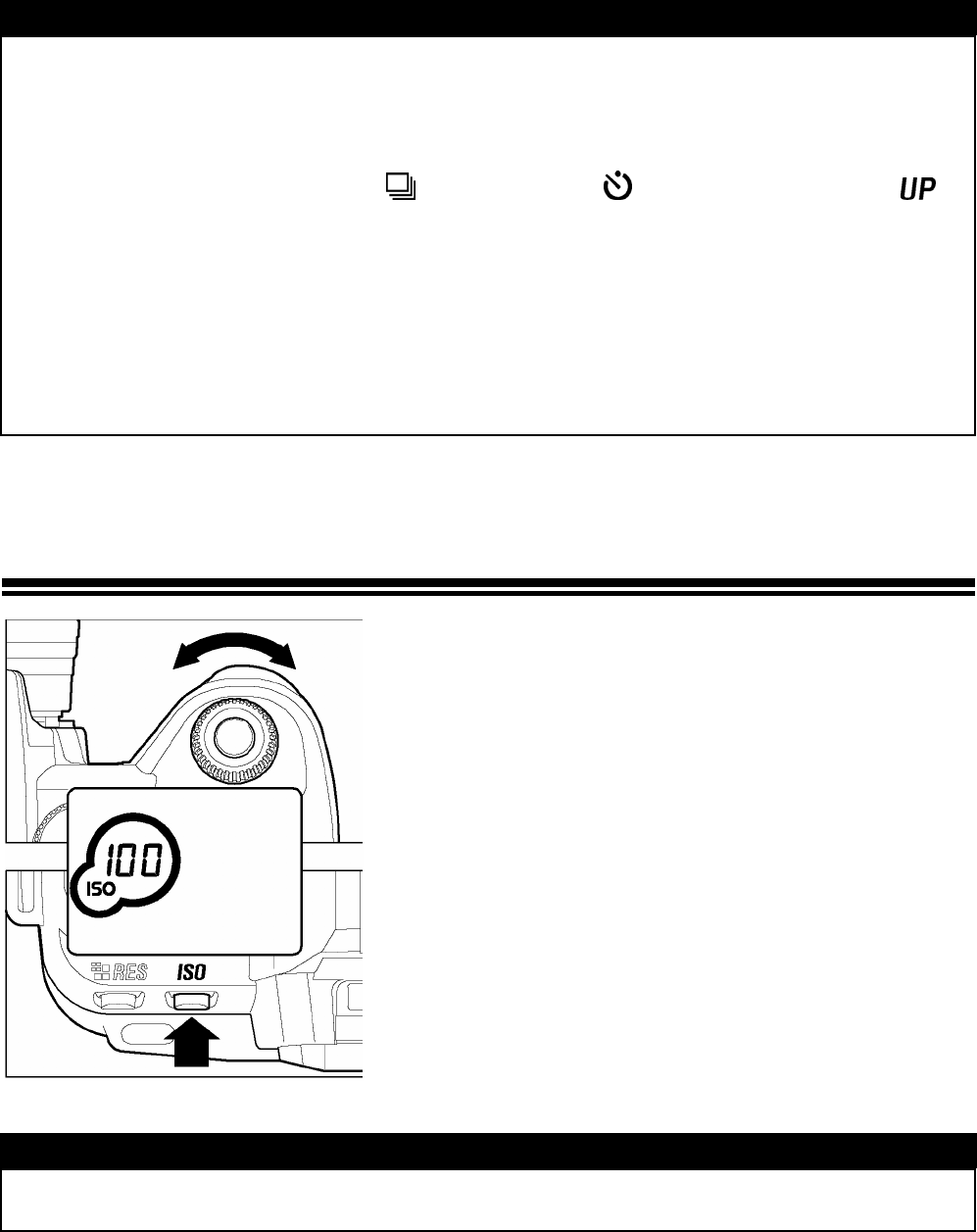
52
SETTING THE WHITE BALANCE
TIP
• When a custom white balance setting is successfully captured, "Custom" will
automatically become the selected item in the White Balance menu.
• It will not be possible to capture a custom white balance setting if the "D"-dial is
set to Continuous Shooting
< >
, Self Timer
< >
, or Mirror Lock-up
< >
mode.
• It is recommended that an automatic exposure mode such as
P
,
A
, or
S
be
used when capturing a custom white balance setting to ensure proper exposure.
• It may be necessary to set the lens to manual focus (P.45) when capturing a
custom white balance setting since auto focus may not work properly when
photographing low contrast subjects.
SETTING THE SENSITIVITY
(
ISO EQUIVALENCY
)
The photosensitivity of digital cameras is
described in terms of “ISO equivalent” like
silver-halide film cameras. (ISO sensitivity
P.105)
To choose a sensitivity setting, turn the “C”-dial
while depressing the “ISO Button”.
ISO sensitivity can be set to 100, 200, 400, 800.
* To check or confirm the ISO sensitivity, depress
the ISO button. The ISO icon and current setting
of the sensitivity value will be displayed on the
top LCD panel.
NOTE
• If extended mode is selected you can use ISO up to 1600(See P.62)