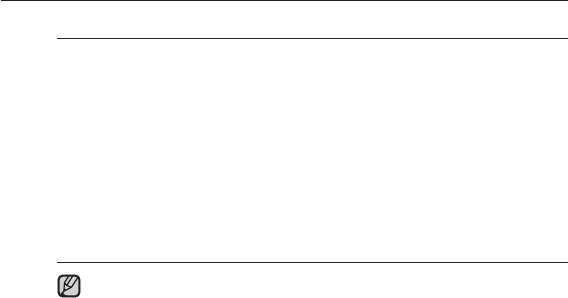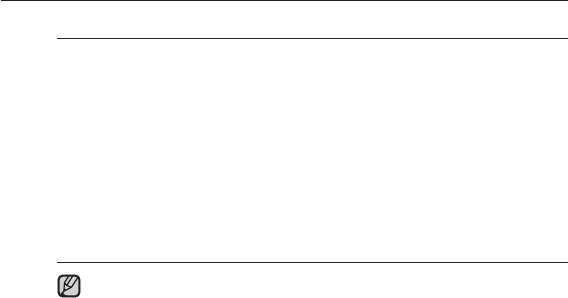
24 _ the basics
CHANGING THE SETTINGS AND PREFERENCES (Continued)
Language setting options
Menu : Set the menu language. Select <English>, < >, <Français>,
<Deutsch>, <Italiano>, <日本語>, <汉语(简体)>, <漢語(繁體)>, <Español>,
<Русский>, <Magyar>, <Nederlands>, <Polski>, <Português>, <Svenska>,
<ไทย>, <Bahasa inggris>, <Український>, <Tiếng Việt>, <Bulgarian>, <Čeština>,
<Dansk>, <Soumi>, <Ελληνικά>, <Norsk>, <Português BR>, <Română>,
<Slovensky>, <Slovenščina>, <Español(Castellano)> or <Türkçe>.
ID3 Tag : Set the language in which the track information will appear.
Select from <Afrikaans> <Basque> <Catalan> <Chinese (S)> <Chinese(T)>
<Czech>, <Danish> <Dutch> <English> <Estonian> <Finnish> <French>
<German> <Greek> <Hrvatski> <Hungarian> <Icelandic> <Italian> <Japanese>
<Korean> <Norwegian> <Polish> <Portuguese> <Romany> <Russian> <Slovak>
<Slovene> <Spanish> <Swedish> <Turkish> <Vietnamese>, <Thai>, <Indonesian>,
<Ukrainian>, <Bulgarian> and <Romanian>.
The supported languages can be changed or added.
What is ID3 Tag?
This is what is attached to an MP3 to carry information relevant to the fi le,
such as the title, artist, album, year, genre and a comment fi eld.
NOTE