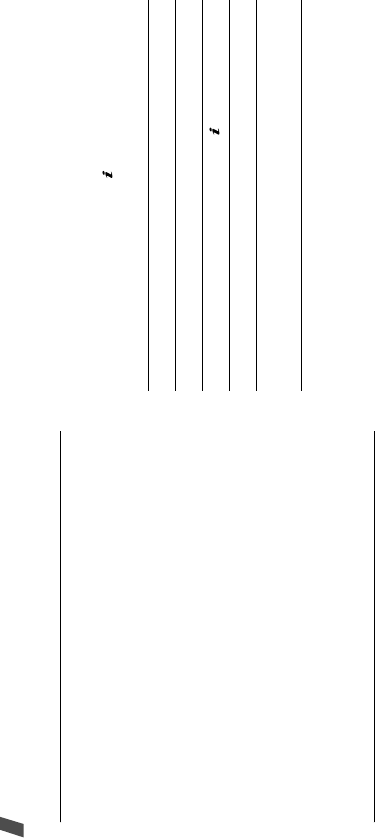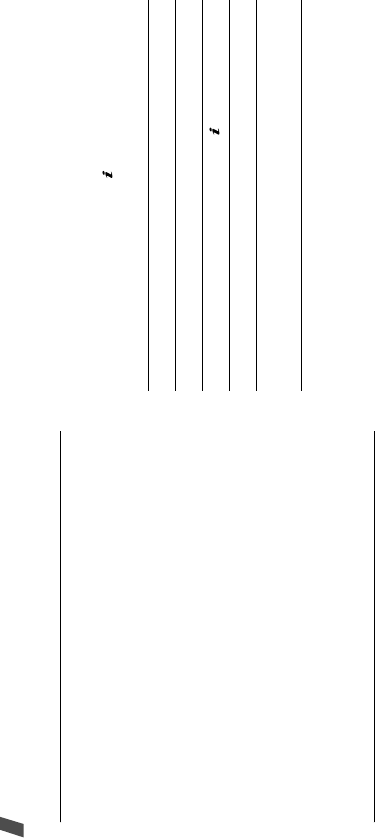
40
Menu functions
Memory status
(Menu 5.7)
•
Text messages
: view the total number of
messages you can store and the number of
messages you have stored on the SIM card, in the
phone’s memory, and in the CB memory.
•
Multimedia messages
:shows the total space,
including the free and used space, and how much
space is currently occupied by each message box.
Funbox
(Menu 6)
The
Funbox
menu allows you to use the WAP browser,
play Java games, and access images and sounds
stored in the phone’s memory.
To access this menu, press <
Menu
> in Idle mode and
select
Funbox
.
WAP browser
(Menu 6.1)
The Wireless Application Protocol (WAP) browser on
your phone allows you to access the wireless web.
Using the WAP browser, you can access updated
information and a wide variety of media content, such
as wallpapers and ring tones.
Home
(Menu 6.1.1)
Use this menu to connect your phone to the network
and load the homepage of the wireless web service
provider. You can also press [ ] in Idle mode.
Navigating with the WAP browser
Selecting and using browser menu options
1. Press <
Menu
> and select a menu.
2. Select one of the following browser options:
•
Bookmarks
: open the bookmarks list.
•
Reload
: reload the current page.
•
Home
: go back to the homepage.
•
Go to URL
: enter a URL address manually.
To Press
scroll through browser items [Up] or [Down].
select a browser item [ ].
return to the previous page [
C
].
return to the homepage <
Menu
>
and
select
Home
.
X480C.book Page 40 Wednesday, March 23, 2005 3:40 PM