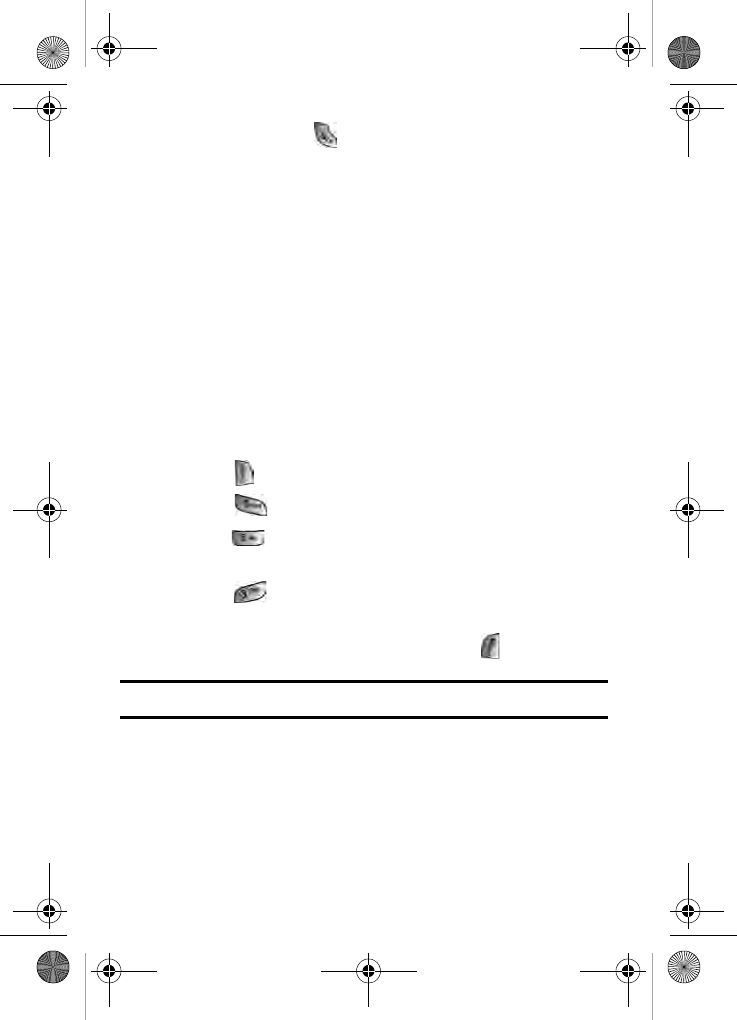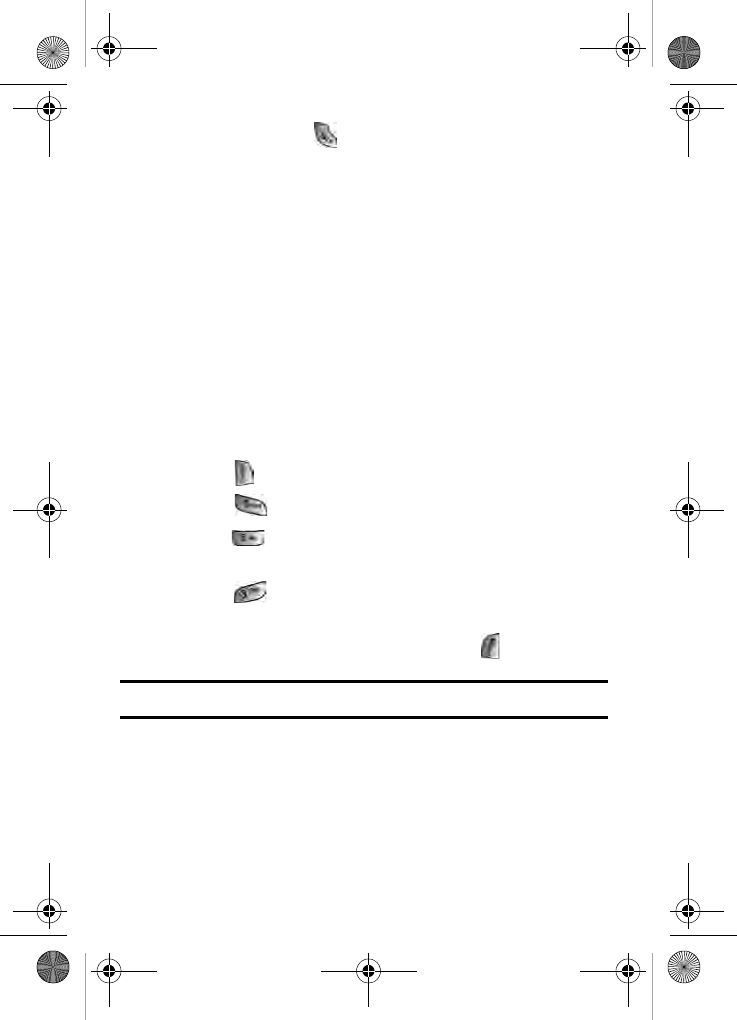
Security 39
number and press .
Restricting Calls
You can restrict the phone numbers that your phone can call. (The
Restrict Calls setting does not apply to 911 or Customer Service.)
You can select between the following options:
• Allow All - Allows all calls to be made without any restrictions.
(Default Setting).
• PBook Only - Allows you to call only the entries saved in the
phone book. You can receive incoming calls from anyone.
• Special# Only - Allows you to call only the three numbers
stored in the Special# section in the Security menu. You can
receive incoming calls from anyone.
To restrict calls:
1. Press for Main Menu.
2. Press for Settings.
3. Press for Security and enter your lock code suing the
keypad.
4. Press for Restriction.
5. Press the navigation key up or down to select Allow All,
PBook Only, or Special# Only and Press .
Note: Restricted incoming calls are forwarded to voicemail.
A660 BMC Manual.book Page 39 Tuesday, April 13, 2004 9:29 AM