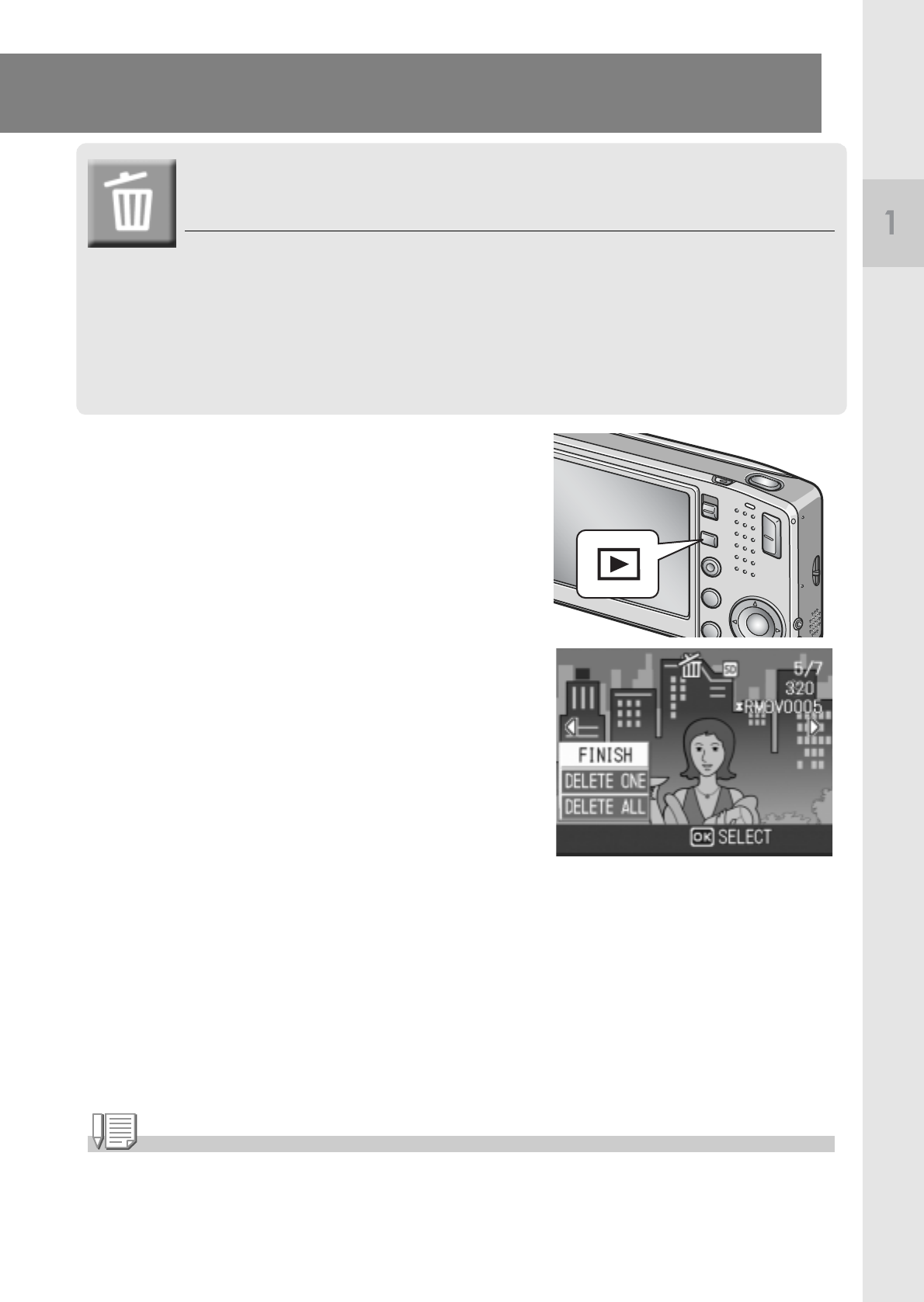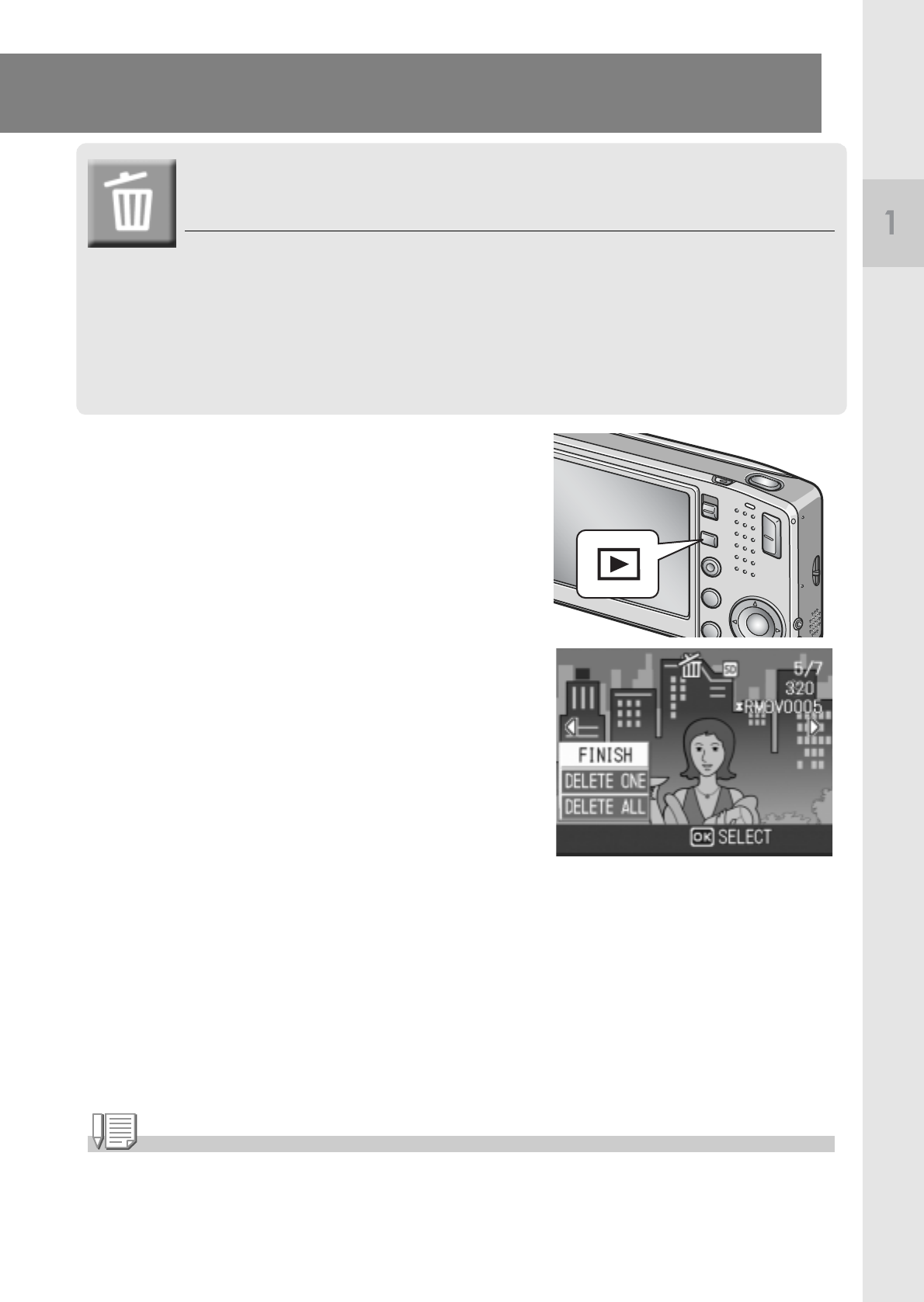
49
Quick Guide
Erasing
Erasing Unwanted Files
(Still Images/Movies/Sounds)
You can erase unwanted or failed files from the SD memory card
or internal memory.
You can erase them in the following three ways:
• One file at a time
• Deleting all files at once
• Select multiple frames and erase together
1. Pr ess the 6 (Playback) button.
2. To erase images one at a time,
press the #$ buttons to display
the file you want to erase.
3. Pr ess the D (Delete) button.
4. Pr ess the !" buttons to select
[DE L ET E O N E] or [D E LET E ALL ].
If you selected [DELETE ONE], you can
also change the image for deletion with
the #$ buttons.
5. Pr ess the M/O button.
If you selected [DELETE ONE]:
The display indicates deletion is in progress; once finished, it returns
to the screen in step 4.
If you selected [DELETE ALL]:
You will be prompted to confirm that you want to erase; if so, press
the $ button to select [Yes], and then press the M/O button.
Note
In the three-frame view (see P.43), you can display a still image at the center and press the
D (Delete) button to delete it.