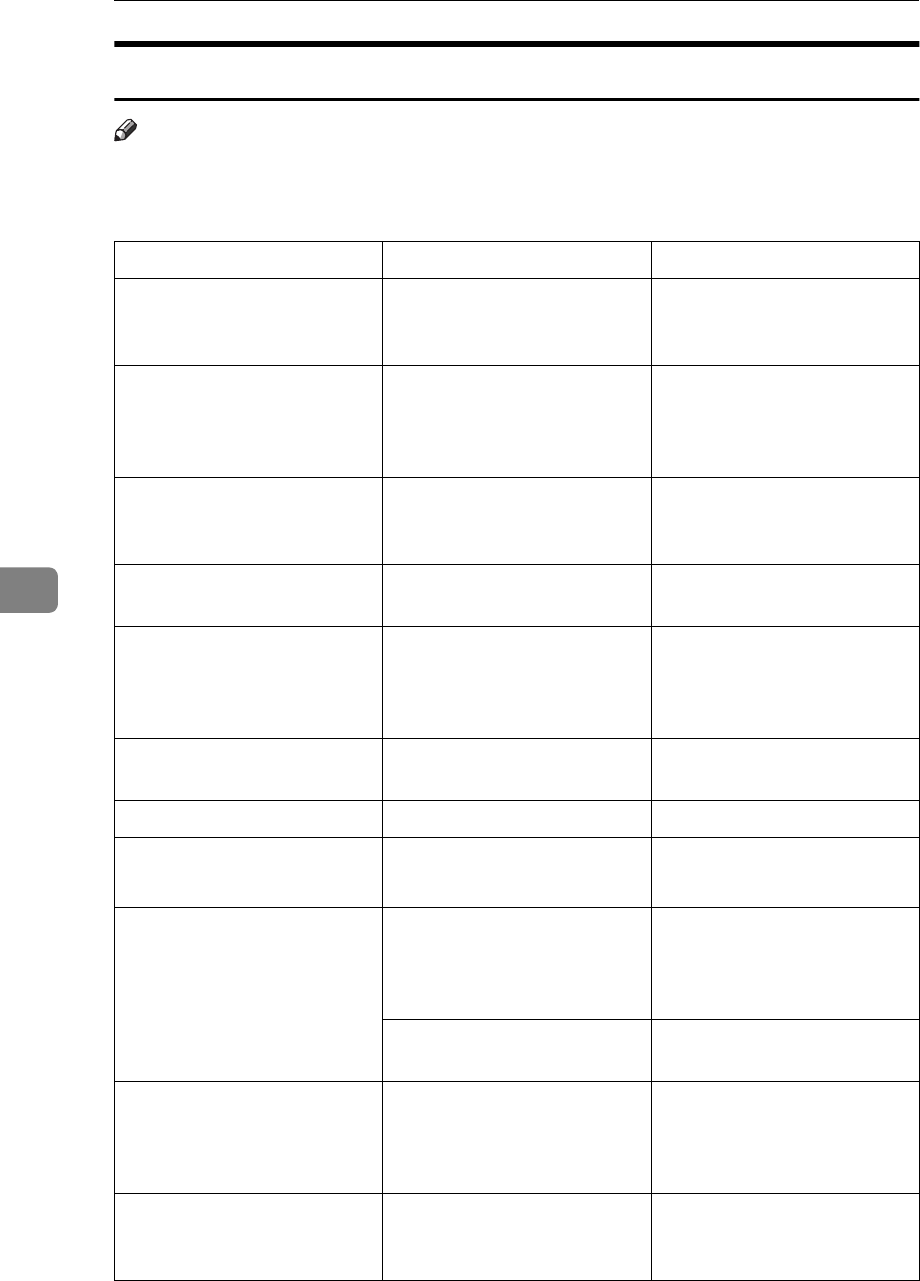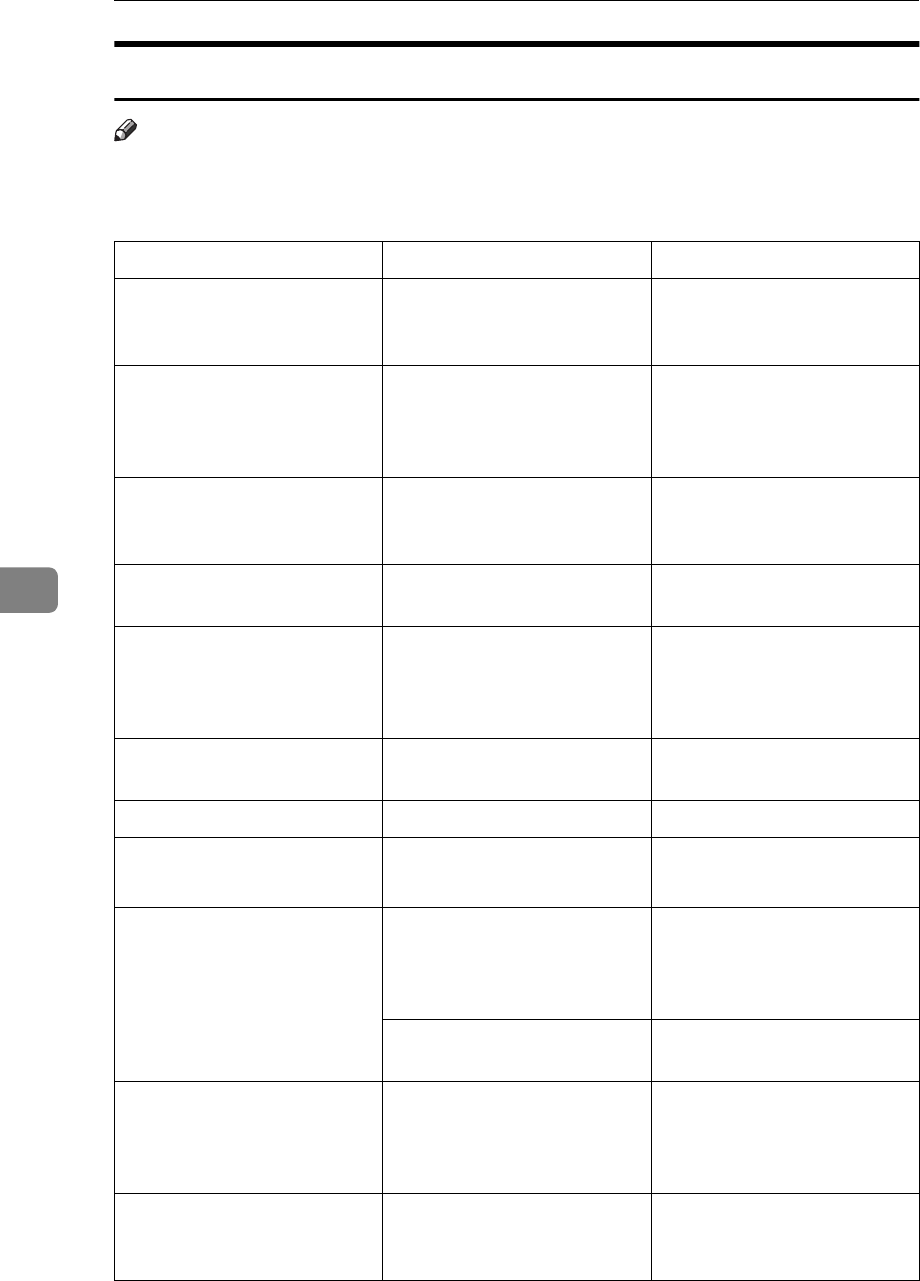
Troubleshooting
56
6
Error & Status Messages on the Operation Panel
Note
❒
The panel display can show only one error message at a time. Printing a con-
figuration page shows all current printer errors under the Printer Error item
of the Printer Information section. ⇒ P.107 “Printing the Configuration Page”
Message Description Comments
Add FuserOil
(on the upper line)
The fuser oil bottle is emp-
ty.
Replace the fuser oil bottle.
⇒
P.90 “Replacing the Fuser
Oil Bottle and Ozone Filter”
Add FuserOil
(on the lower line)
Fuser oil is low. You can
print about 200 or /more
pages after this message
appears.
Replace the fuser oil bottle.
⇒
P.90 “Replacing the Fuser
Oil Bottle and Ozone Filter”
Add Toner
xxx
Indicated toner is low or
runs out.
Replace the indicated toner
cartridge.
⇒
P.85 “Replac-
ing the Toner Cartridge”
Change Fuser The fusing unit is at the end
of its service life.
Contact your sales or ser-
vice representative.
Change PCU The photoconductor unit is
nearly at the end of its life.
If printed side gets dirty,
replace the photoconduc-
tor unit.
⇒
P.88 “Replacing
the Photoconductor Unit”
Close Front Cover The front cover is open. Close the front cover. (
⇒
P.1)
Close Left Cover The left cover is open. Close the left cover. (
⇒
P.1)
Close Paper Exit
Cover
The paper exit cover is
open.
Close the paper exit cover.
(
⇒
P.3)
Load
(paper size)
There is no indicated paper
size in the paper tray being
used.
Load the indicated paper
size into the paper tray be-
ing used.
⇒
P.49 “Loading
Paper”
There is no correct paper
size in the paper tray.
Load the correct paper size.
Load (paper size)
Press # key
There is no indicated paper
size in any paper tray.
Load the indicated paper
size into the bypass tray,
and press
{
Enter
}
to re-
sume printing.
Open Front Cover
Remove Misfeed
There is a paper misfeed in
the printer.
Remove the misfed paper.
⇒
P.76 “Removing Misfed
Paper”