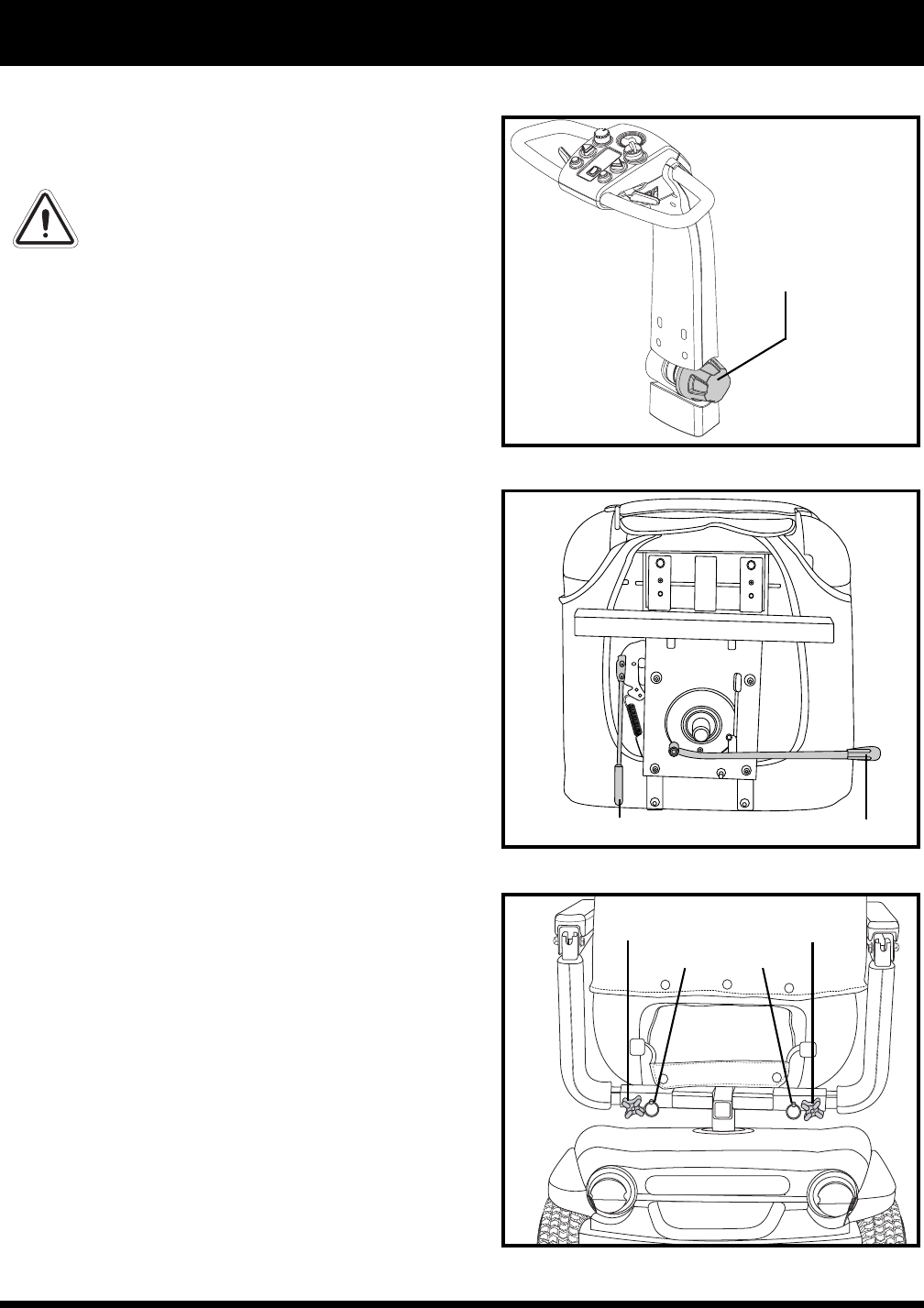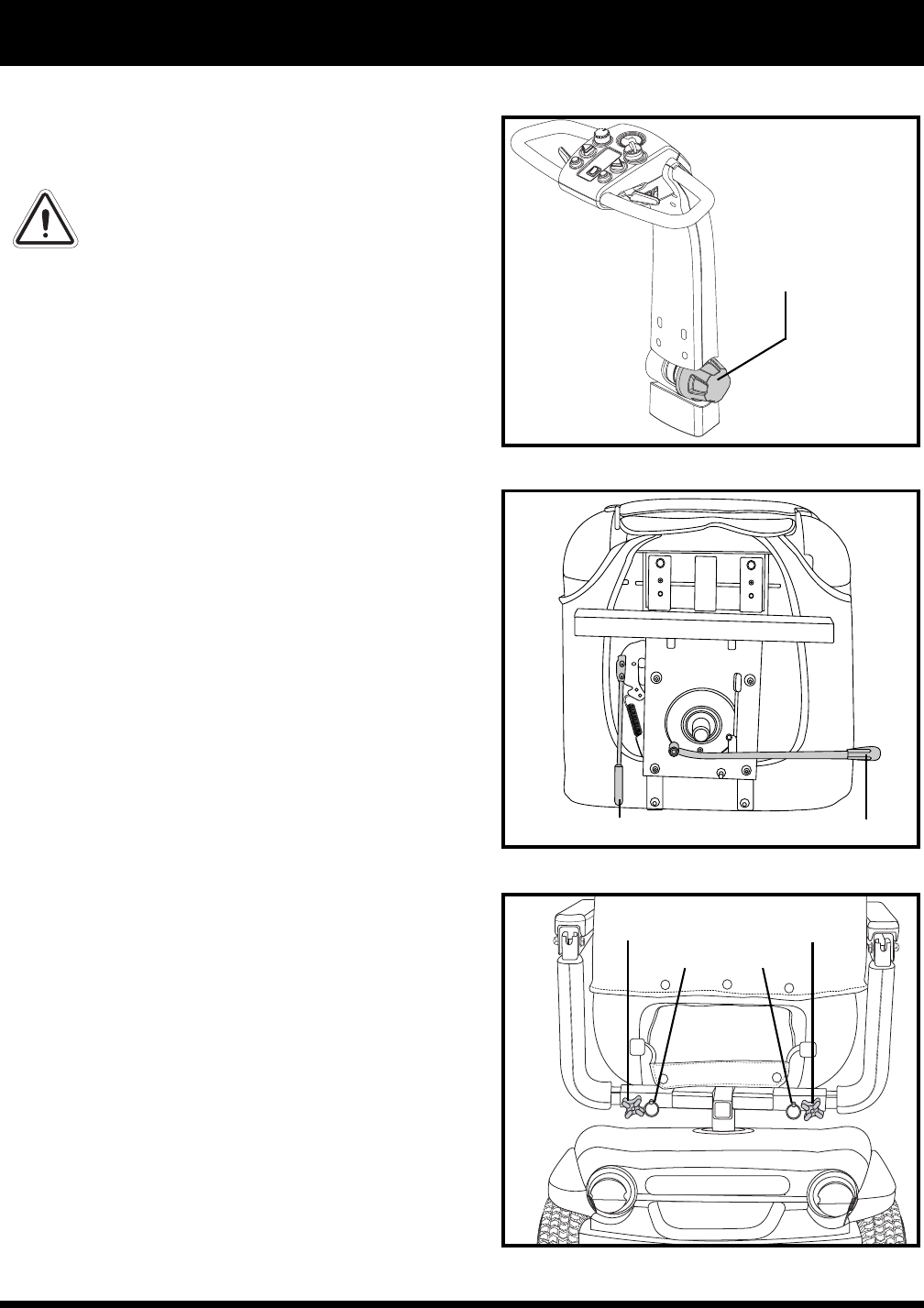
31
Celebrity X www.pridemobility.com
TILLER ANGLE ADJUSTMENT
WARNING! Remove the key from the
key switch before adjusting the tiller
or the seat. Never attempt to adjust
the tiller or the seat while the scooter
is in motion.
Your scooter is equipped with an adjustable pivoting tiller.
1. While supporting the tiller, turn the tiller adjust-
ment knob counterclockwise to loosen the tiller.
See figure 14.
2. Move the tiller to a comfortable position.
3. Turn the tiller adjustment knob clockwise to secure
the tiller in position.
NOTE: In order to fully lower the tiller, you must first
remove the seat. Remove the seat by pulling it straight
up and off of the scooter.
SEAT ROTATION ADJUSTMENT
The seat rotation lever will secure the seat into several
positions.
1. Push forward on the seat rotation lever to disen-
gage the seat. See figure 15.
2. Rotate the seat to the desired position.
3. Release the lever to secure the seat into place.
FRONT-TO-BACK SEAT ADJUSTMENT
You can reposition the seat forward or rearward to
adjust the distance between the seat and the tiller. See
figure 15.
1. Move the seat sliding lever outward.
2. While holding the lever out, slide the seat forward
or rearward.
3. Release the seat sliding lever once the seat is in the
desired position.
ARMREST WIDTH ADJUSTMENT
The armrest width can be adjusted inward or outward.
1. Loosen the armrest adjustment knobs. See figure 16.
2. Remove the detent pins.
3. Slide the armrests in or out to the desired width.
4. Align the adjustment holes on the seat frame and
armrest, then reinsert the detent pin.
5. Tighten the armrest adjustment knobs as required.
NOTE: Pivot the armrests upward to aid in getting
onto and off of your scooter.
VI. COMFORT ADJUSTMENTS
TILLER ADJUSTMENT KNOB
Figure 14. Tiller Adjustment
Figure 15. Seat Adjustment Levers
Figure 16. Armrest Width Adjustment
SEAT ROTATION LEVER
SEAT SLIDING LEVER
ARMREST ADJUSTMENT KNOBS
DETENT PINS