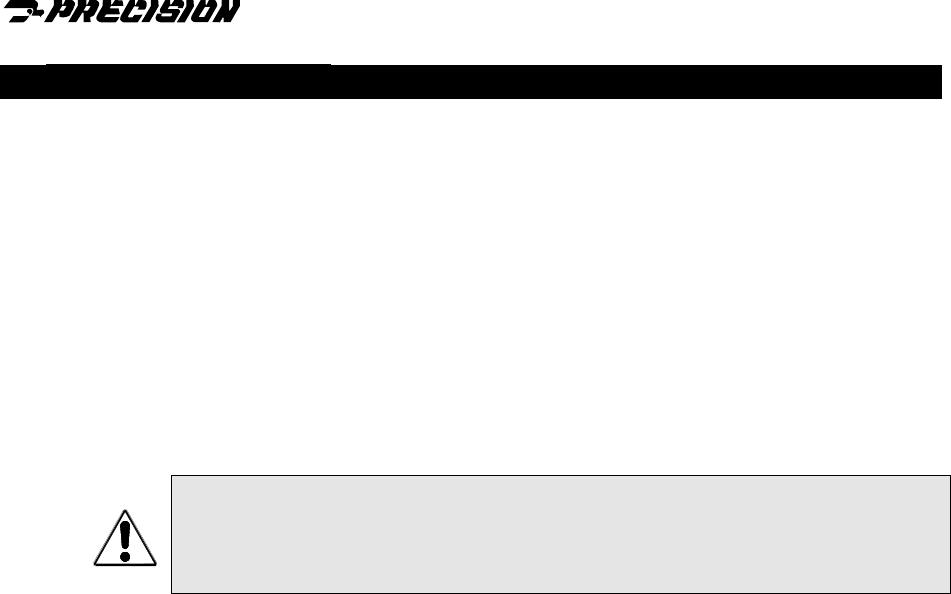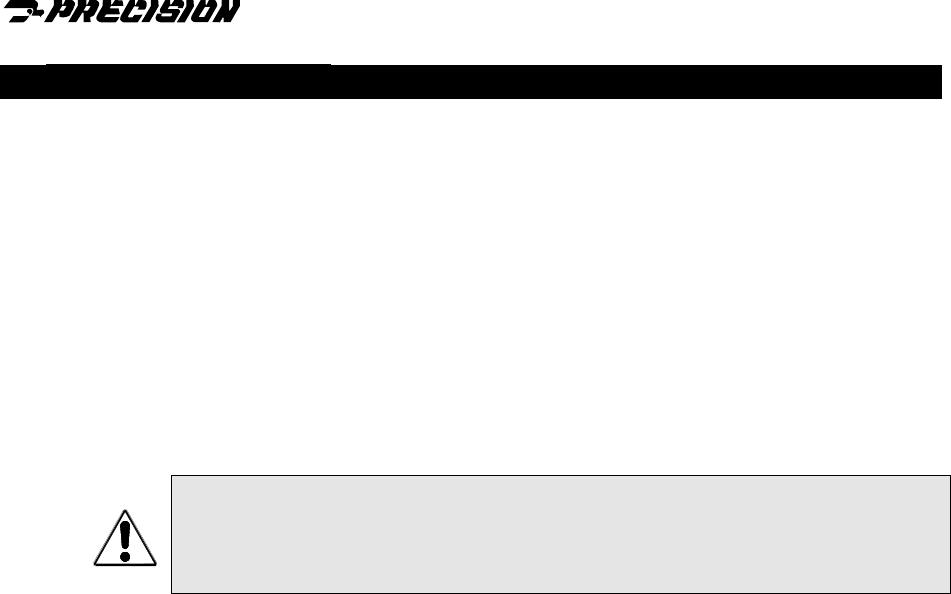
ACT2000
4 TROUBLESHOOTING
The information contained in this section is intended to aid maintenance
technicians in troubleshooting and isolating causes of malfunctions in the
ACT2000. Most electrical fault isolation of the actuator can be accomplished by
using an external oscilloscope and digital voltmeter (DVM).
The ACT2000 is comprised of highly reliable components and should not develop
service problems under normal operating conditions. However, over a period of
time and service, failures may develop. Personnel responsible for fault analysis
should be thoroughly acquainted with physical and electrical configurations,
Theory of Operation (Section 2), and Installation (Section 3).
Resolve problems noted during operation or maintenance as soon as possible.
The causes of many problems can be traced through the information contained in
the block diagrams shown in Section 2.
WARNING:
Property Damage Hazard – Continuing to operate the actuator in a
malfunctioning condition is hazardous to personnel and can cause
property damage.
Table 4-1 lists some common failures that can occur upon initial actuator
installation. Table 4-2 lists some common failures that can occur after initial
installation.
In addition, the ACT2000 has some on-board troubleshooting capability. The
ActWiz software has a fault file that can be uploaded to pinpoint a failure cause.
See ActWiz Software Manual for more details.
If, after following the troubleshooting procedures, the user is unable to find the
cause of the problem and repair it, contact the factory for assistance. See Section
8 for return information.
4-1