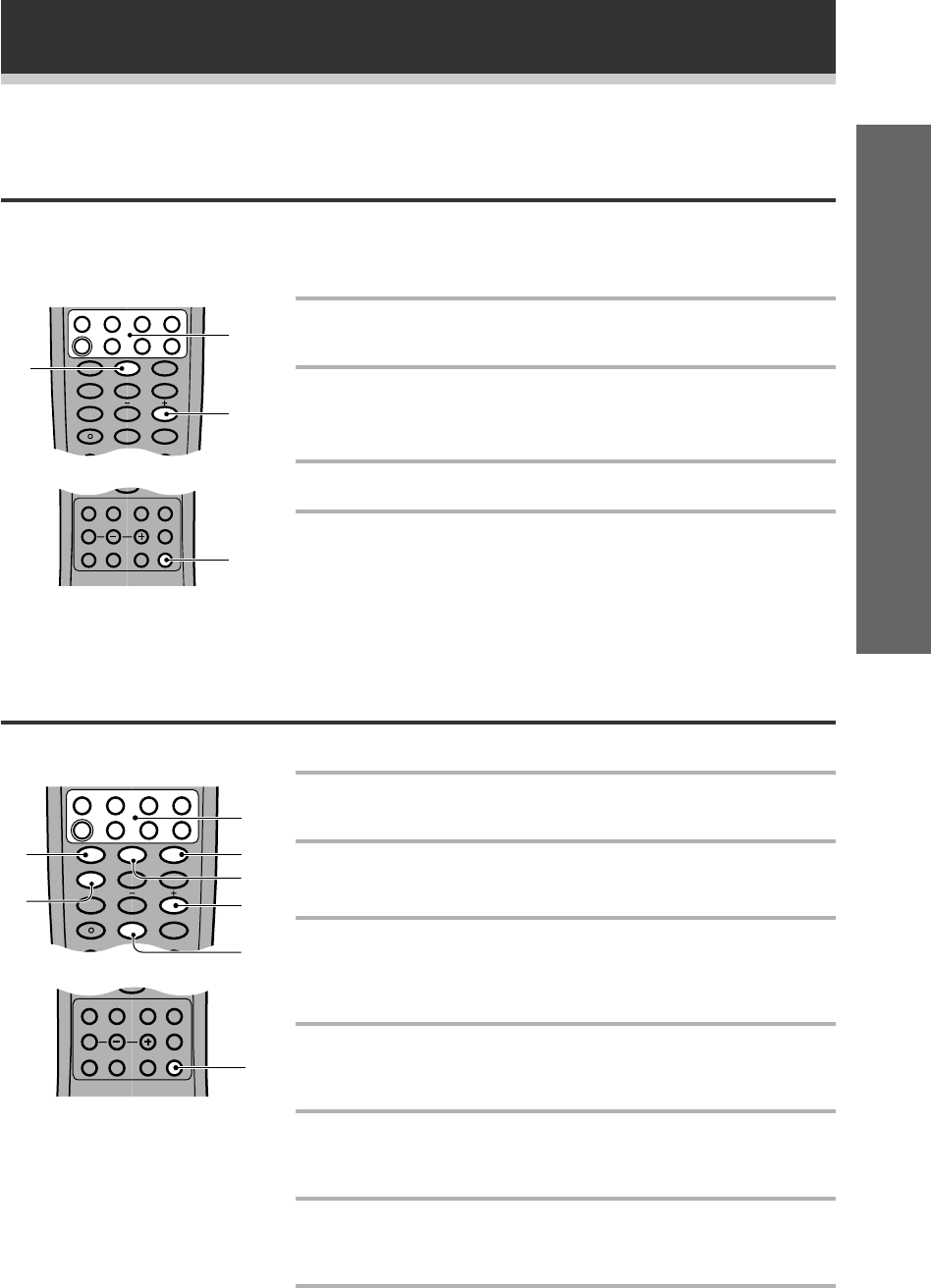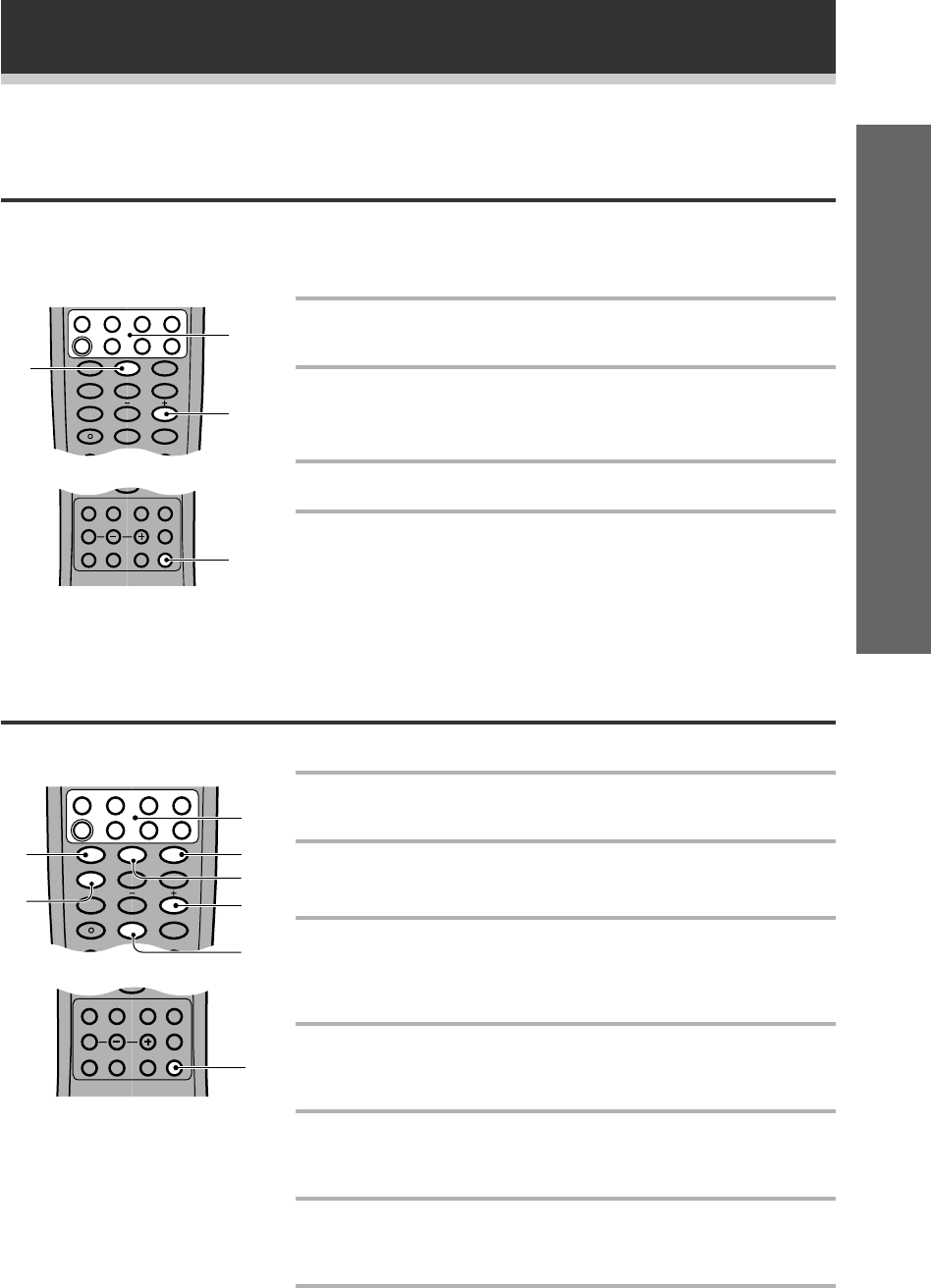
29
Set up
Preparations
Programming a Different Component into a MULTI
CONTROL button (VSX-D509S)
This feature changes a selected Multi Control button to a different component. For example, if you don’t have a
second TV, but you do have a second VCR, you could reassign the TV Multi Control to VCR so that VCR control
buttons are available when you select TV.
1
Press SETUP and hold for three seconds.
The LED will blink twice.
2
Press the MULTI CONTROL button which you
want to change.
For the example above, press VCR.
3
Press 9, 9, then 2.
4
Press the MULTI CONTROL button which you
want to be duplicated.
In the above example, press TV. The LED will blinks twice. The TV
button will now make the remote function as a VCR controller.
Remember to assign the correct preset code for your equipment
(the default is for Pioneer equipment).
Checking Preset Codes (VSX-D509S)
To check which preset code is associated with a Multi Control button:
1
Press SETUP and hold for three seconds.
The LED on the remote will blink twice.
2
Press the MULTI CONTROL button you want
to check the preset code for.
3
Press 9, 9 then 0.
Each preset code consists of four digits, for example 1329. Each
digit will be represented by a series of blinks on the remote’s
LED—3 blinks to represent the digit “3”, etc.
4
Press 1.
The blinking LED indicates the left-most digit of the preset code
(“1” in the example above).
5
Press 2.
The blinking LED indicates the next digit of the preset code (“3” in
the example above).
6
Press 3.
The blinking LED indicates the next digit of the preset code (“2” in
the example above).
7
Press 4.
The blinking LED indicates the right-most digit of the preset code
(“9” in the example above).
Î
CH SELECT CH LEVEL
DSP TEST TONE
FL DIMMER
LOUDNESSFUNCTION SETUPMUTING
7
4
¢
2
ENTER
TV CONTROL
TV
DISC
MULTI CONTROL
DVD TV VCR CD-R
RCV CD TUN TVC
MIDNIGHT
SIGNAL SELECT EFFECT
+10
5.1CH ATT
123
456
789
0
3
2
3
1
Î
CH SELECT CH LEVEL
DSP TEST TONE
FL DIMMER
LOUDNESSFUNCTION SETUPMUTING
7
4
¢
2
ENTER
TV CONTROL
TV
DISC
MULTI CONTROL
DVD TV VCR CD-R
RCV CD TUN TVC
MIDNIGHT
SIGNAL SELECT EFFECT
+10
5.1CH ATT
123
456
789
0
4
2
3
1
3
6
5
7