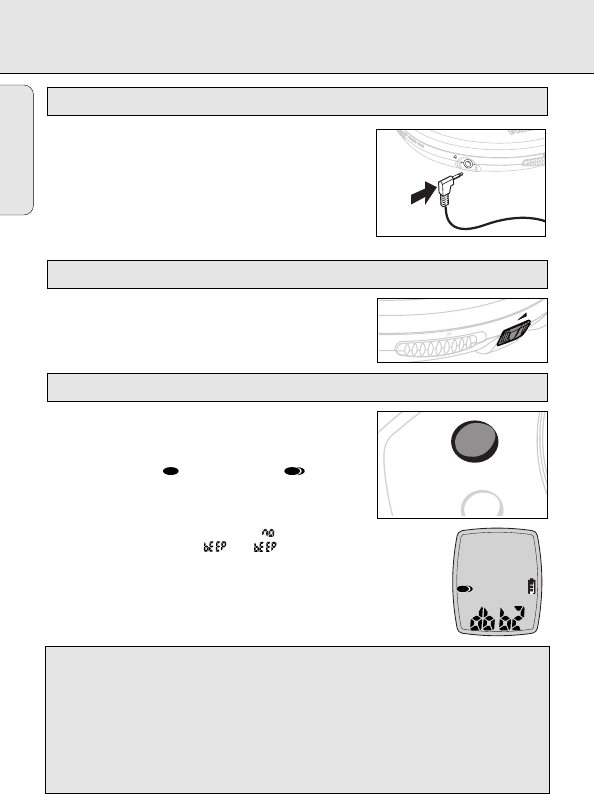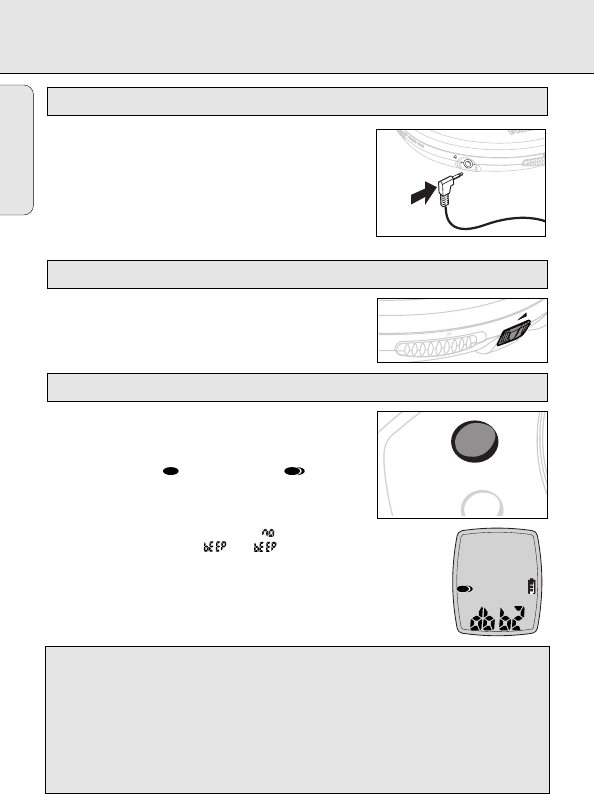
HEADPHONES AND SOUND OPTIONS
10
Connecting the headphones
• Connect the supplied headphones to LINE OUT / p.
• Adjust the volume by using VOL E.
• Press the DBB button once or more to select your
DBB option.
y The display shows the various DBB options:
dbb1 and , or dbb2 and .
y If deactivated, no DBB indications are shown.
• Press the DBB button for more than 2 seconds to
select your beep option on/off.
y The display shows or .
y If selected, the beep is heard when buttons on the set are
pressed, the set is in pause mode, or battery power is low.
DBB - Dynamic bass boost and Audible (beep) feedback
V
O
L
OPEN
Volume and sound adjustment
L
I
N
E
O
U
T
/
Headphones (HL 350)
English
Use your head when using headphones
• Hearing safety: Do not play your headset at a high volume as extended play at
high volume will damage your hearing.
• Traffic safety: Do not use while driving. It may create a traffic hazard and it’s
illegal in many areas. Even if your headset is an open-air type designed to let you
hear outside sounds, don’t turn up the volume so high that you can’t hear what’s
around you.
EXP201/17 eng 27/7/01 15:23 Page 10