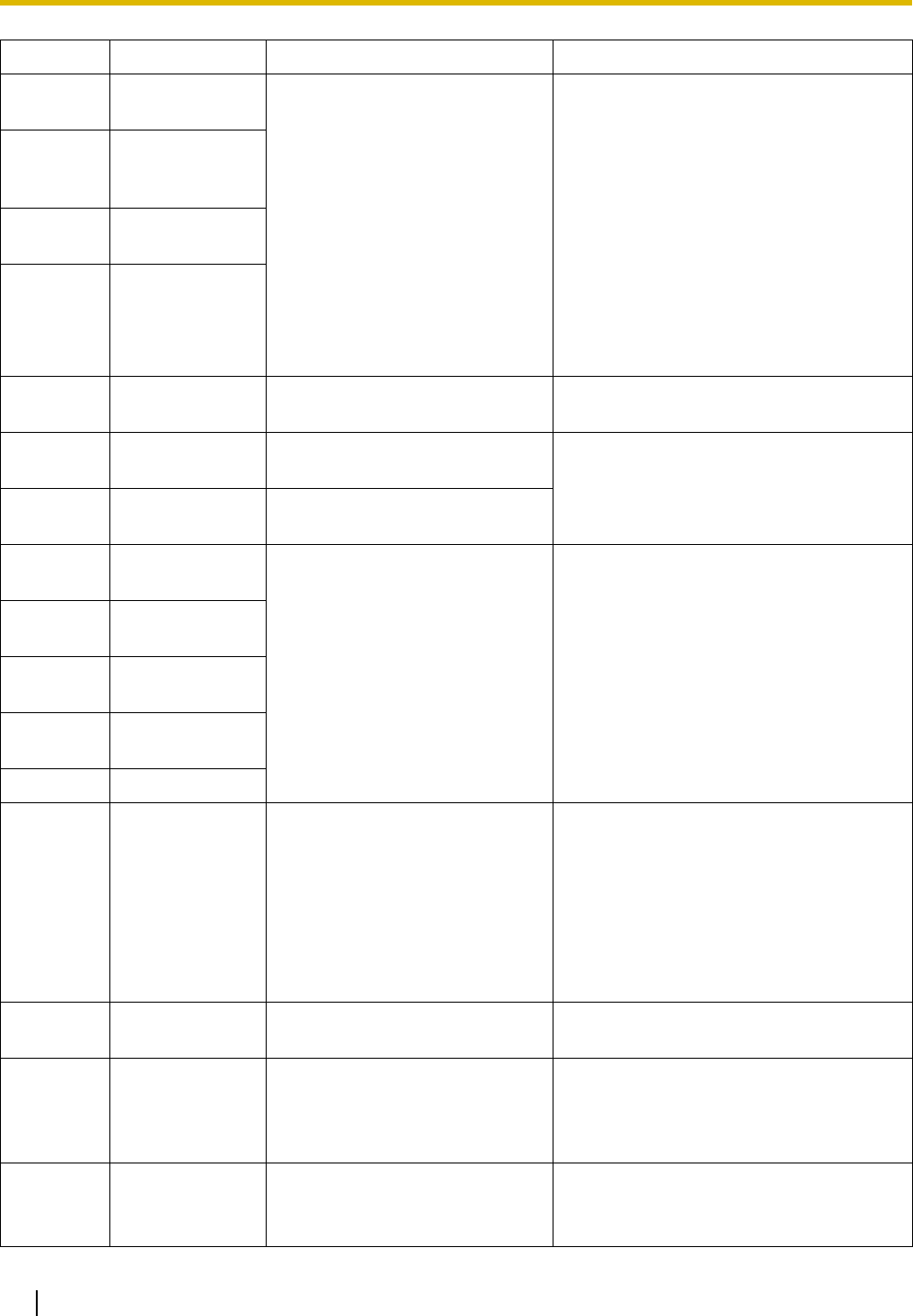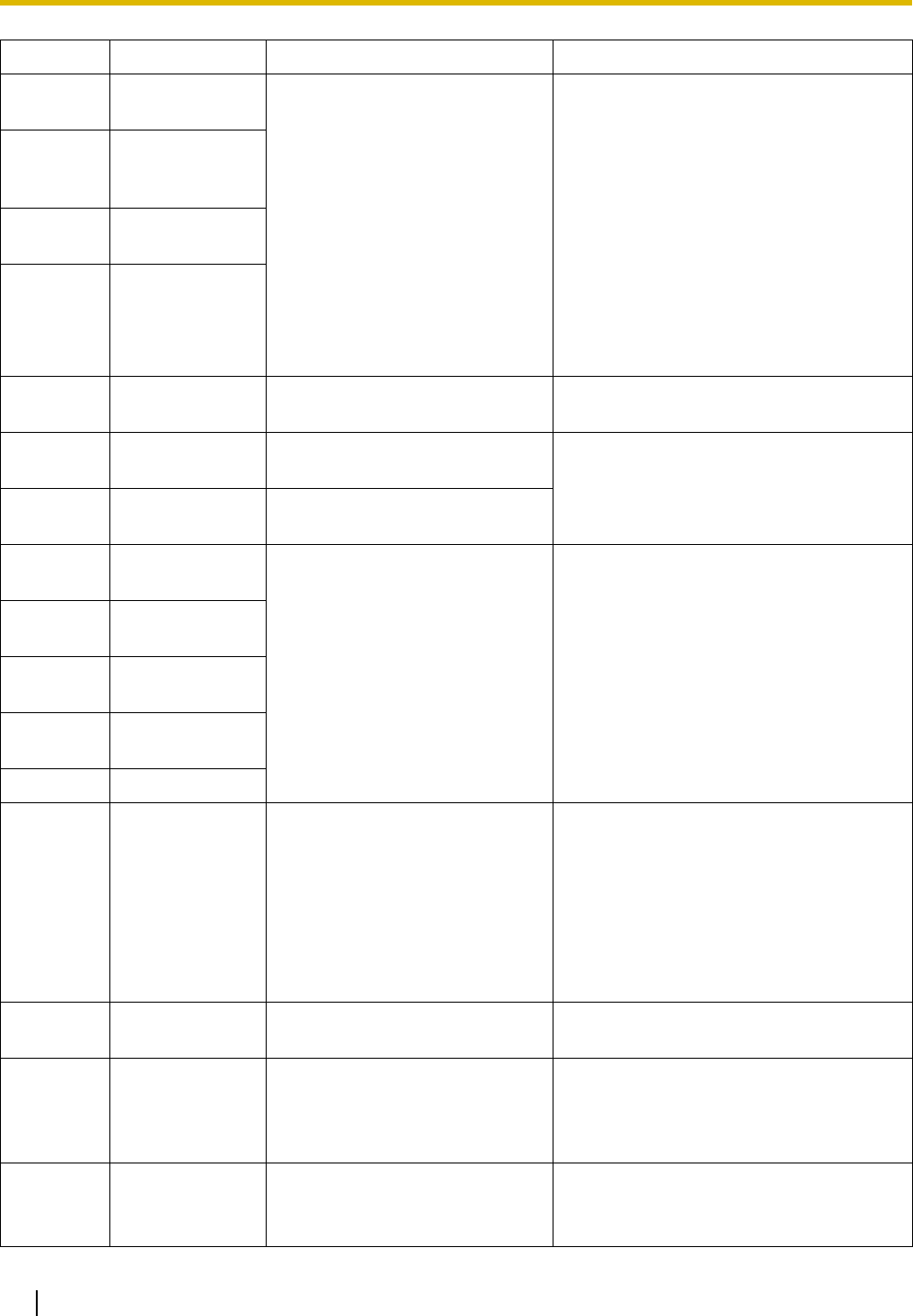
4.1 Troubleshooting
180 Installation Manual
231 LPR alive check
error
• Optional service card
malfunction: DHLC, DLC,
CSIF, T1, PRI, OPB3, CTI-
LINK, IP-GW, SLC8, IP-EXT,
LCOT
• Back board malfunction
• MPR card malfunction
• See if the corresponding optional
service card is installed properly
• Pull out and re-insert the
corresponding optional service card
• Press the Reset Button
• Replace the corresponding optional
service card
• Replace the back board (be sure to
turn off the Hybrid IP-PBX when
replacing)
• Replace the MPR card (be sure to turn
off the Hybrid IP-PBX when replacing)
232 MPR-LPR
communication
error
233 LPR data check
error
234 DPLL clock failure
235* CS clock failure • Optional service card
malfunction: CSIF
• Replace the corresponding optional
service card
250* T1 DSP failure • Optional service card
malfunction: T1
• See if the corresponding optional
service card is installed properly
• Replace the corresponding optional
service card
251 MSG DSP failure • Optional service card
malfunction: MSG
300* Digital trunk out of
synchronization
• Network (digital CO line)
malfunction
• Optional service card
malfunction: PRI, T1
• Wrong A/B switch setting:
PRI, T1
• Check the signals from the network
• Check the cable
• See if the A/B switch is set to A on the
corresponding optional service card
• See if the corresponding optional
service card is installed properly
• Replace the corresponding optional
service card
301* Digital trunk RAI
reception
302* Digital trunk AIS
reception
303* Multiframe out of
synchronization
304* Frame error
305* Data Link failure • Data link between the CS and
CSIF card or DHLC/DLC card
failed
• Data link between the
network and PRI card failed
• Data link between the
network and IP-GW card
failed
• Check the connection between the CS
and CSIF card or DHLC/DLC card
• Check the connection between the
network and PRI card
• Check the connection between the
network and IP-GW card
307 LAN No Carrier • IP-GW card not connected to
the LAN
• Check the connection between the
LAN and IP-GW card
308 IP-GW LAN Loop
back Error
• Detection of IP-GW LAN
Loop back Test error
• Replace the corresponding optional
service card
• Collect the log data of IP-GW (refer to
the documentation for the IP-GW card)
309 IP-GW Core Data
Link Error
• Detection of IP-GW Core data
Link error
• Press the Reset Button
• Collect the log data of IP-GW (refer to
the documentation for the IP-GW card)
Error Code Error Message PROBABLE CAUSE SOLUTION