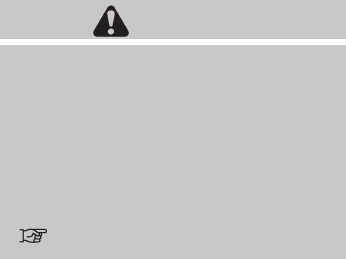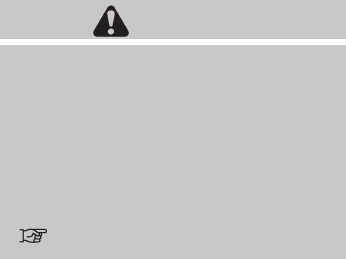
Black plate (126,1)
Model "NAV2-N" EDITED: 2008/ 10/ 6
. Reset:
Sets the average vehicle speeds to the
default values.
After setting the route, select [Start] to begin
route guidance.
Throughout route guidance, the system navi-
gates you through the guide points using visual
and voice guidance.
CAUTION
. The navigation system’s visual and
voice guidance is for reference
purposes only. The contents of the
guidance may be inappropriate de-
pending on the situation.
. When driving along the suggested
route, follow all traffic regulations
(e.g., one-way traffic).
“ROUTE GUIDANCE” (page 10-9)
VOICE GUIDANCE DURING ROUTE
GUIDANCE
When approaching a guide point (intersection or
corner), destination, etc. during route guidance,
voice guidance announces the remaining dis-
tance and/or turning direction. Push <VOICE>
to repeat voice guidance.
ABOUT ROUTE GUIDANCE
5-22 Route guidance