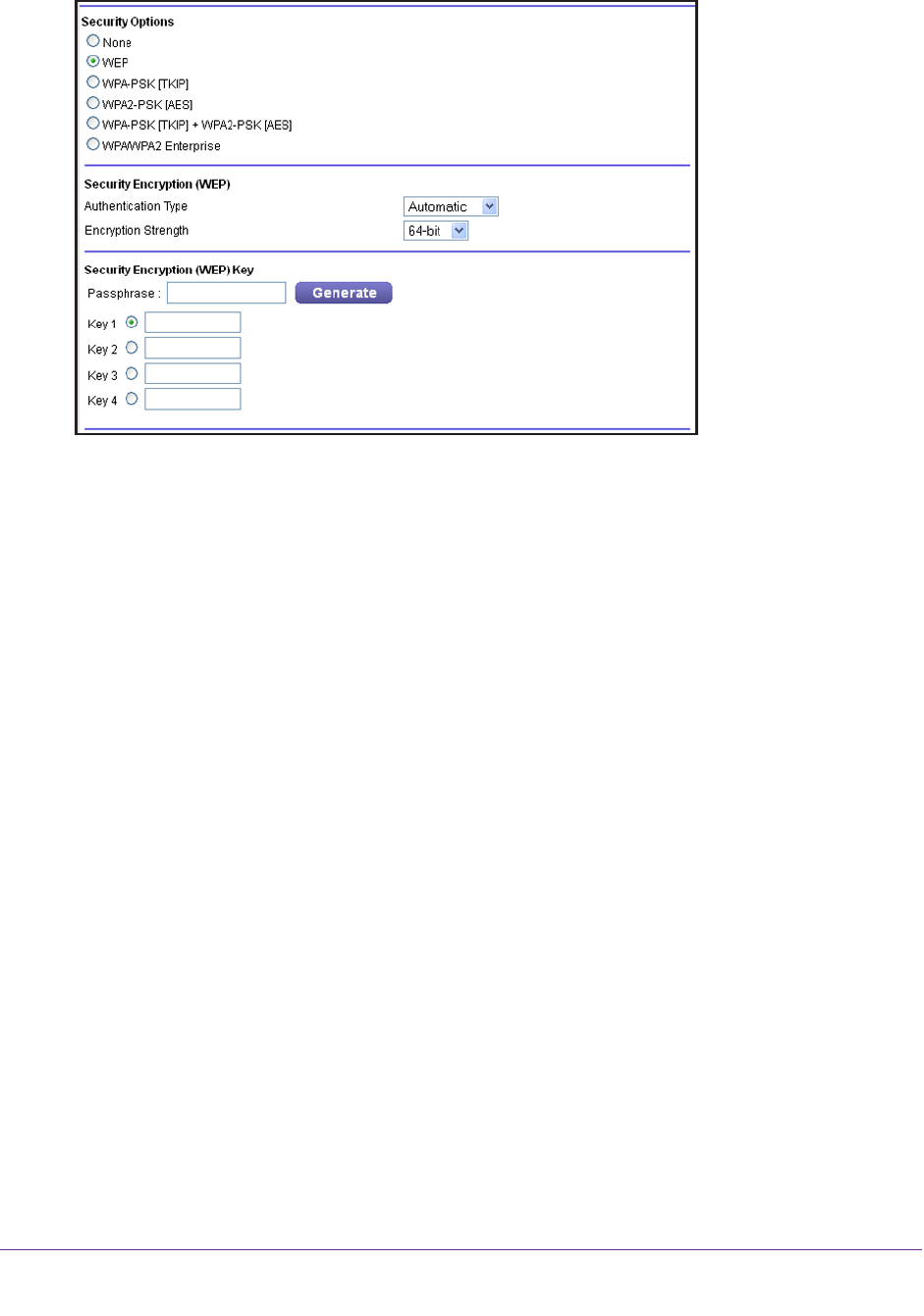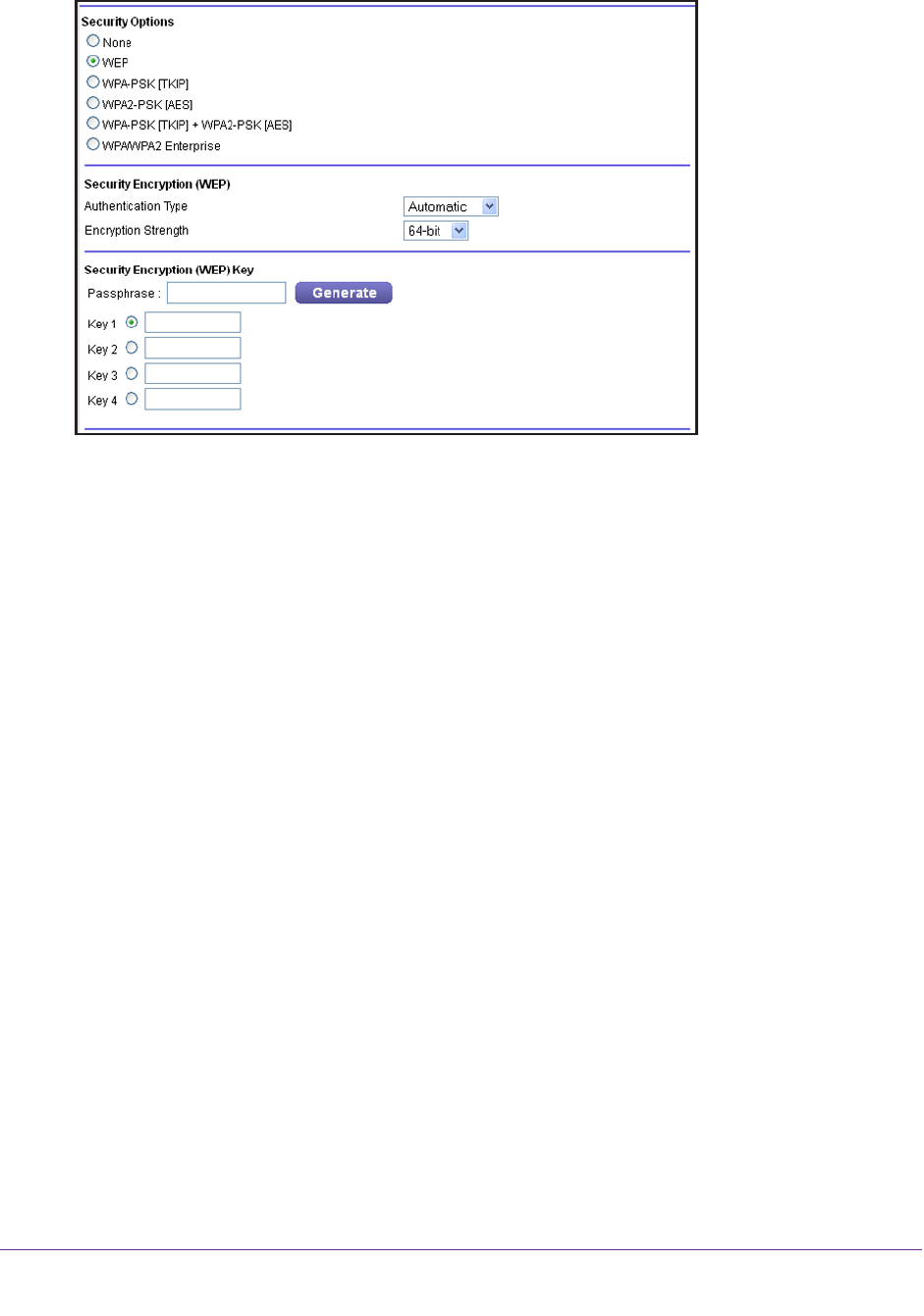
NETGEAR genie Basic Settings
42
N150 Wireless ADSL2+ Modem Router DGN1000Bv3
3. From the Authentication Type menu, select one of the following types:
• Shared Key. Clients can use only shared key authentication.
• Automatic. Client can use either open system or shared key authentication.
4. From the Encryption Strength menu, select the encryption key size:
• 64-bit. Standard WEP encryption, using 40/64-bit encryption.
• 128-bit. Standard WEP encryption, using 104/128-bit encryption. This selection
provides higher encryption security.
5. Generate the key automatically or enter it manually:
• Automatic key generation:
a. In the Passphrase field, enter a passphrase:
b. Click the
Generate button.
For 64-bit WEP, four different WEP keys are generated. For 128-bit WEP, only
one WEP key is generated, and the four key fields are populated with the same
WEP key
.
• Manual key generation:
a. Specify the active key by selecting the Key 1, Key 2, Key 3, or Key 4 radio
button.
Only one key can be the active key
.
b. Enter the value for the key manually:
- For 64-bit WEP, enter 10 hexadecimal digits (any combination of 0–9, A–F).
The key values are not case-sensitive.
-
For 128-bit WEP, enter 26 hexadecimal digits (any combination of 0–9, A–F).
The key values are not case-sensitive.
6. Click the Apply
button.