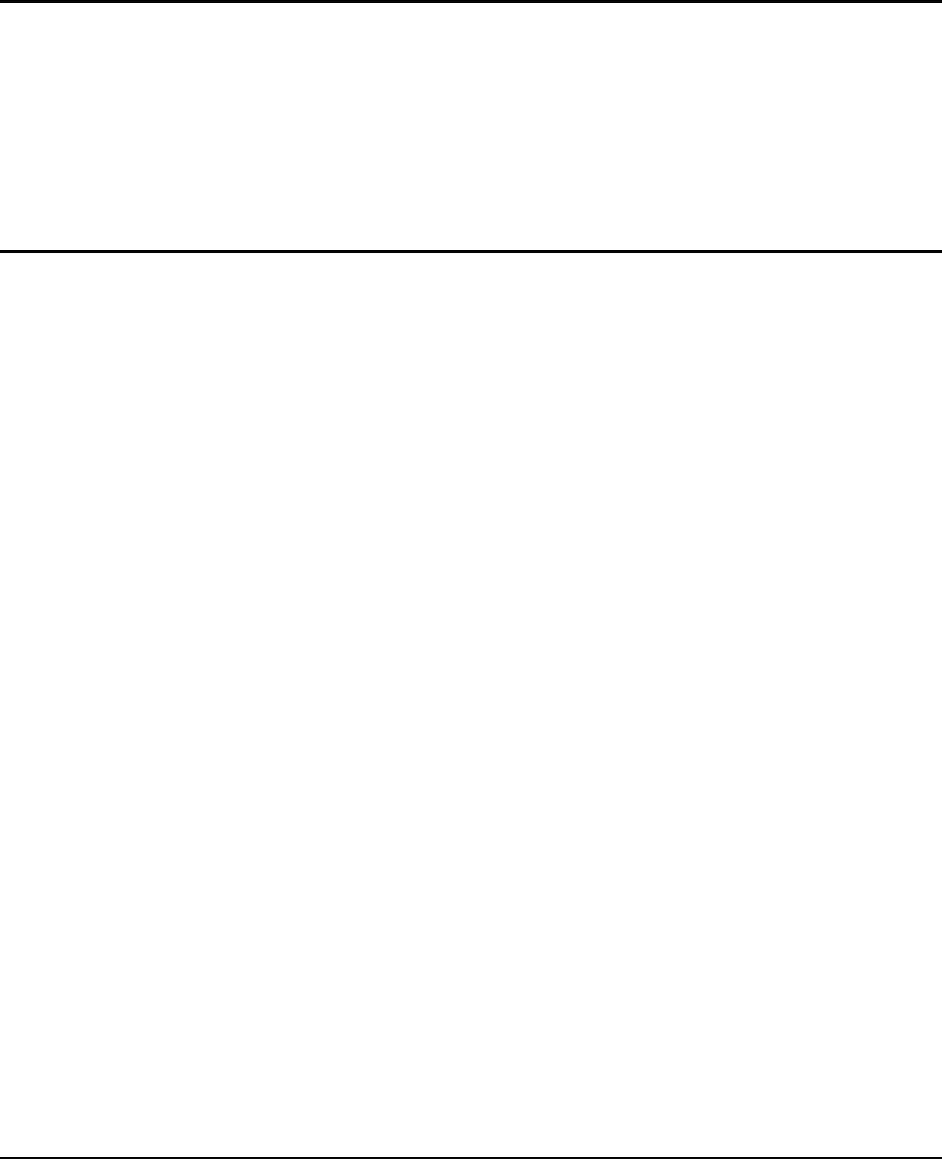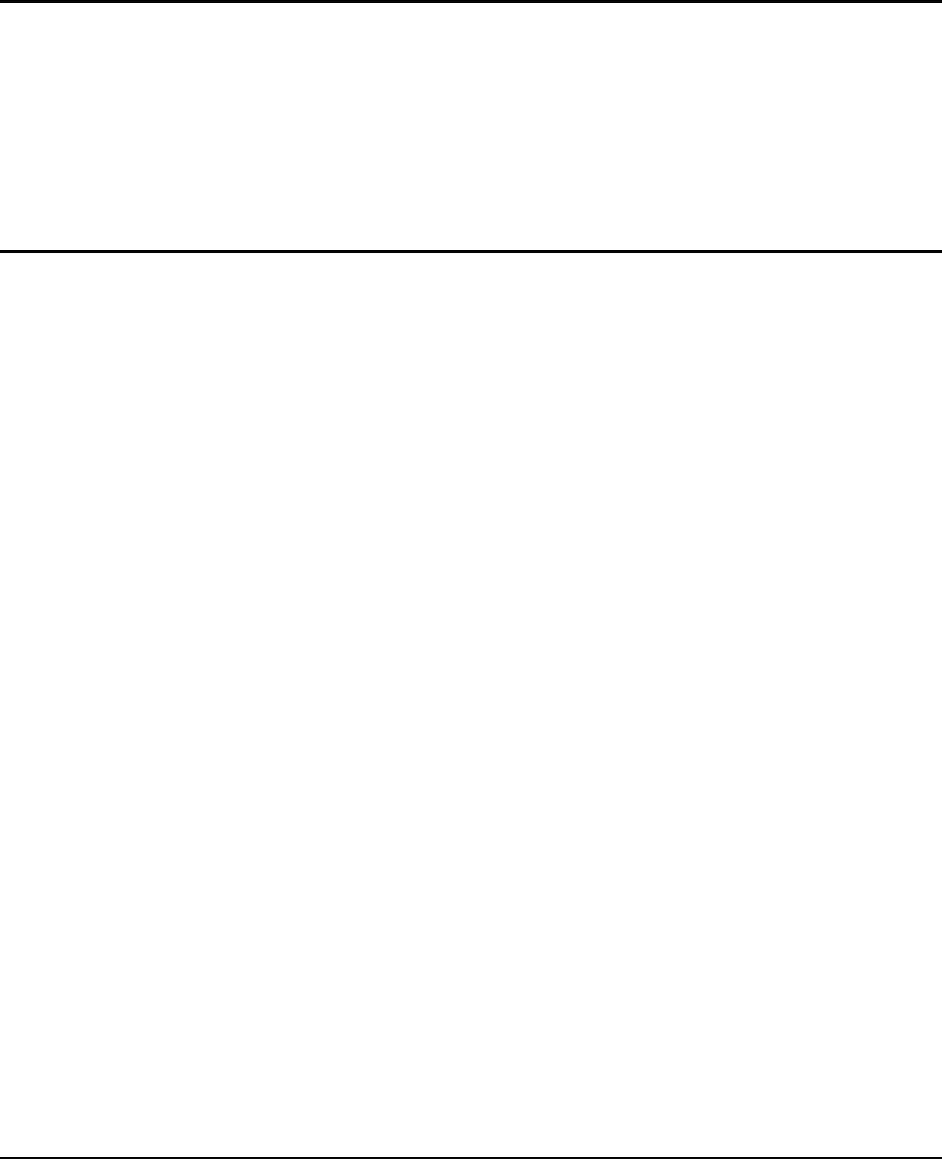
E-EQ-MX6OGWW-E-ARC MX6 User’s Guide
Table of Contents
INTRODUCTION 1
Overview.................................................................................................................... 1
Identify Your MX6 Device .........................................................................................
2
Important Battery Information ................................................................................. 2
Document Conventions............................................................................................ 3
MX6 Environmental Specifications ......................................................................... 3
Laser Scanner Warnings and Labels ......................................................................
4
Q
UICK START 5
In General .................................................................................................................. 5
Troubleshooting........................................................................................................................5
Components.............................................................................................................. 6
Insert Fully Charged Battery.................................................................................... 9
Low Battery Condition .............................................................................................................9
About Lithium-Ion Batteries ..................................................................................................10
Power Key................................................................................................................ 10
Reset or Reboot.......................................................................................................................11
Soft Reset .............................................................................................................................11
Hard Reset............................................................................................................................11
Using the Stylus...................................................................................................... 12
General Windows Keyboard Shortcuts................................................................. 13
Entering the Dual AppLock Activation Key .......................................................... 14
Touch ......................................................................................................................................14
Hotkey.....................................................................................................................................
14
Align the Touchscreen ...........................................................................................
15
Cleaning the Touch Screen and Scanner/Imager Aperture ....................................................
15
Set the Date and Time ............................................................................................ 16
Setting Display Backlight Action...........................................................................
17
Dim Backlight if device is not used for..................................................................................18
Turn off backlight if device is not used for ............................................................................
18
Turn on backlight when a button is pressed or the screen is tapped ......................................18
Backlight Intensity..................................................................................................................
18
Set the Power Off Timer ......................................................................................... 19
On battery power ....................................................................................................................19
On external power...................................................................................................................
19
Accessing Files in Flash Memory.......................................................................... 20
My Documents Folder ............................................................................................................
20
The IPSM Folder ....................................................................................................................20
Saving Your Changes .............................................................................................................
20