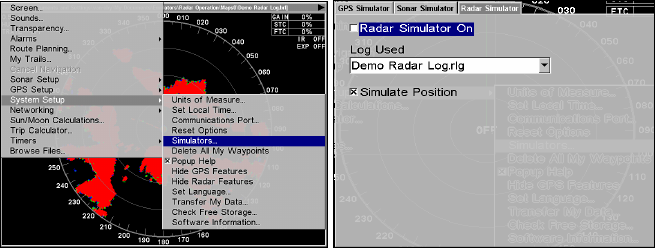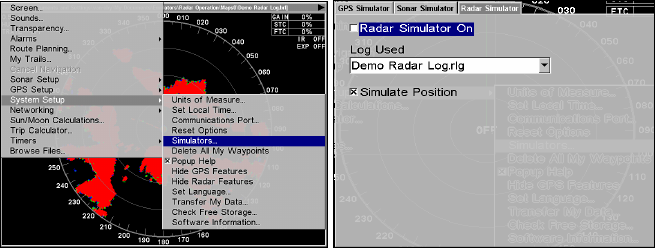
24
Radar Power
Turns the radar on and off.
To turn the radar on or off:
1. Press MENU, select RADAR POWER and press ENT.
2. A confirmation message will appear. Select
YES and press EXIT.
Radar Simulator
Your unit has a simulator that allows you to get familiar with radar
operation before heading out on the water.
Simulators highlighted on the System Setup menu (left). Radar Simu-
lator On selected on Radar Simulator menu (right). Notice the simula-
tor has not been turned on, since the checkbox is unchecked.
To access the Radar Simulator:
1. Press MENU|MENU, use ↑ ↓ to highlight SYSTEM SETUP and press ENT.
2. Use ↑ ↓ to highlight
SIMULATORS and press ENT.
3. Press ← → to scroll to the
RADAR SIMULATOR tab. If you have only one
radar log or if you want to use the current radar log, press ↓ to high-
light
RADAR SIMULATOR ON and press ENT.
4. If you have more than one Radar log loaded on your MMC or SD card
and you want to switch logs, press ↓ to Log Used and press
ENT. Use ↑ ↓
to select the desired radar log and press
ENT.
5. Press ↑ to
RADAR SIMULATOR ON and press ENT. Repeat these steps to
turn off the simulator. Press
EXIT repeatedly.
NOTE:
You can turn on the GPS Simulator from the Radar Simulator
menu. Press ↓ to
SIMULATE POSITION, then press ENT, which will check
the Simulate Position checkbox.