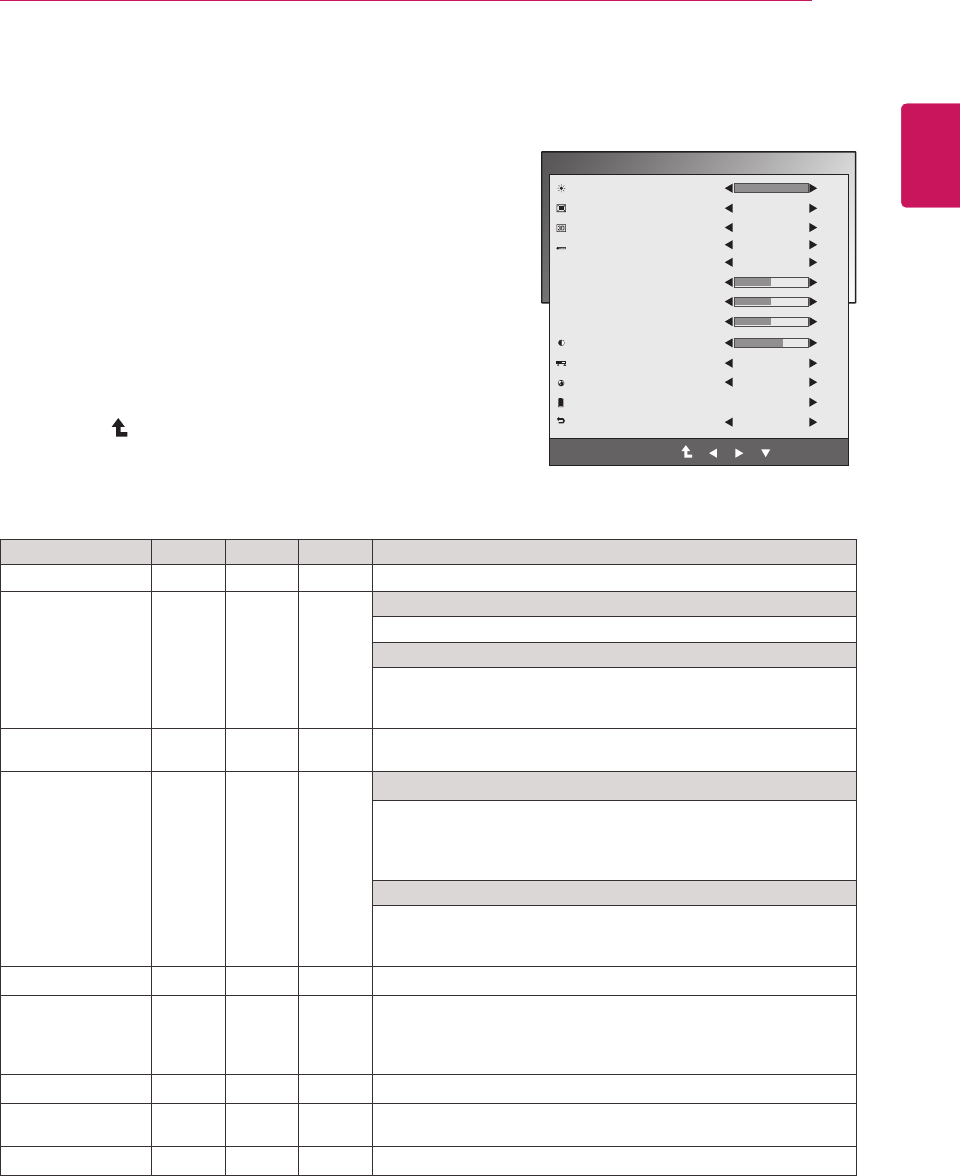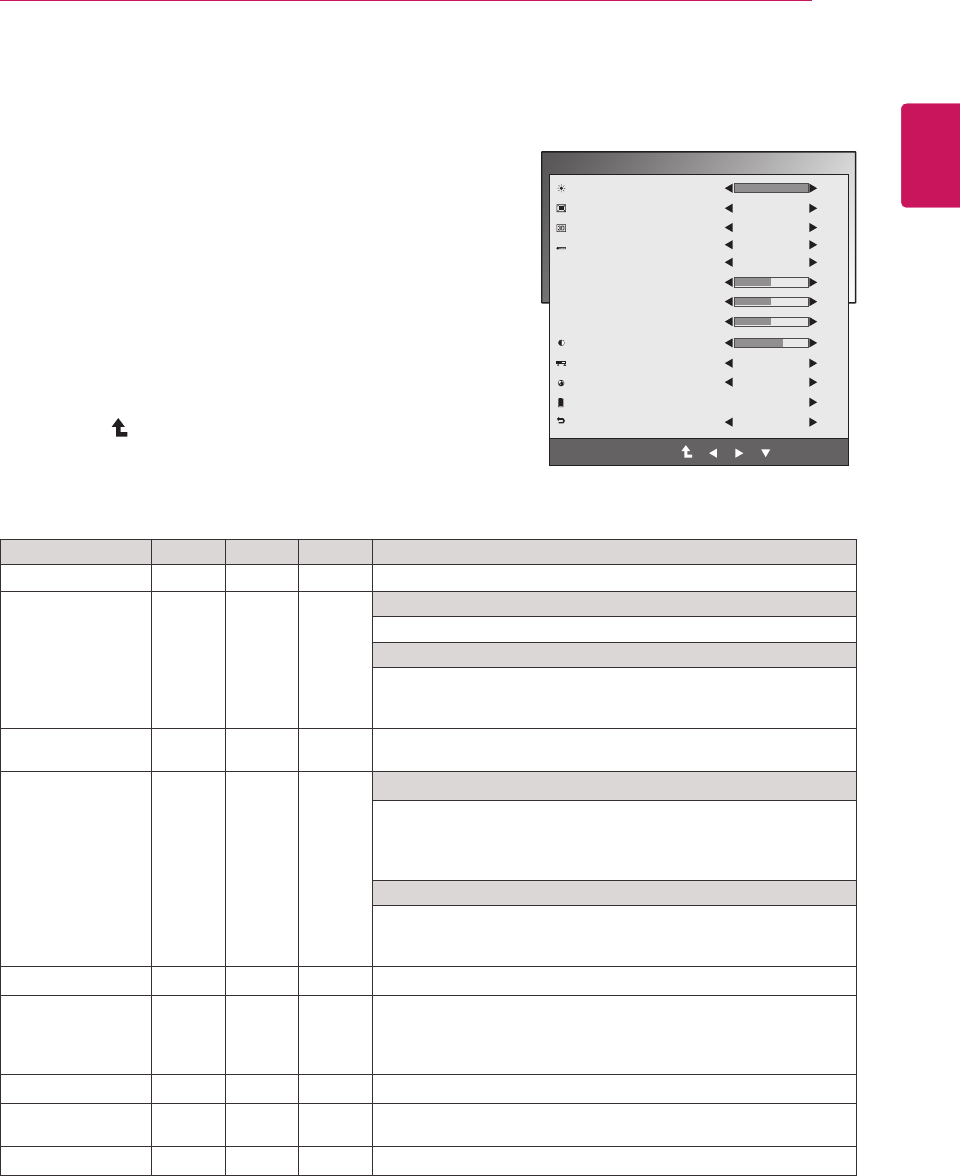
13
ENG
ENGLISH
CUSTOMIZING SETTINGS
Customizing Settings
Menu Settings
1
PressanybuttononthefrontoftheMonitorsettodisplaythe
MONITOR SETUP OSDmenu.
2
PresstheMENUbuttontodisplaytheoptionsintheOSD
menu.
3
Settheoptionsbypressingthebuttonsonthefrontofthe
Monitorset.
4
SelectEXITtoleavetheOSDmenu.
Toreturntotheuppermenuorsetothermenuitems,usethe
uparrow( )button.
Menu Analog Digital HDMI Description
BRIGHTNESS
● ● ●
Adjuststhebrightnessofthescreen.
ORIGINAL RATIO
● ● ●
WIDE
Switchtofullscreenmodeaccordingtoinputimagesignal.
ORIGINAL
Changetheinputimagesignalratiotooriginal.
*ThisfunctionworksonlyifinputresolutionislowerthanMonitor
setratio(16:9).
3D COLOR
EFFECT
● ● ●
Thepicturequalityisoptimizedatthe3Dmode.
COLOR TEMP
● ● ●
PRESET
Selectthescreencolor.
WARM:Setthescreentowarmcolortemperature(morered).
MEDIUM:Setthescreentomediumcolortemperature.
COOL:Setthescreentocoolcolortemperature(Moreblue).
USER
RED:Setyourownredcolorlevels.
GREEN:Setyourowngreencolorlevels.
BLUE:Setyourownbluecolorlevels.
CONTRAST
● ● ●
Adjuststhecontrastofthescreen.
BLACK LEVEL
(Only supported
in HDMI mode)
●
Youcansettheoffsetlevel.Ifyouselect'HIGH',thescreenwillbe
brightandifyouselect‘LOW’,thescreenwillbedark.
Offset: Asthecriteriaforvideosignal,itisthedarkestscreen
themonitorcanshow.
LANGUAGE
● ● ●
Changesthemenulanguage.
SUPER ENERGY
SAVING
● ● ●
SetstheSUPERENERGYSAVINGfunction.
FACTORY
● ● ●
Returnsthemonitortooriginalfactorysettings.
Analog: D-SUB(Analogsignal)input.
Digital: DVI-D(Digitalsignal)input.
HDMI: HDMI(Digitalsignal)input.
MENU
EXIT
BRIGHTNESS
ORIGINAL RATIO
3D COLOR EFFECT
COLOR TEMP
PRESET
RED
GREEN
BLUE
CONTRAST
BLACK LEVEL
LANGUAGE
SUPER ENEYGY SAVING
FACTORY RESET
WIDE
OFF
PRESET
WARM
HIGH
ENGLISH
NO
Theavailableprogramsettingsaredescribedbelow.
100
50
50
50
70
ENG.indd 13 2011-04-05 �� 1:20:39