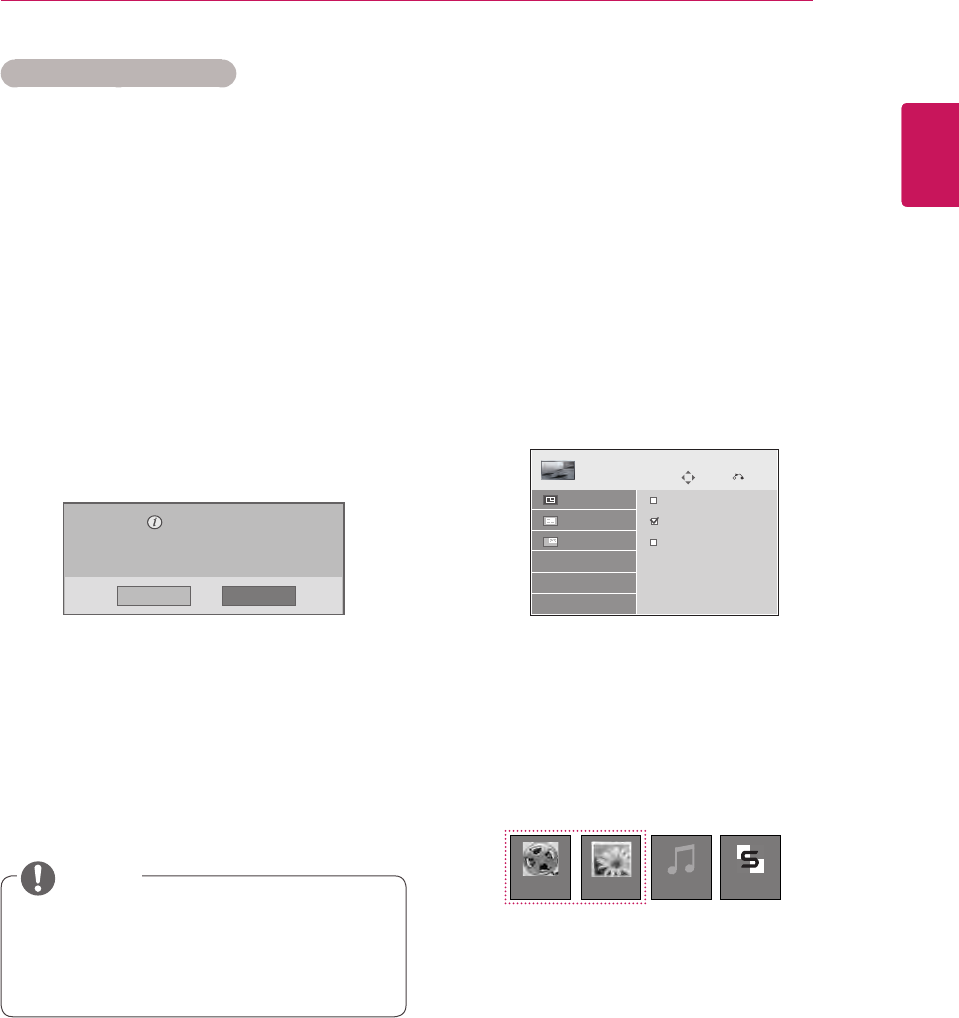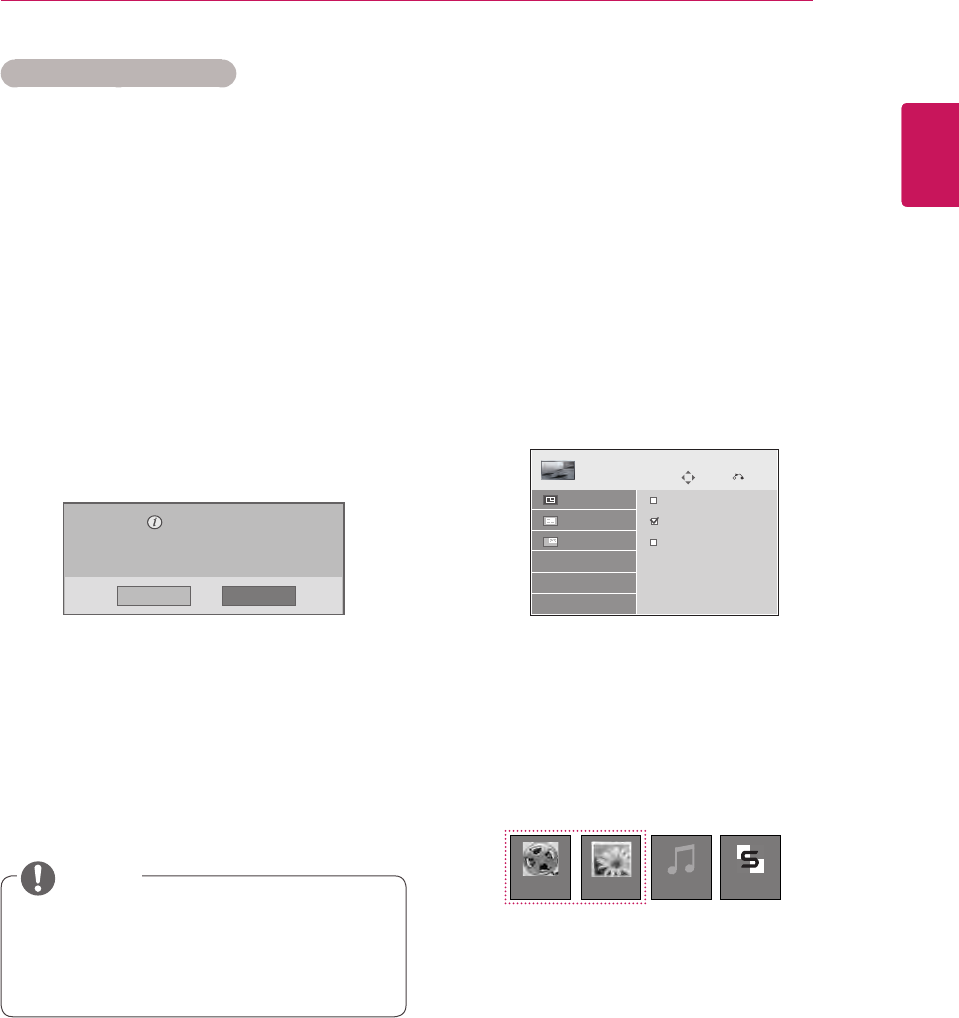
39
ENG
ENGLISH
ENTERTAINMENT
Oncethederegistrationisexecuted,you
mustregisteryourdeviceagaintosee
DivX®VODcontents.
DivX® VOD Deregistration
Youshouldderegisteryourdevicewith8digitDivX
deregistrationcodefromyourdeviceatwww.divx.
com/vod.
1 PressMENUtoaccessthemainmenus.
2 Press the Navigation buttons to scroll to MY
MEDIA
andpressOK.
3 PresstheBluebutton.
4 PresstheNavigationbuttonstoscrolltoDeacti-
vation
andpressOK.
5 PresstheNavigationbuttonsto selectYesto
confirm.
Deregistrationcode:
********
Deregisterathttp://vod.divx.com
Continuewithregistration?
Yes No
6 Whenyouarefinished,press EXIT.
Whenyoureturntothepreviousmenu,press
BACK.
NOTE
Using PIP/PBP
VideosorpicturesstoredontheUSBdevicecan
bedisplayedonasinglemonitorbydividingthem
intothemainandsubscreens.(Seep.51)
1 Press the MENU button to move to OPTION
andpressOK.
2 PressPIP/PBPtoselectPIPorPBPandthen
pressOK.
3 SelectMovieListorPhoto ListfromMy
Media.
Move
PIP/PBP
Off
PIP
PBP
Prev.
Mode
Position
Size
MovieList MusicListPhotoList
ContentsList