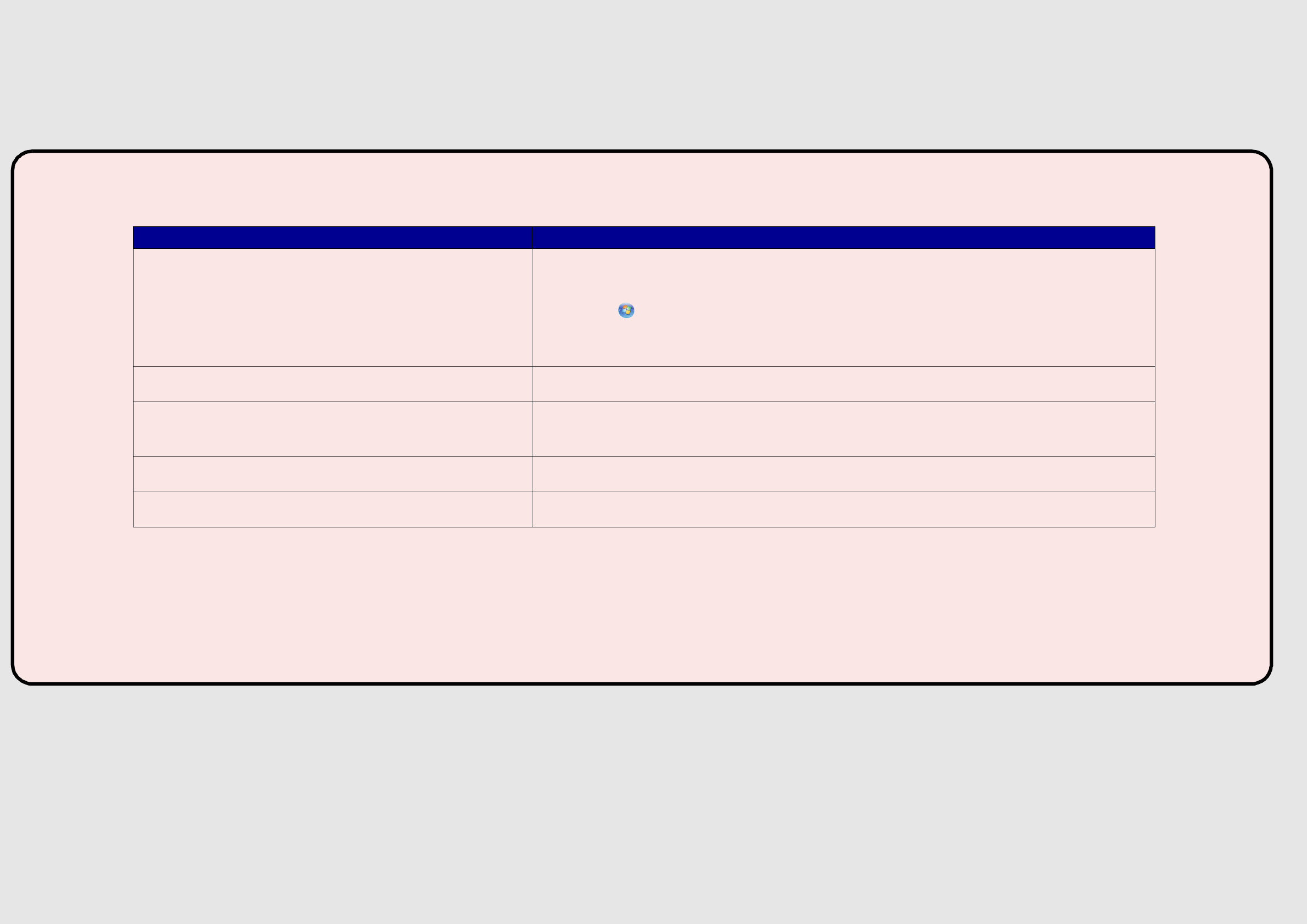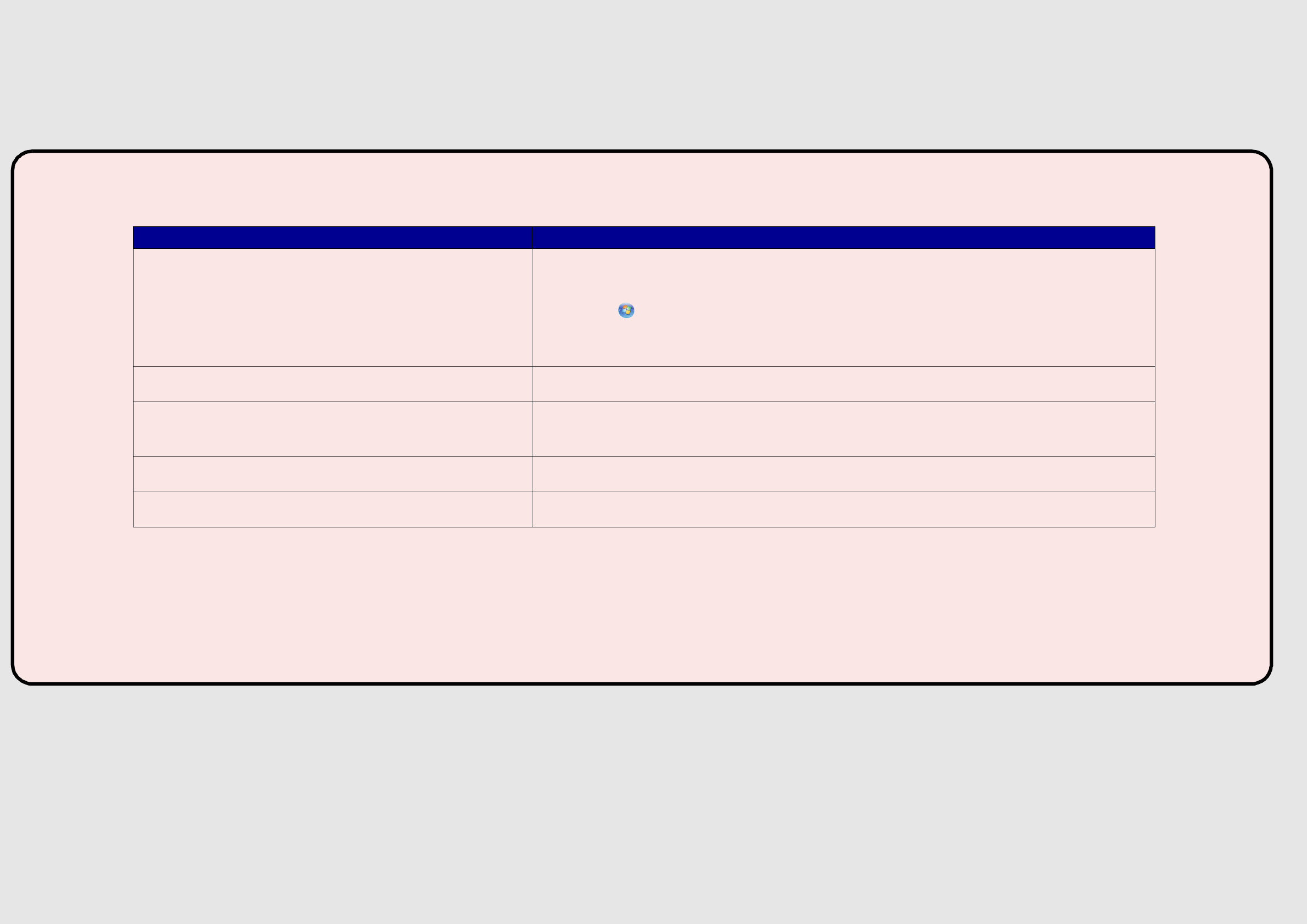
Setup Troubleshooting
Problem Solution
Welcome screen does not appear automatically. Windows
1 Do one of the following:
• In Windows Vista:
a Click .
b Locate the Start Search box in the Start menu.
• In Windows XP, click Start Æ Run.
2 Type D:\setup.exe , where D is the letter of your CD or DVD drive.
The message "Device driver software was not successfully
installed" appears when you install on Windows Vista.
Continue following the instructions on the install wizard. Select the recommended option if the "Found
New Hardware" message appears.
A “Found New Hardware” message appears. 1 Make sure the USB cable is not connected.
2 Click Cancel on any New Hardware screen.
3 Follow the instructions on the front of this sheet.
Security or warning messages appear on the computer screen
during software installation.
Always allow the printer software to communicate with your computer system. This is necessary for setting
up the printer.
Cannot find the printer on the network, or still having problems
setting up the printer
See the Getting Started guide to find setup and network troubleshooting information.