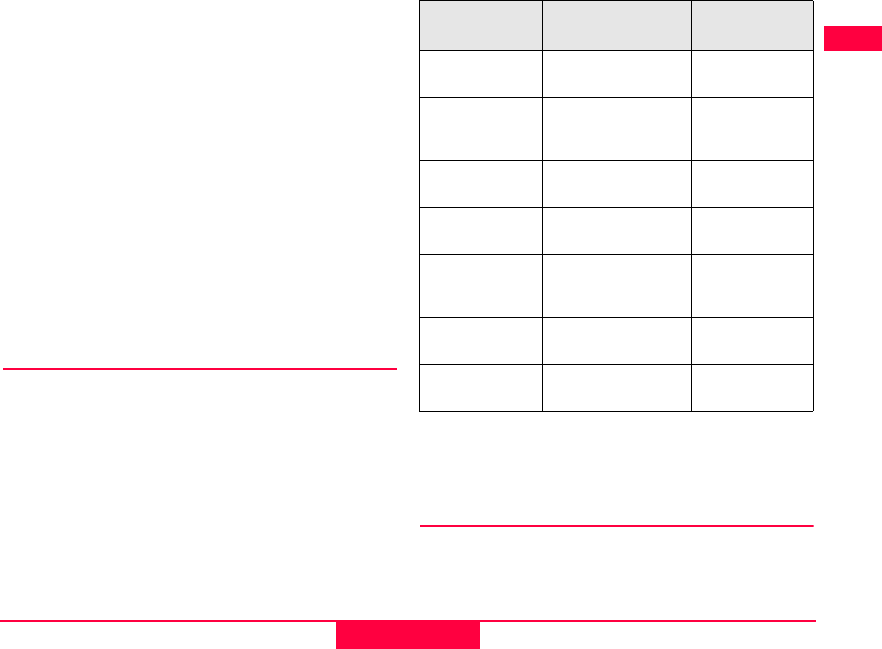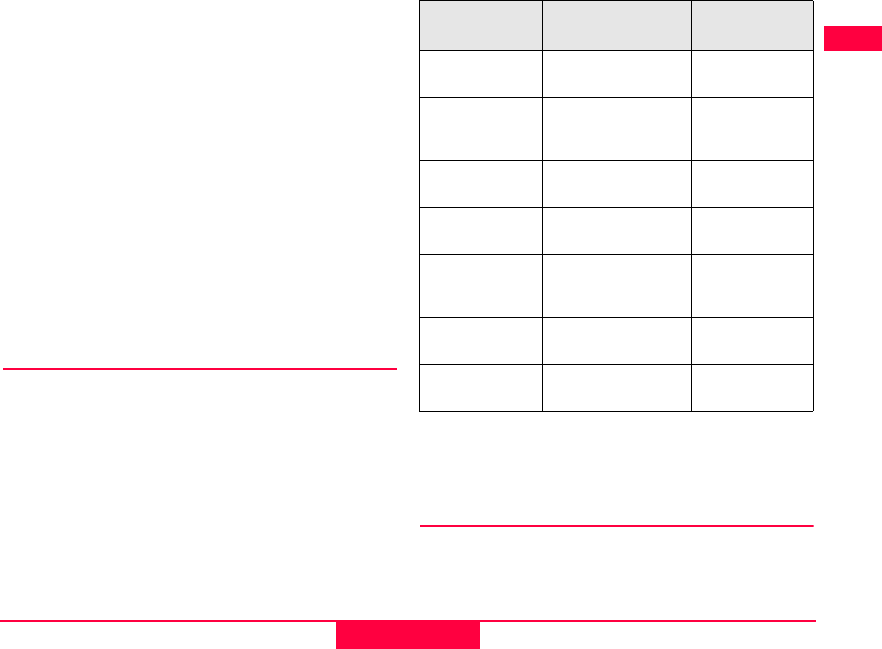
4
Basic Operation
Roteo 20HV/25H/35/35G - 1.2.0en
D
EN
F
I
E
P
NL
DK
S
N
FIN
J
CN
ROK
PL
H
RUS
CZ
stable surface. For more stability, it is recommended to
use the wall mount. Use the support plate {D-7} for
stability when in vertical mode.
Turning on the laser
Turn on the laser with the On/Off key {B-3}. It does a
self-test and the beam blinks while the laser is self-
leveling. After it is leveled, the head rotates. You can
choose H.I. Alert mode or change to manual mode (see
later sections).
The laser has a wide self-leveling range; however, if the
laser is set up out of the leveling range, the laser beam
will continue to blink and the rotation will not start.
X-axis and Y-axis LED indicators
The X and Y-axis LED indicators {B-10} slowly blink
green while the axes are leveling and turn on solid when
each axis has reached a level position. They will rapidly
blink red when in manual mode and the axis can be
adjusted. They will be red and on solid when in manual,
but the axis cannot be adjusted.
Button Functions
The CCW/CW and Plus/Minus buttons on the laser and
the remote control units have multiple functions
depending on the mode of operation. Please refer to the
chart below to better understand their functionality.
These fully apply only on Roteo 35. Other models
feature less functions, according the following sections.
Roteo 20HV/25H do not feature all buttons {B} as Roteo
35. Refer to RC350 section later to see how to use
RC350 instead of the {B} buttons.
Automatic / Manual modes
The Roteo is in automatic, self-leveling mode when
turned on. Once the instrument has self-leveled, the
Mode CCW / CW Buttons Plus / Minus
Buttons
Automatic
mode - rotating
Moves stationary
beam – CCW/CW
Changes head
speed
Automatic
mode - scan-
ning
Moves scanning
beam – CCW/CW
Changes scan
width
Laydown mode
- rotating
Moves vertical
plane – Left/Right
Changes head
speed
Laydown mode
- scanning
Moves scanning
beam – CCW/CW
Changes scan
width
Manual mode -
rotating
Moves manual
slope – Inclines
plane
Changes head
speed
Manual mode -
scanning
Moves scanning
beam – CCW/CW
Changes scan
width
Motor mount
mode
No function Moves the laser
- Up/Down