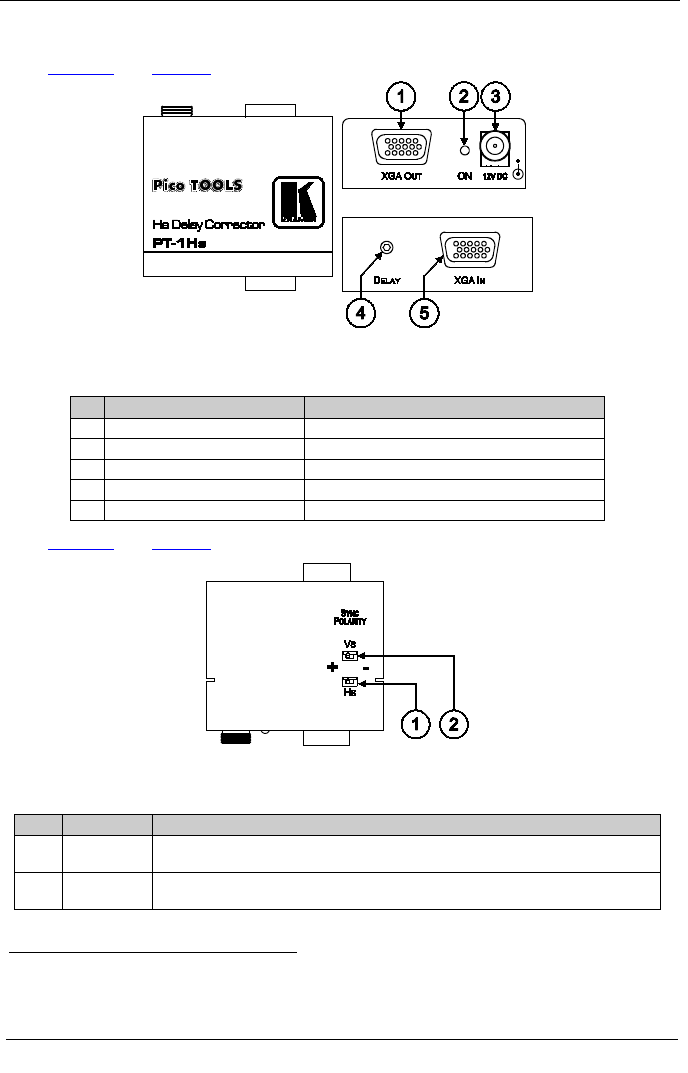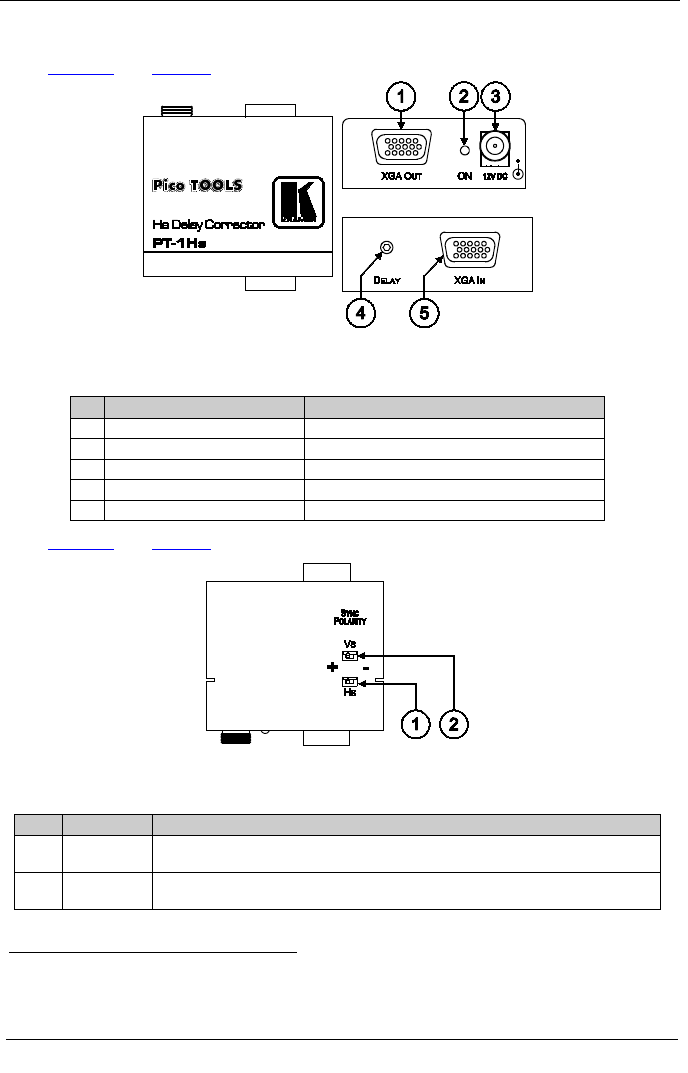
KRAMER: SIMPLE CREATIVE TECHNOLOGY
Your PT-1Hs Hs Delay Corrector
4 Your PT-1Hs Hs Delay Corrector
Figure 1 and Table 1 define the PT-1Hs:
Figure 1: PT-1Hs Hs Delay Corrector
Table 1: PT-1Hs Hs Delay Corrector Features
# Feature Function
1 XGA OUT HD15F Connector Connect to the XGA acceptor
2 ON LED Lights when receiving power
3 12V DC +12V DC connector for powering the unit
4 DELAY Trimmer Adjusts
5
the delay of the Hs at the XGA output
XGA IN HD15F Connector Connect to the XGA source
Figure 2 and Table 2 define the PT-1Hs underside panel:
Figure 2: PT-1Hs Hs Delay Corrector (Underside Panel)
Table 2: PT-1Hs Hs Delay Corrector (Underside Panel) Features
# Feature Function
1 HS
Switch Slide the switch to the right
to change the HS polarity to NEGATIVE polarity
;
slide the switch to the left (to +) to retain the polarity
2 VS Switch Slide the switch to the right
2
to change the VS polarity to NEGATIVE polarity
1
1 Insert a screwdriver into the hole and carefully rotate it, to trim the delay level
;
slide the switch to the left (to +) to retain the polarity
2 By default, both switches are set to the right