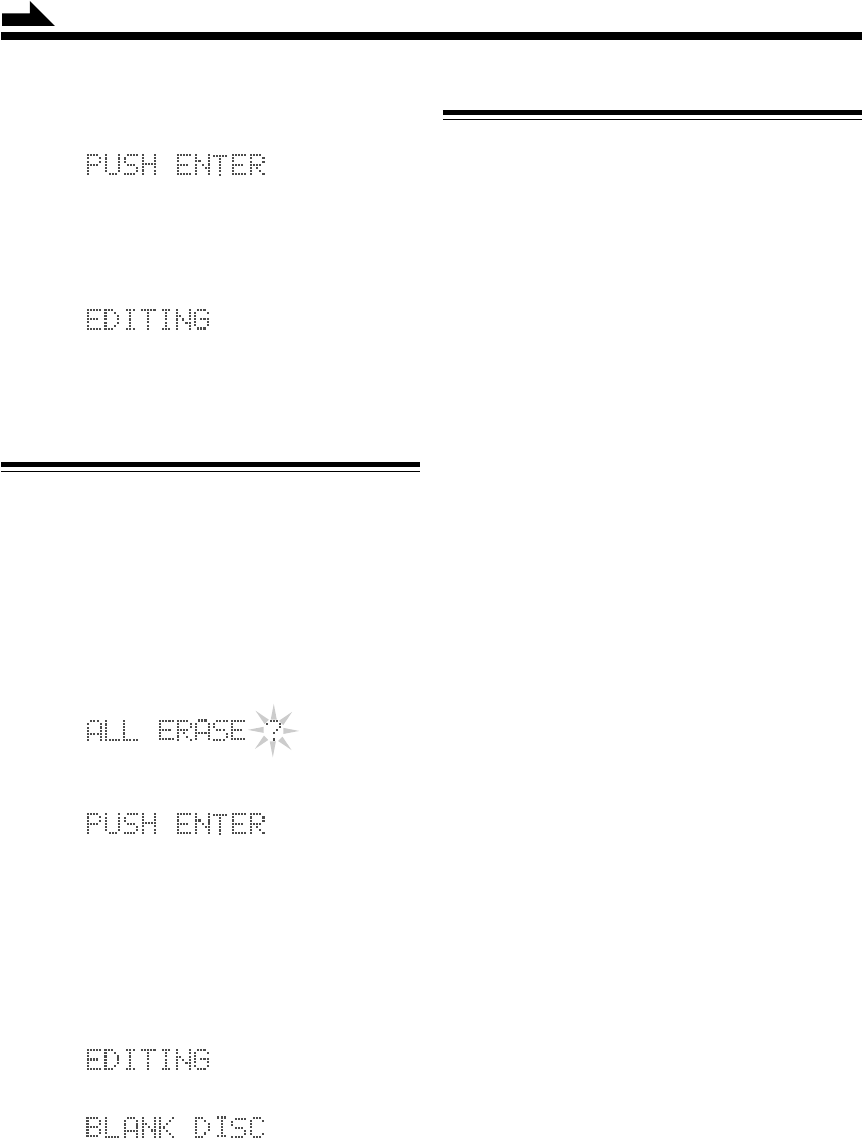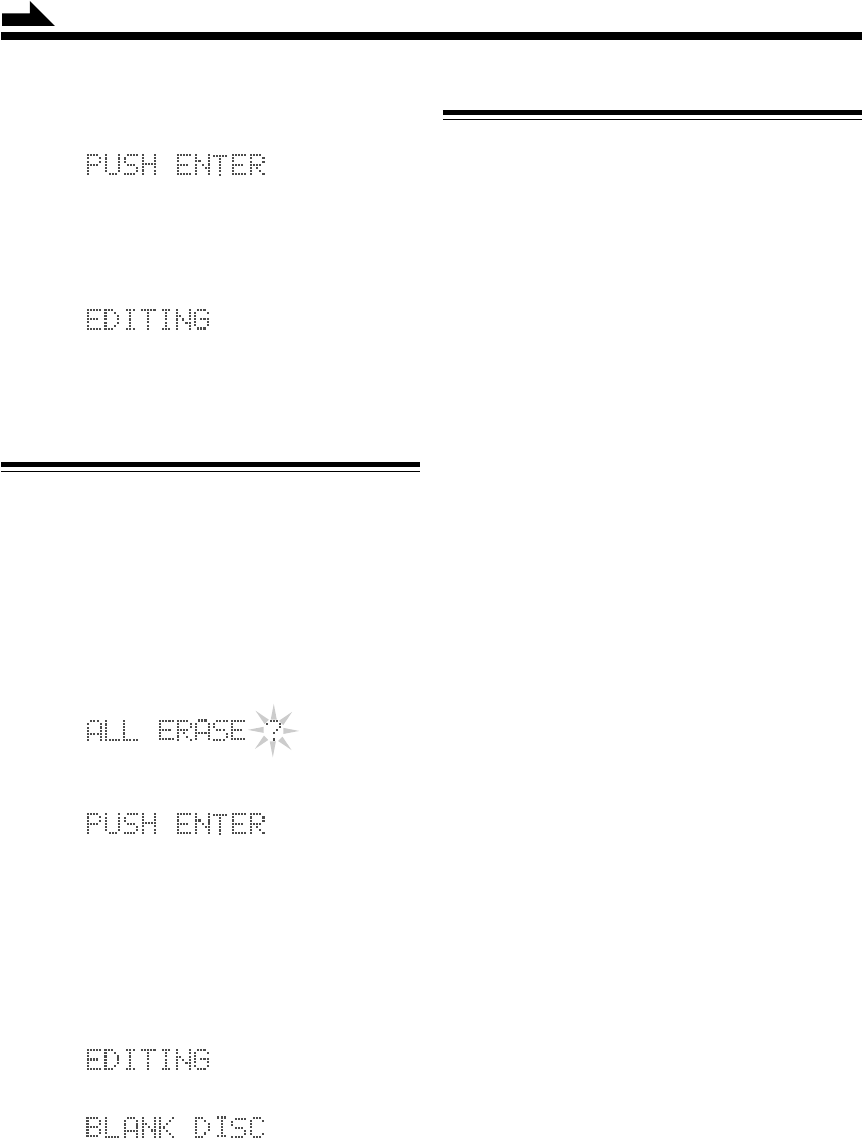
23
7
Press ENTER button to finish your selection of tracks
to erase.
• If you want to cancel the editing, press CANCEL
button.
8
Press ENTER button again.
9
Press 0 (eject) button to eject the MD.
“WRITING” appears while the editing you have made
is being recorded on the MD.
ALL ERASE Function
This function allows you to erase all the tracks on an MD.
• To stop any time during editing process, press TITLE/
EDIT button.
1
Insert an MD you want to edit into the MD loading
slot.
The MD IN lamp lights orange.
2
Press TITLE/EDIT button until “ALL ERASE?”
appears in the display window.
3
Press SET button.
• If you want to cancel the editing, press CANCEL
button.
• If “TRACK PROTECTED” appears, the selected
track has been write-protected by another component.
You cannot edit such a protected track. To cancel the
editing, press TITLE/EDIT button.
4
Press ENTER button to erase all the tracks.
«
5
Press 0 (eject) button to eject the MD.
“WRITING” appears while the editing you have made
is being recorded on the MD.
Erasing a Portion of a Track
You can erase just a portion of one track by using the
DIVIDE, ERASE and JOIN functions.
• To stop any time during editing process, press TITLE/
EDIT button.
1
Insert an MD you want to edit into the MD loading
slot.
The MD IN lamp lights orange.
2
Press TITLE/EDIT button repeatedly to select
DIVIDE function.
3
Divide a track into 3 portions to isolate the portion
to erase.
• Use the DIVIDE function by referring to page 20.
4
Erase the middle portion.
• Use the ERASE function by referring to page 22.
5
Join the two remaining portions.
• Use the JOIN function by referring to page 21.
Continued
EN19-26.XM-G6[B]/F 99.12.06, 14:4223