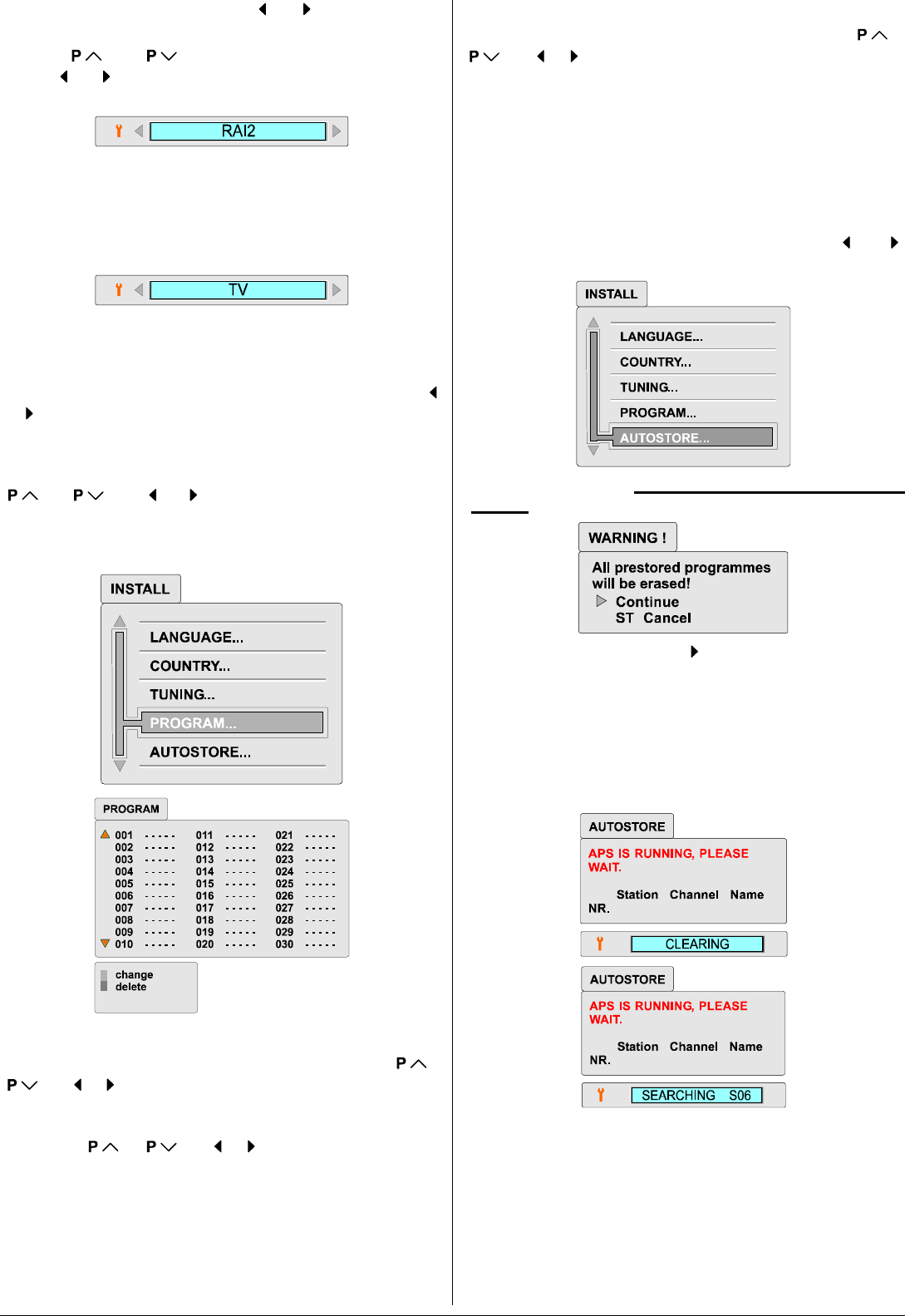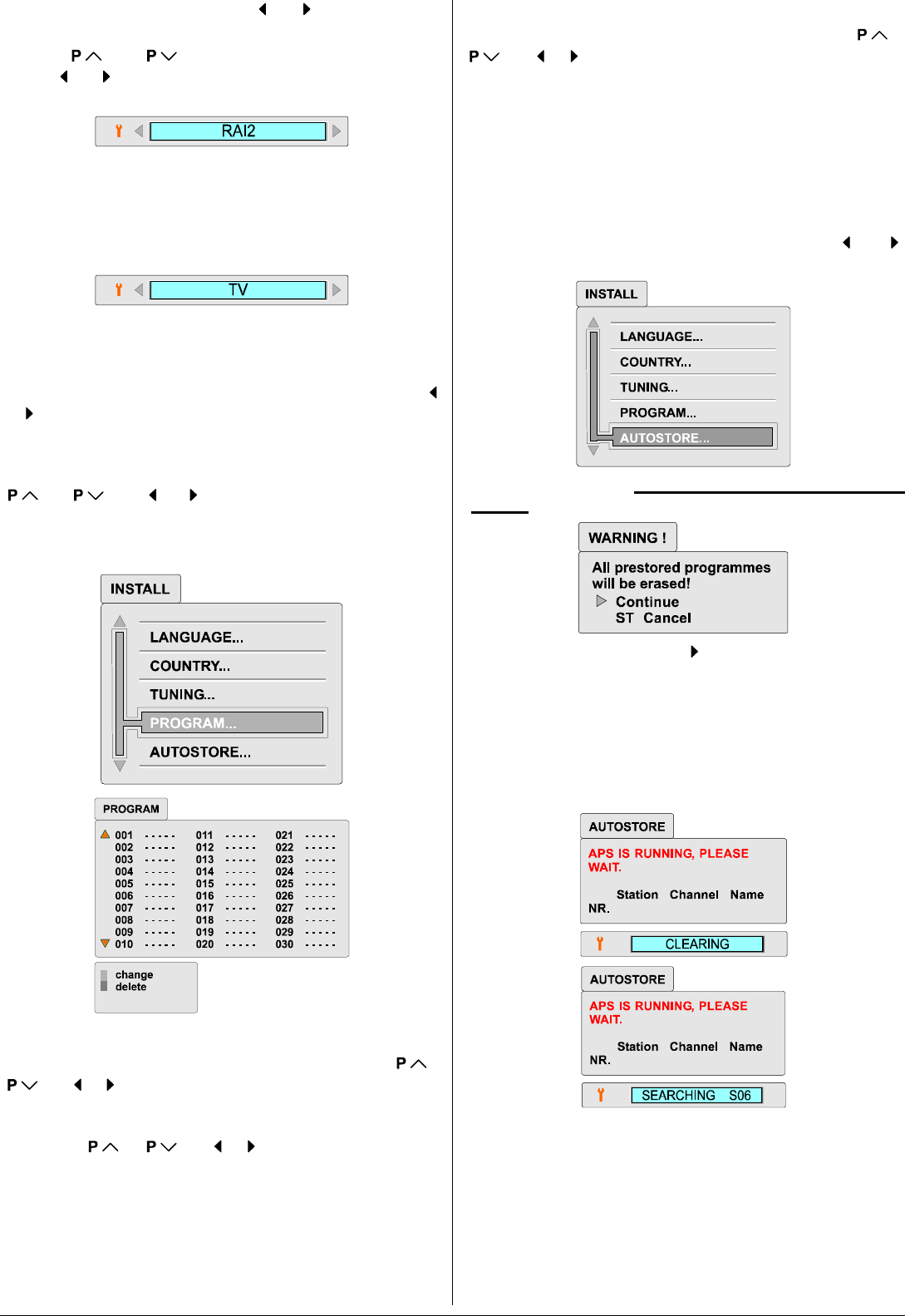
ENGLISH - 9 -
Select "Name" item. Then press or button to display
a cursor.
Press
or button to select a character and
press
or button to move the cursor.
After the name is completed, press the MENU button.
Mode:
Set "Mode" item to "TV" for the TV channels.
When you watch a picture from your VCR and the picture is
unstable, you may improve it by changing the "Mode" set-
ting from "TV" to "VCR".
Program Menu:
In order to edit the program list you should enter PROGRAM
menu.
Select PROGRAM item in the INSTALL menu, then press
or button to enter the PROGRAM menu. You can change
and delete the programs on the list, according to your order
preference. The following menu will appear:
You can select the programs in the program list by pressing
, or , button on the remote control.
Whenever you select a program from the list, colour of the
selected program item will change and this program will be
displayed on the screen.
Change:
First select the program you want to change by using ,
or , buttons as described above for move item.
Press Blue button, colour of program name in the list you
preselected become blue.
Now using , or , button select the second
program in the list which you want to exchange with the previ-
ously selected program.
Press Blue button again, so the previously and the second
selected program will be exchanged.
Delete:
First select the program you want to delete by using ,
or , button. After program is selected press Red
button.
The selected program will be removed from the program list
and the list will shift one step upwards at the position of de-
leted program.
Autostore Menu:
After the MENU language and Country selections, the AU-
TOSTORE function is ready to start. Select the AUTO-
STORE item in the INSTALL menu, then press or
button to enter the AUTOSTORE menu.
A warning message All prestored programmes will be
erased! appears in a message box.
To start AUTOSTORE press button. Firstly all programs
will be cleared. Then Preset installation will take place stor-
ing the available channels. Finally the sorting order of pro-
grams which depends on selected country and menu lan-
guage settings will start.
To cancel AUTOSTORE press STANDARD button. The op-
eration will be cancelled and TV will restore to normal opera-
tion mode.
After the AUTOSTORE function is finalized, "PROGRAM"
menu appears.