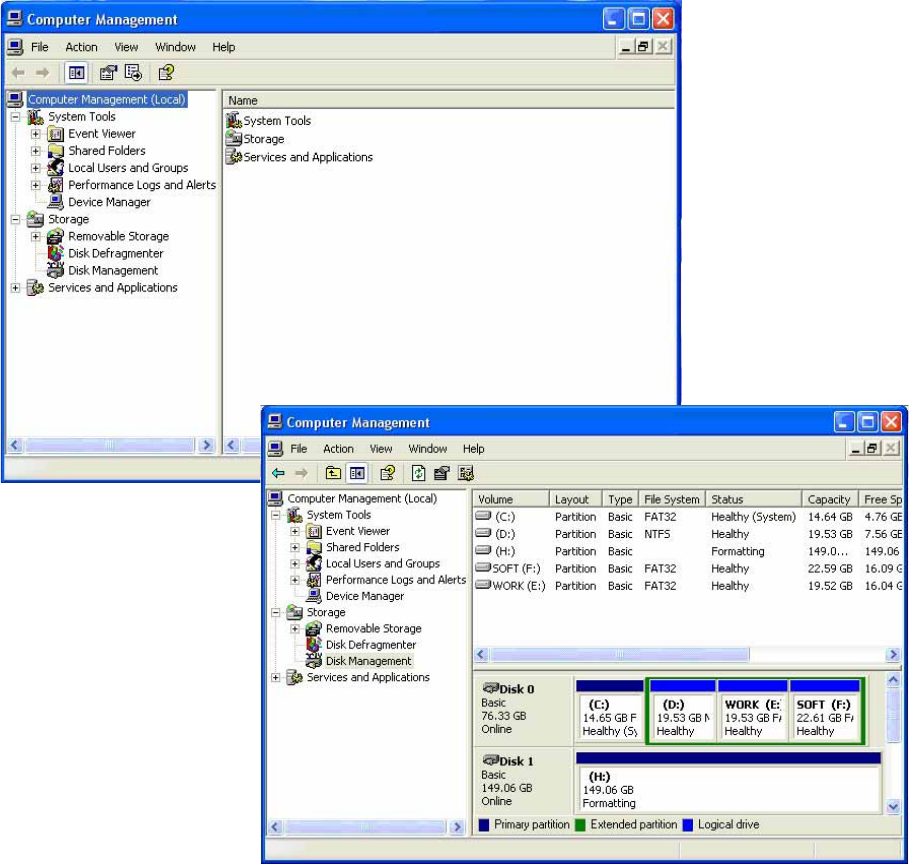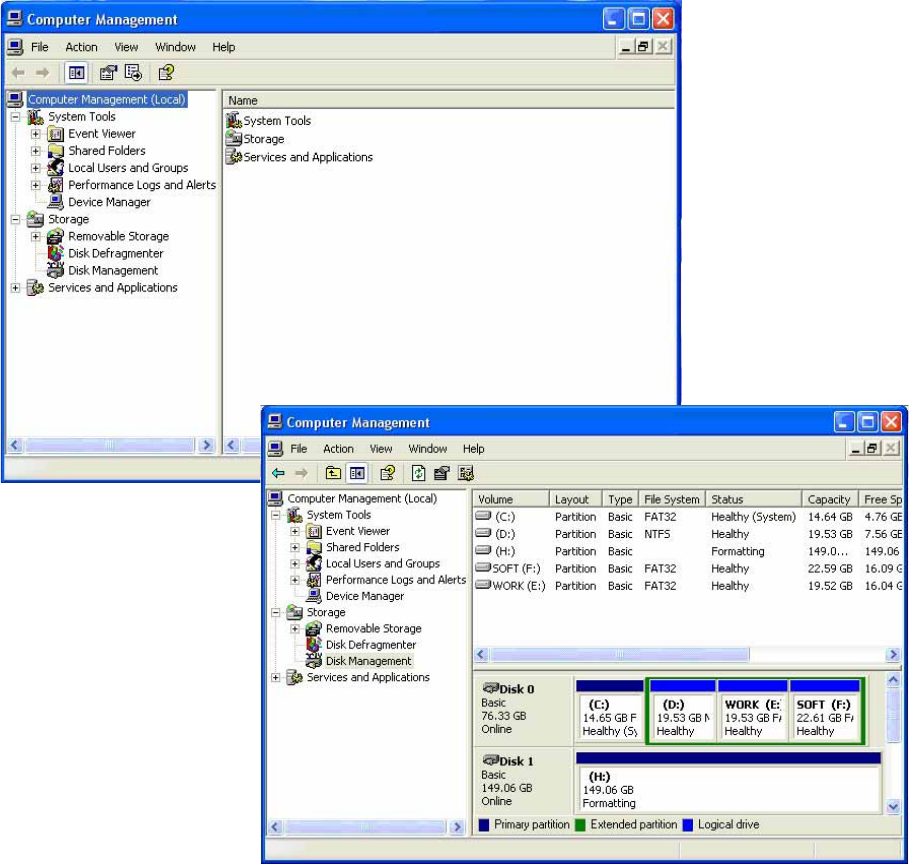
2.1.3 RAID0/FAST MODE
The two drives were connected to the products HDD1 and HDD2 Connector.
USB&Power Cable were connected;
Opening the power switch, pulling MODE switch to RAID0 and press RESET
switch, after a few seconds, the computer will automatically capture USB devices
and increased 1 drive(If not drive there, then the
hard disk drive management will
re-zoning which format),At the moment you can Operate the disk. Re-zoning
which drives formatted as follows(All information will be eliminated when Format
hard drives).
Click “My Computer”, right-clicking pop-up menu, click Options “manage”, pop-
up computer management plan was pop-up as follow:
Click “Disks Management” plan:
Right pop-up the additional disks (H :)' menus, choose “Delete disk
segmentation”.
Click “Segmentation additional disks”, followed by a clew to operate.
8