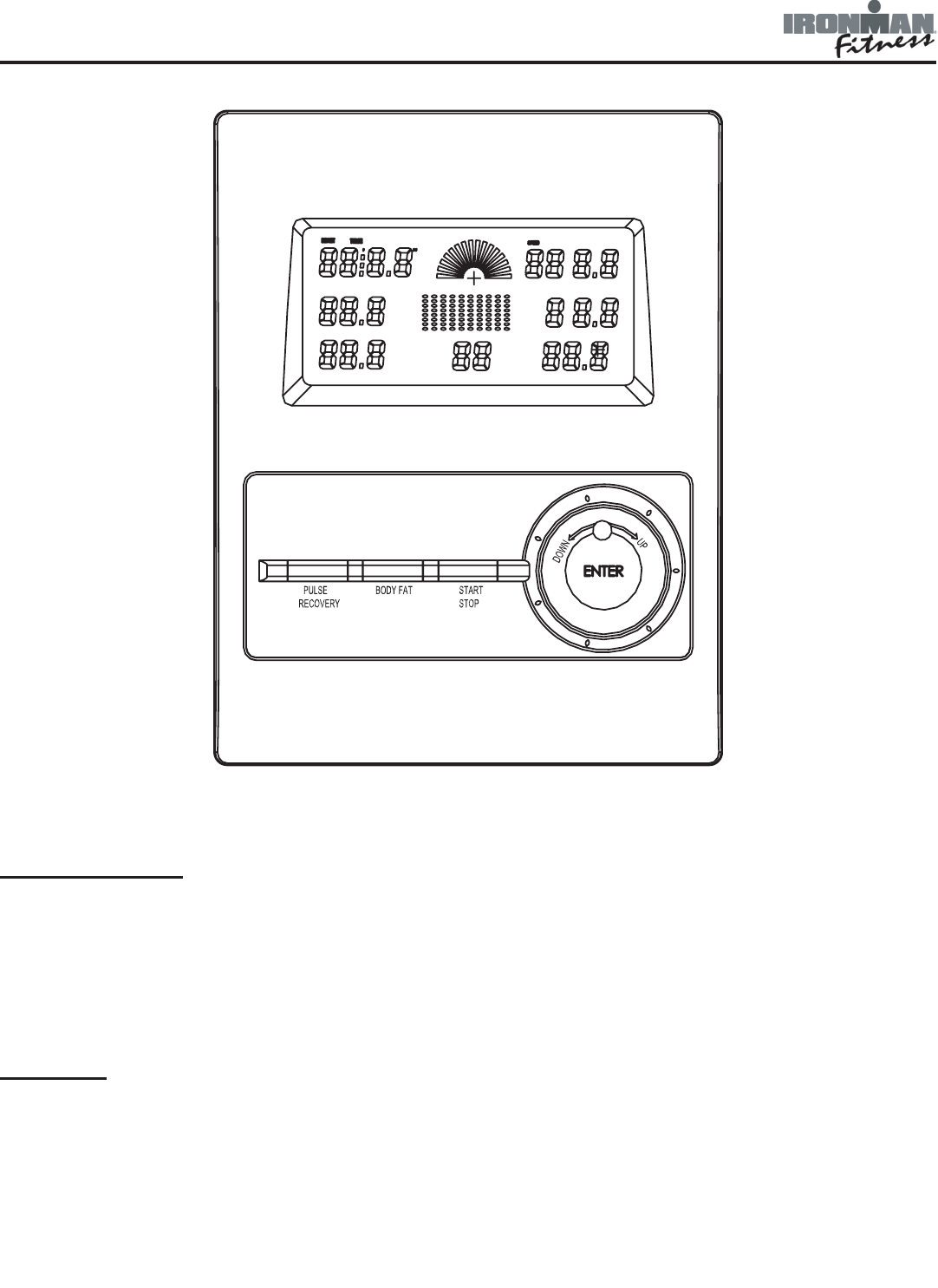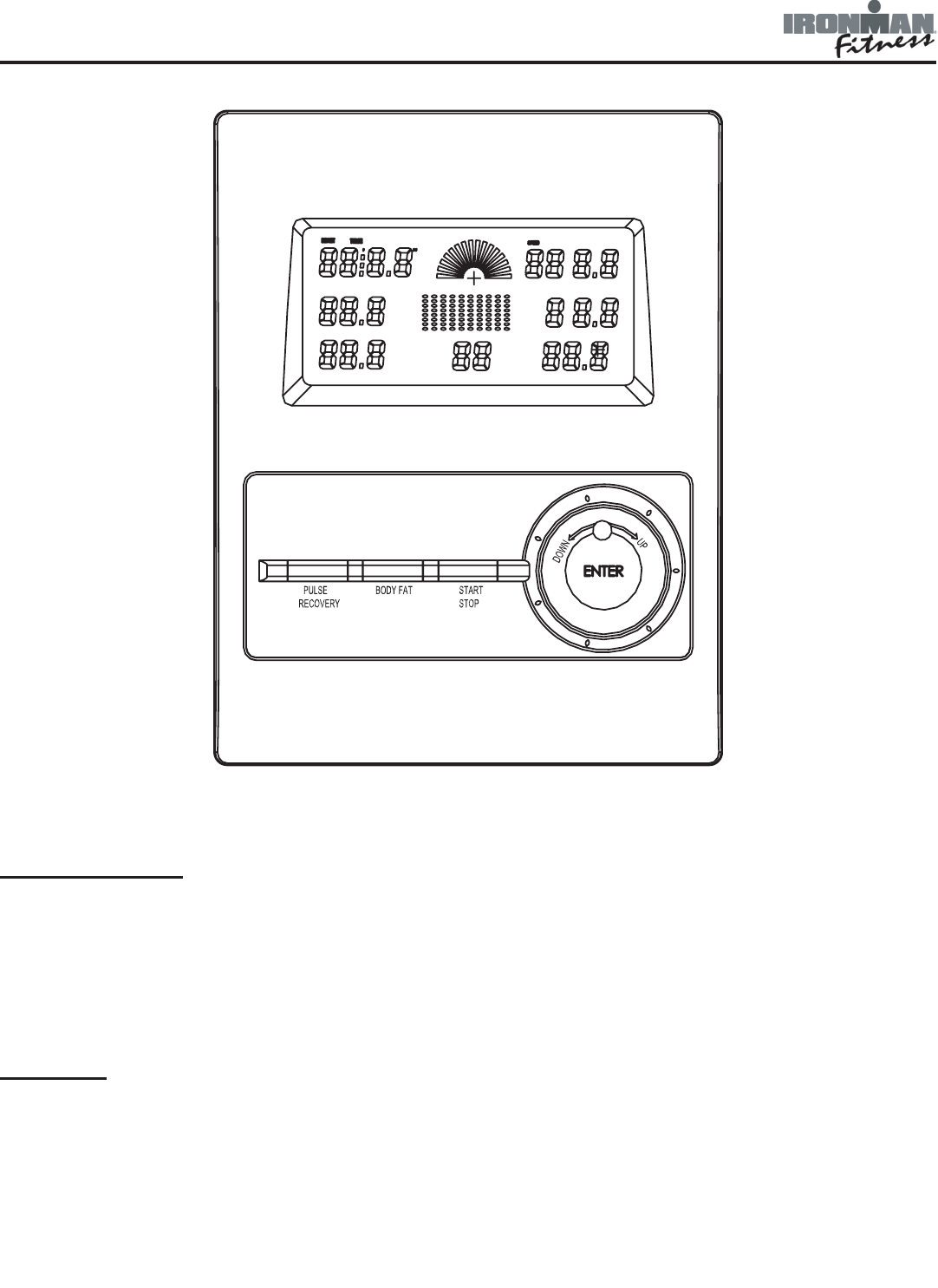
11
Console Instructions
The 350u's console is a single window LCD that displays RPM, SPEED, TIME, DISTANCE,
CALORIES, PULSE, and HEART RATE.
Power Modes
Power On: Make sure the AC adapter is plugged into an outlet. Press any button to turn the
console on. A long beep will sound and the entire LCD display will light up for 2 seconds.
Sleep: This occurs if the unit senses no pedal movement or if the console buttons have not
been pressed for 4 minutes.
Active: After the console enters sleep mode, press any button or begin pedaling to turn the
console back on.
Buttons
Up/Down Dial
During Setup Mode (Dial wheel for selection): It is used to select the workout program.
It is also used to change Time, Calories, Distance, and Program.
During Workout: You can press the Up/Down buttons to increase or decrease the resistance
levels from 1 to 16.