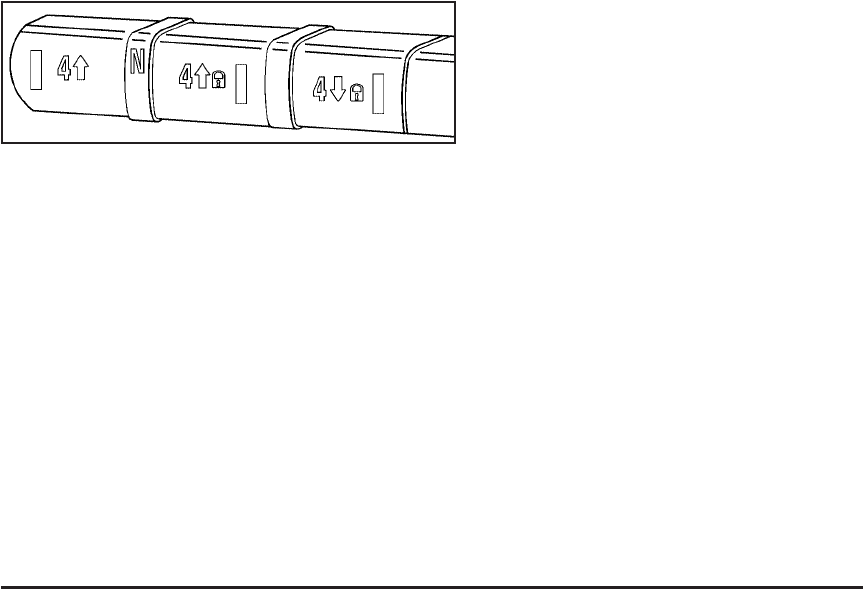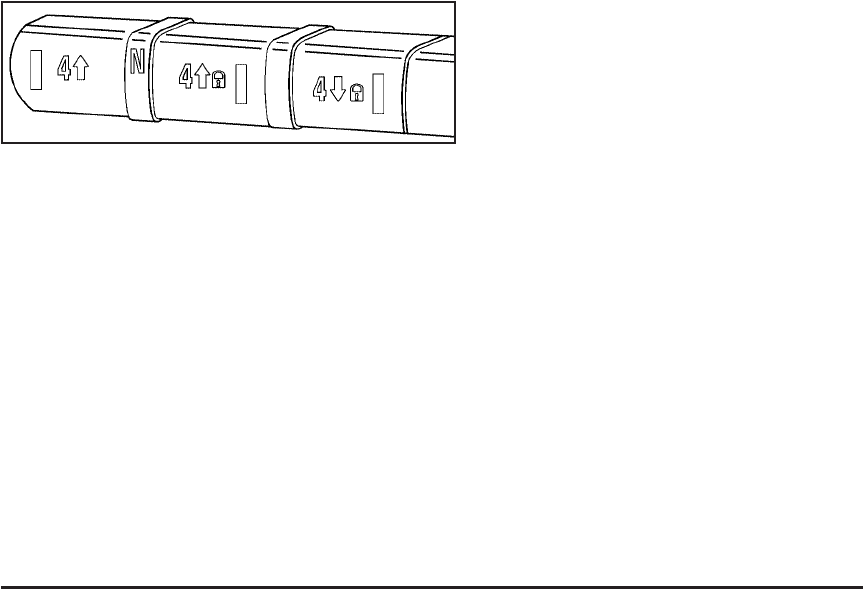
Transfer Case Buttons
The transfer case buttons are located to the right of
the instrument panel cluster. Use these switches to
shift into and out of the different Full-Time Four-Wheel
Drive modes.
You can choose between four modes:
4
m(Four-Wheel High): This setting is used for driving
in most street and highway situations. You can also
use this setting for light or variable off-road conditions.
N (NEUTRAL): Shift the vehicle’s transfer case to
NEUTRAL only when towing your vehicle. See
Recreational Vehicle Towing on page 4-56 or Towing
Your Vehicle on page 4-56 for more information.
Notice: Driving on pavement in Four-Wheel
High Lock or Four Wheel Low Lock for extended
periods may cause premature wear on your vehicle’s
powertrain and tires. Do not drive in Four-Wheel
High Lock or Four-Wheel Low Lock on pavement for
extended periods.
4
mQ (Four-Wheel-High Lock): Use this mode
when you need extra traction in most off-road situations
such as sand, mud, snow or level, rocky trails.
Notice: Operating your vehicle in
Four-Wheel-Low Lock above 30 mph (48 km/h) for
any extended period of time could cause damage
to the transfer case. Do not operate your vehicle
in Four-Wheel-Low Lock above 30 mph (48 km/h)
for extended periods.
4
nQ (Four-Wheel-Low Lock): This mode
delivers extra torque to all four wheels and is used
for extreme off-road conditions. You might choose
4-Wheel-Low Lock if you are driving in off-road
situations, such as, deep sand, mud, or snow and
climbing or descending steep hills.
2-23