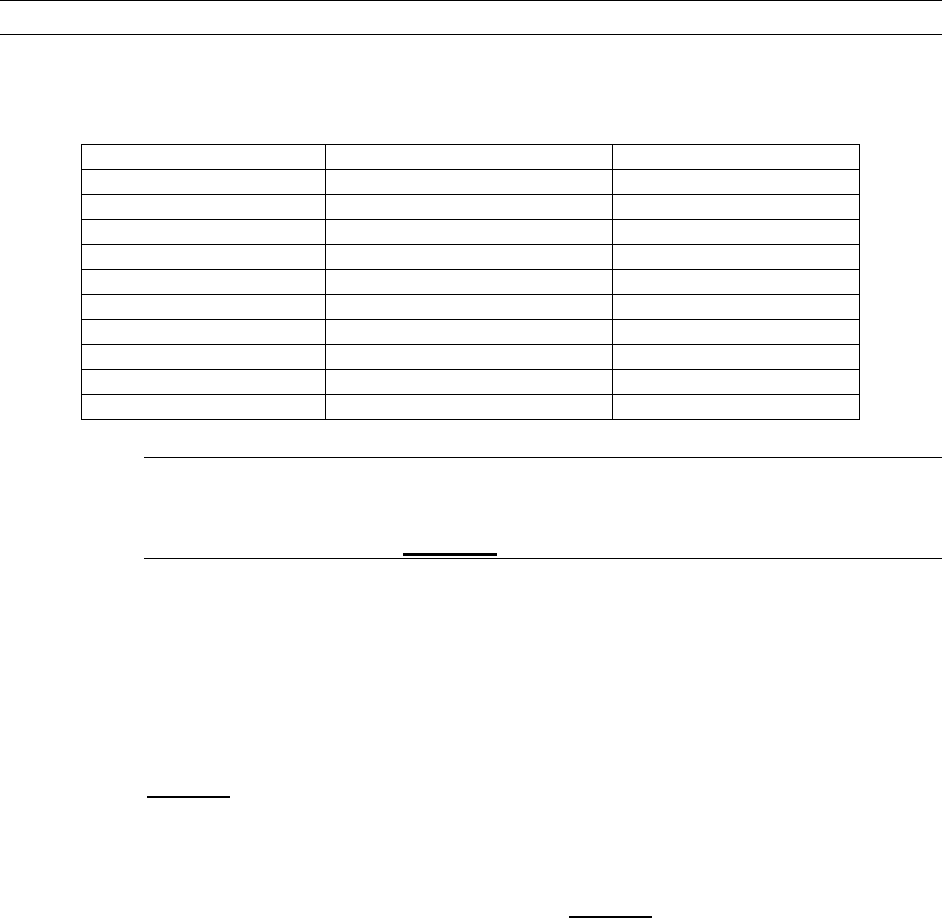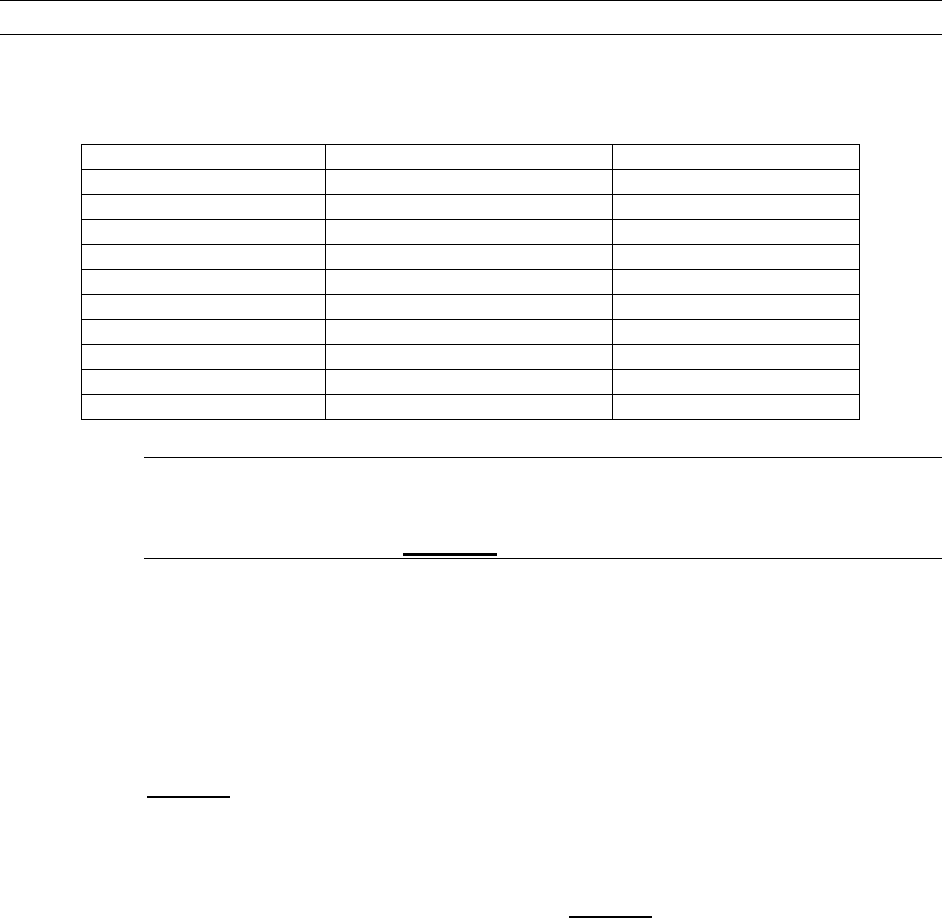
Rev. 1.01 19 900.0570
8-Sept-05
4.7 RECORDING AND PLAYBACK
The following table indicates the keys used for recording and playback, only the counter
function is available to users logged in as user level 2 (U2 displayed on the LCD):
Key Function User Level Required
search Search U1
play Play/Pause U1
rw Rewind U1
ff Fast Forward U1
stop Stop U1
rec Record U1
counter Counter U1 or U2
Fn + Joystick Right/Left Shuttle Forwards/Backwards U1
Fn + Joystick Up/Down Jog Forwards/Backwards U1
Fn + rec Panic U1
Note: If user password is enabled on the DVR, then pressing the ‘search’, ‘play’, ‘rw’, ‘ff,
or ‘rec’, key will cause a user password screen to be displayed. If a user password is
required, keep the key (‘search’, ‘play’, ‘rw’, ‘ff, or ‘rec’) pressed whilst entering the
password. Alternately, press and hold the ‘Fn’ key, then press the number keys
Press the ‘search’ key to bring up the ‘search’ menu. Press the key again to exit the
‘search’ menu.
Press the ‘counter’ key to toggle the DVR display between displaying or not displaying
the remaining storage capacity.
To increase the speed of rewind or fast forward, press the ‘rew’ or ‘ff’ key up to four
times to reach the maximum speed. Alternately, if the DVR is in ‘playback’ mode, press
and hold the ‘Fn’ key and move the joystick right to play the video forwards or left to
play the video backwards. The more the joystick is moved the faster the video is played.
If the joystick is returned to the centre position or the ‘Fn’ key is released, the shuttle is
returned to the centre position (and the playback is paused).
If the DVR is paused in ‘playback’ mode, press and hold the ‘Fn’ key and move the
joystick up to play the video forwards image-by-image or down to play the video
backwards image-by-image. If the joystick is held up or down, the video is moved on to
the next image (either forwards or backwards) every 0.5 seconds.