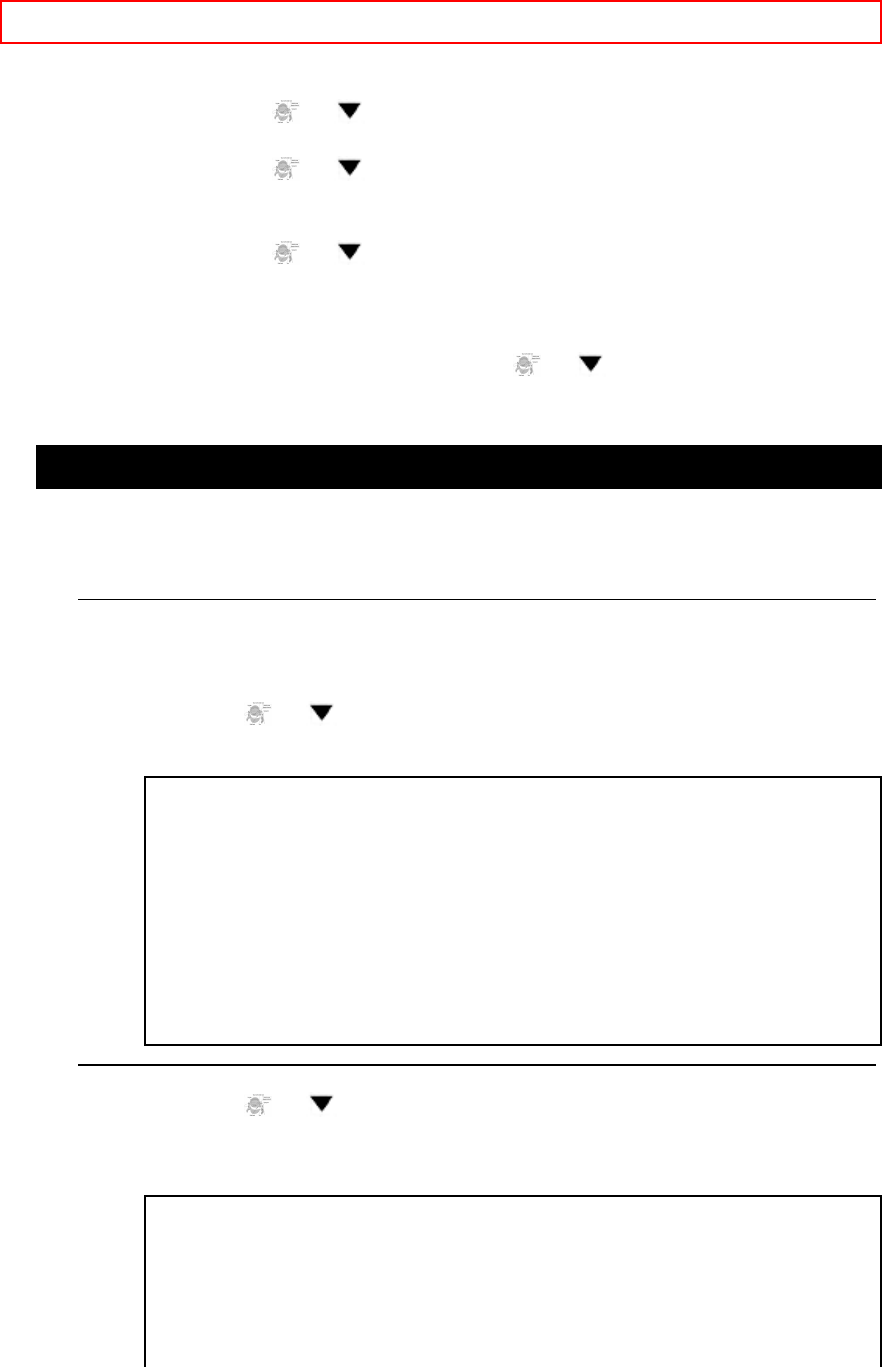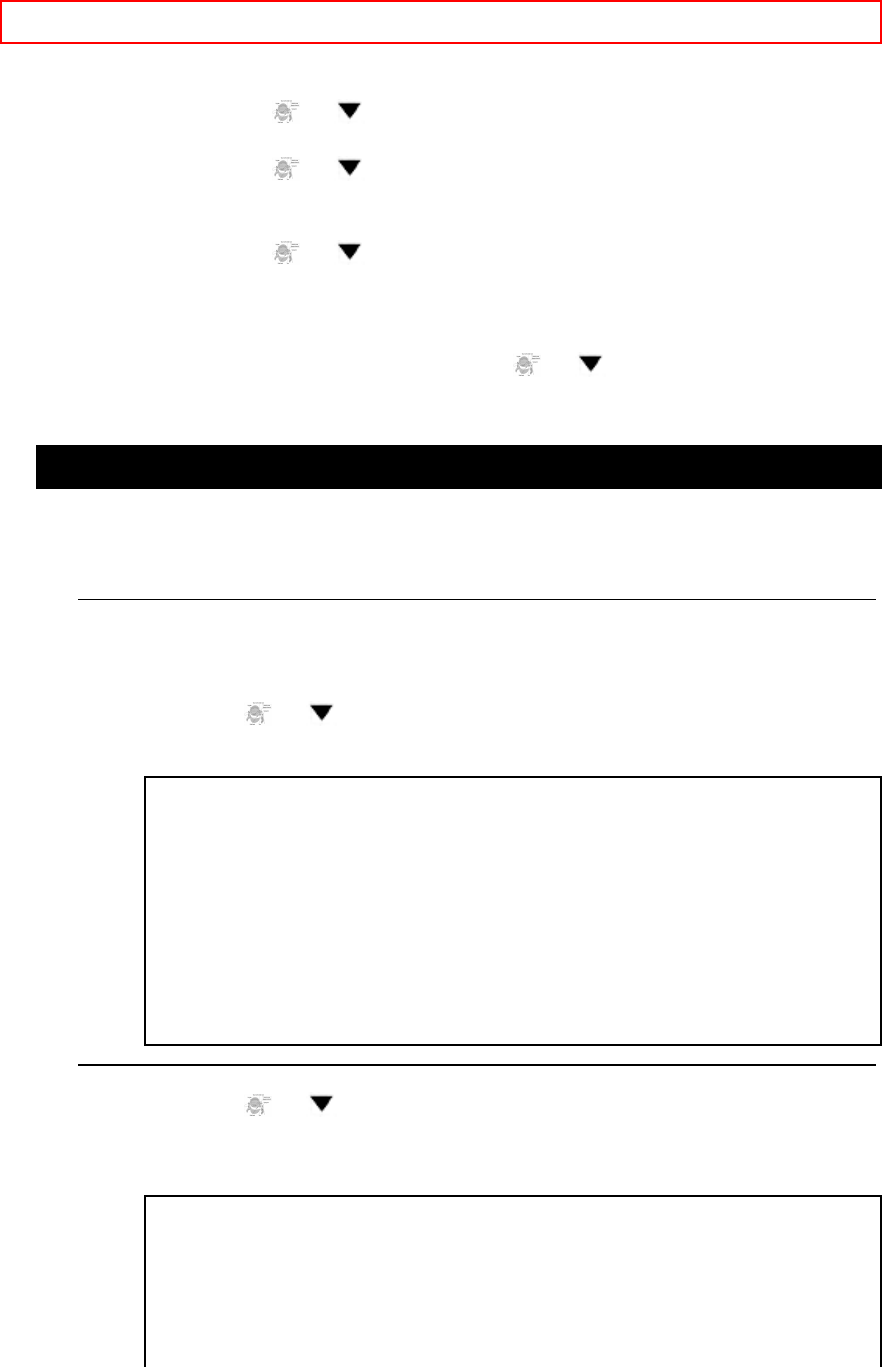
PRESET FOR USE - 36 -
1) Press MENU button.
2) Press CH/SET or button repeatedly to point to "INITIALIZE".
Then, press SELECT button.
3) Press CH/SET or button repeatedly to point to "SETTING
CLOCK".
Then, press SELECT button.
4) Press CH/SET or button repeatedly to point to "MANUAL".
Then, press SELECT button.
5) Select a digit you want to change using SELECT button or
ADD/DELETE button.
6) Enter correct numbers using CH/SET or button.
7) Press MENU button to return to original mode.
SELECTING THE LANGUAGE
If you want to change the language on the TV screen, follow the steps
below:
1 Select the main menu
Press MENU button.
2 Select "INITIALIZE"
Press CH/SET or button repeatedly to point to "INITIALIZE".
Then, press SELECT button.
MENU
TIMER PROGRAMMING
VCR SET UP
INITIALIZE
3 Select "LANGUAGE SELECT"
Press CH/SET or button repeatedly to point to "LANGUAGE
SELECT".
Then, press SELECT button.
INITIALIZE
CHANNEL SET UP
SETTING CLOCK
LANGUAGE SELECT
D.S.T.