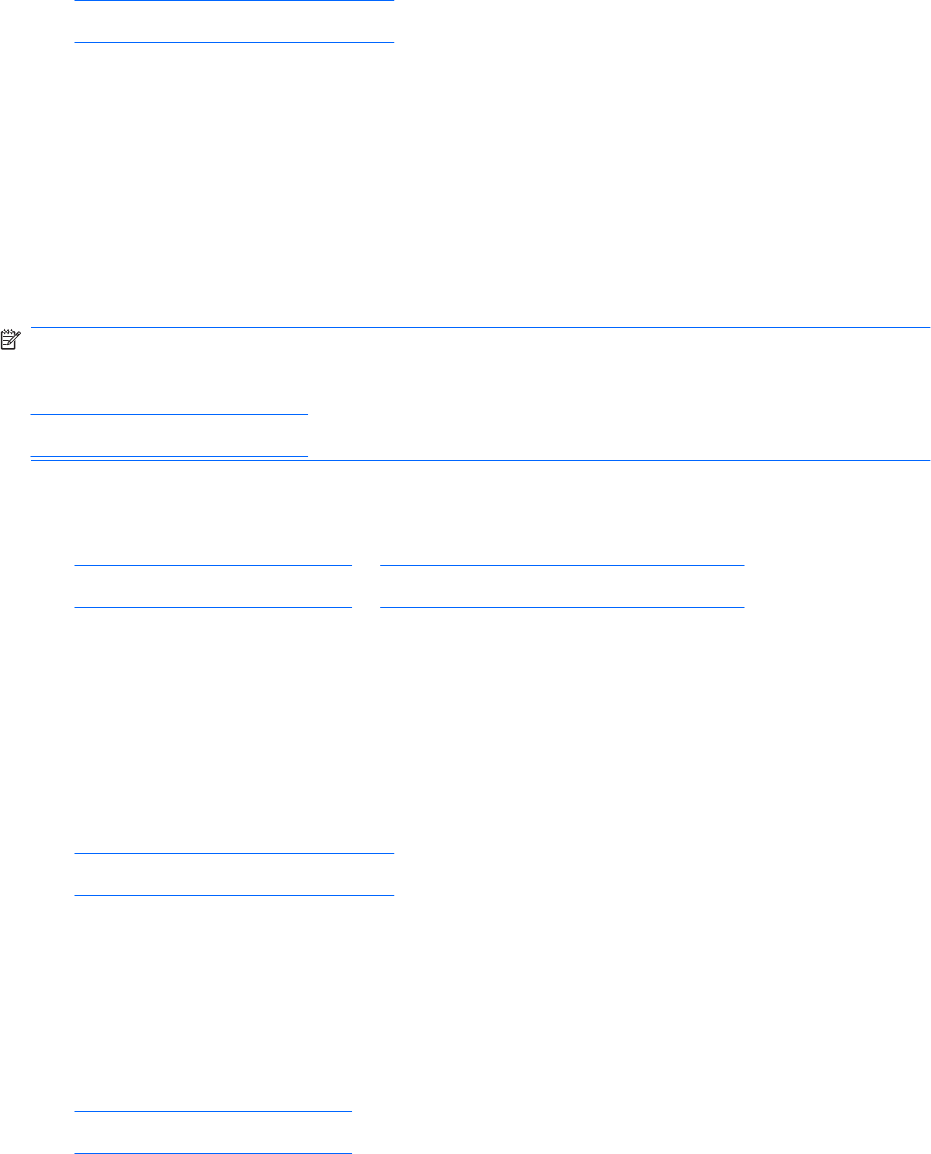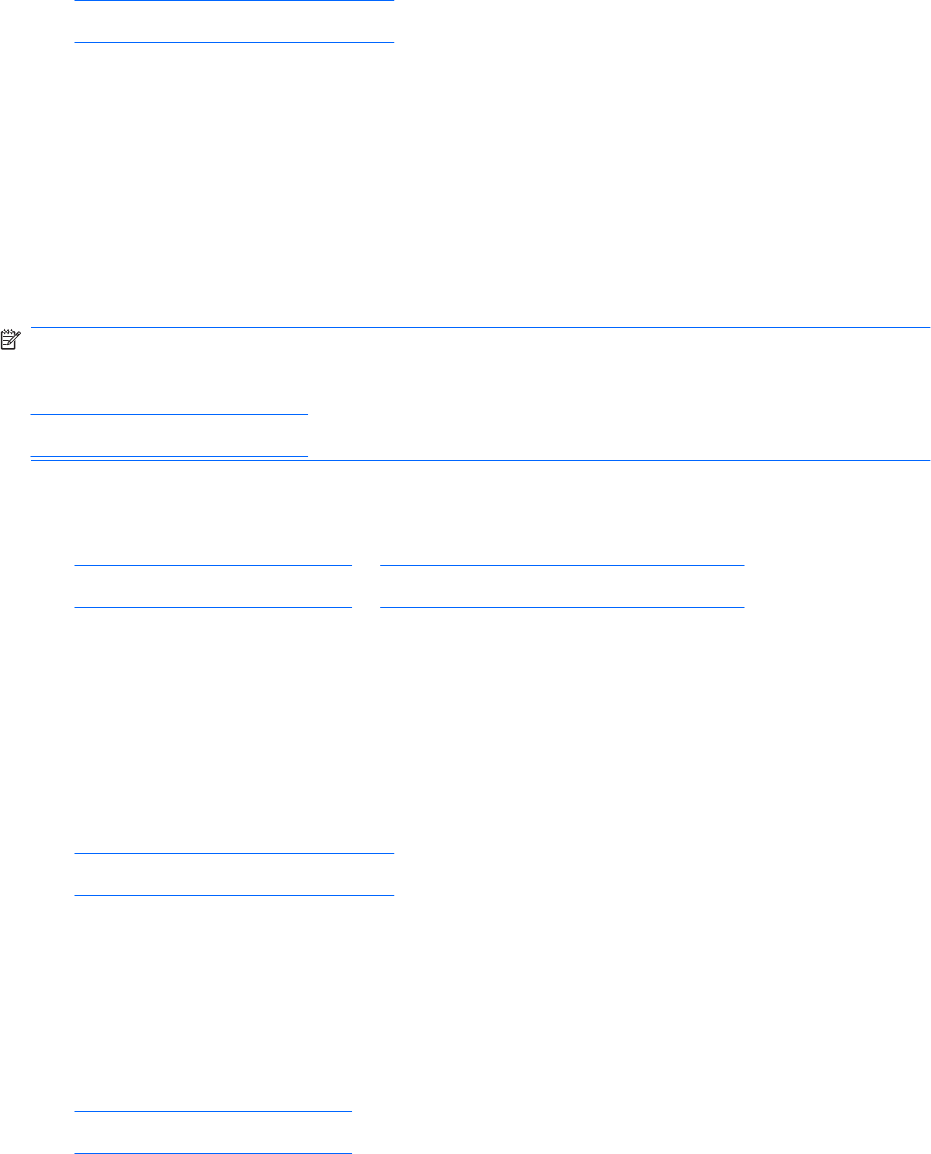
The most recent printer drivers and printing-system software are available at the following Web sites:
●
www.hp.com/go/cljcp4025_software
●
www.hp.com/go/cljcp4525_software
Additional printer drivers might be available from an HP distributor or from online sources. See the
“TECHNICAL ASSISTANCE” section of this document or see the user guide for more information about
obtaining printer drivers and other HP software.
Product documentation
A basic version of the user guide is located in the following places:
●
On the printing-system software CD, in the Manuals folder
●
Click the User Documentation button on the CD Browser Home screen
NOTE: Some documents are not available in all languages on the CD. Please check the following
Web sites for more documentation and information:
www.hp.com/support/cljcp4025
www.hp.com/support/cljcp4525
To see the expanded version of the user guide, go to the following Web sites and select the Manuals
link.
●
www.hp.com/support/cljcp4025 or www.hp.com/support/cljcp4025_manuals
●
www.hp.com/support/cljcp4525 or www.hp.com/support/cljcp4525_manuals
Uninstall
Use the uninstall utility to select and remove any or all of the Windows HP printing-system components.
See the "UNINSTALLER" section in this document for more instructions.
Latest printer drivers
The latest printer drivers and product software are available at the following Web site:
●
www.hp.com/go/cljcp4025_software
●
www.hp.com/go/cljcp4525_software
II. LATE-BREAKING INFORMATION
KNOWN ISSUES, ISSUES FIXED, AND WORKAROUNDS
An updated listing of known issues for the printing-system software is available at the following Web
site:
●
www.hp.com/support/cljcp4025
●
www.hp.com/support/cljcp4525
Click the Release Notes or Readme File links on the printer-driver download page for the appropriate
operating system and the printer-driver version.
ENWW Installation notes 223