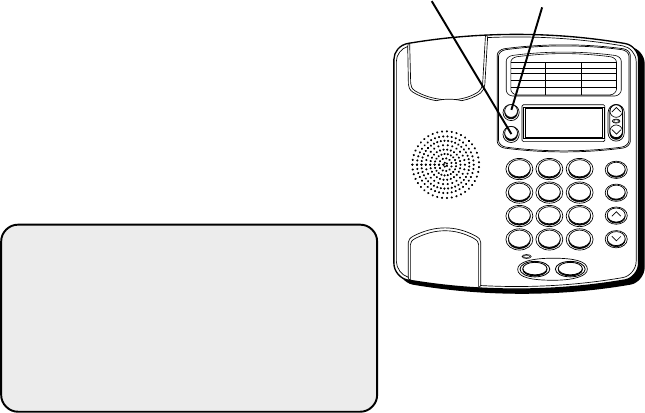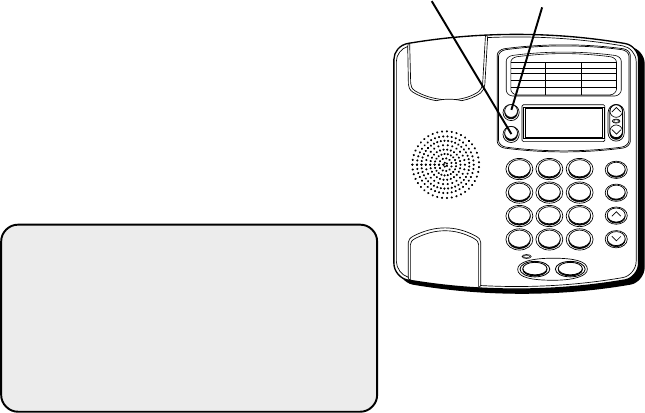
17
10/1912:30
1 - 315 - 555 - 1324
SMITH JOHN
1
ABC
2
DEF
3
GHI
4
JKL
5
MNO
6
PQRS
7
TUV
8
WXYZ
9
*
OPER
0
#
VOLUME
REDIAL
STORE
REVIEWDELETE
DIAL
OPTIONS A B
FLASHHOLD
10/1912:30
315 - 555 - 1324
SMITH JOHN
DELETE
button
DIAL button
DELETING CALL RECORDS
• To delete the record shown in the
display, press the DELETE button once.
• To delete all records while reviewing,
press and hold the DELETE button for
about 3 seconds.
DELETE ALL?
appears
in the display. Press DELETE again to
complete.
DIALING BACK
When reviewing Caller ID records, you can
dialback the numbers shown on the display
by pressing the DIAL button.
NOTE: You must press DIAL before you
pick up the handset.
NOTE: If only PICKUP PHONE shows on
the display, no other changes to the number
can be made. The information sent from
the telephone company is known to be a
valid number for dialing back (utilized only
in very limited areas). Once you pick up the
phone, the number will be automatically
dialed.