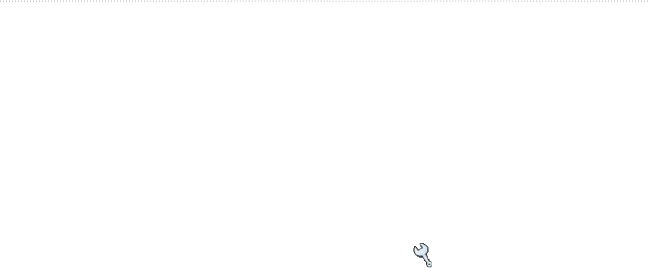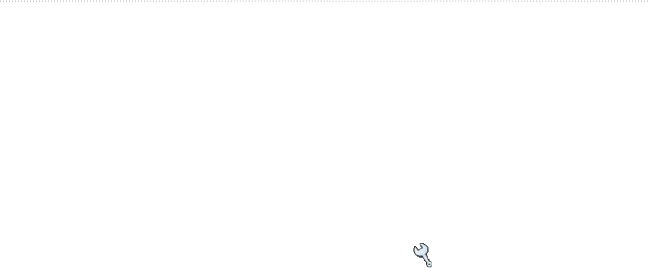
46 nüvi 310/360/370 Owner’s Manual
customIzInG the nüvI
4. After you receive the 25-character code, touch Next on the nüvi, enter the
code, and touch Done.
You must obtain a new code each time you renew your service. If you own multiple
FM trafc receivers, you must obtain a new subscription code for each receiver.
For more information about using a trafc receiver, go to page 32.
Changing the Proximity Points Settings
This option is visible only if you have loaded Custom POIs onto your nüvi. To change
the proximity points settings, on the Menu page, touch Settings > Proximity
Points. Only those items that you have loaded onto your nüvi can be changed with
these settings.
Alerts—touch Change to turn on or off the alerts when you approach custom POIs
or safety cameras. Touch Audio to set the type of audio notication that you want to
hear, and touch OK.
TourGuide
—set how you want the audio for Garmin TourGuide
™
to be activated.