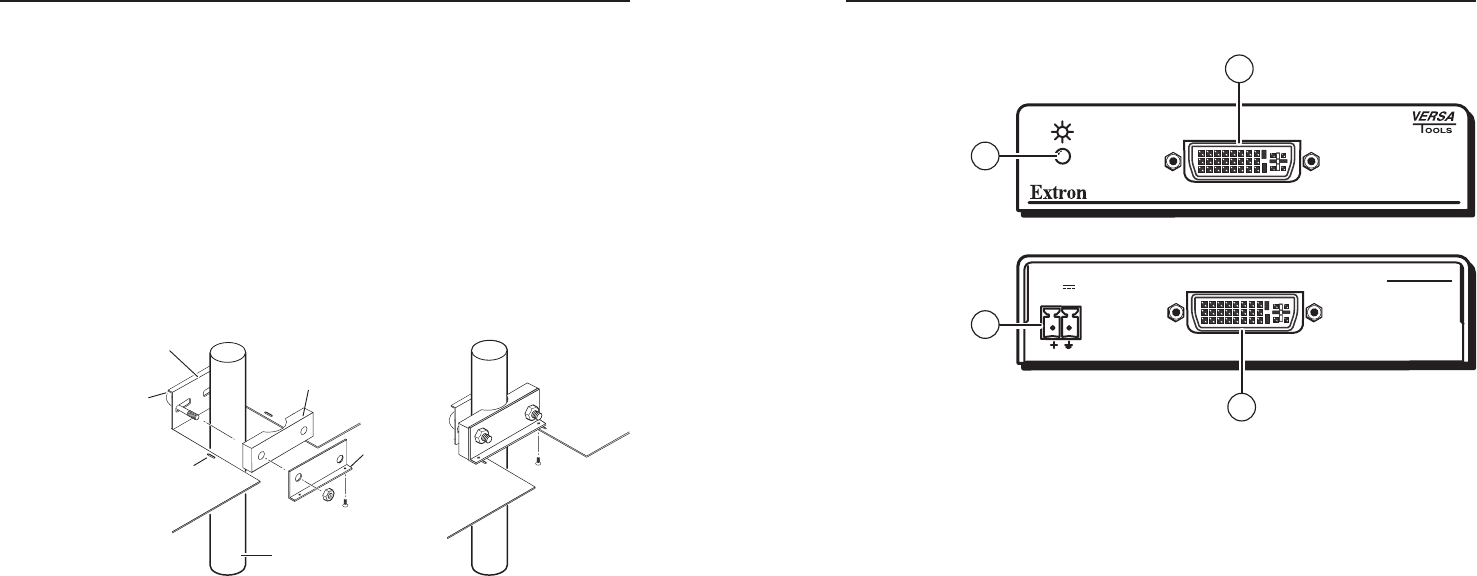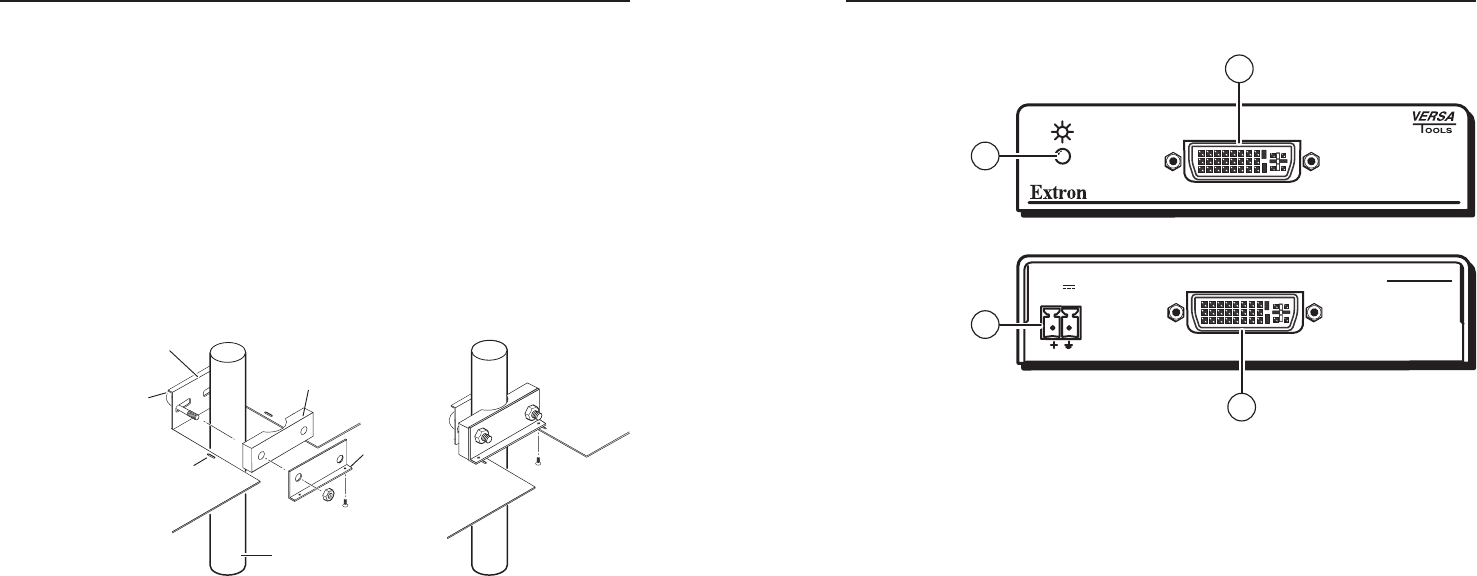
DVI DL 101 • Installation and Opeation
Installation and Operation, cont’d
2-10
DVI DL 101 • Installation and Opeation
2-11
7. Assemble the U-bolt and the following parts in the
following order (see the illustration below):
a. Pass the legs of the U-bolt through the slotted holes on
the mount plate ange.
b. Place the legs around the projector pole.
c. Pass the legs through the holes in the contour base.
N
The pole fits snugly into the depression in the
center of the contoured base.
d. Pass the legs through the holes in the L-shaped bracket.
N
The supplied U-bolt fits a typical (1.5" to 2.0"
diameter) ceiling pole.
U-bolt
Slotted Hole
in PMK Tr ay
L-shaped
Bracket
L-shaped
Bracket Screws
Contoured
Base
Ceiling
Pole
Mount Plate
Flange
Figure 2-8 — Hanging the PMK 350 tray on the
projector pole
8. Align the two holes in the bottom of the L-shaped bracket
with the two holes in the base of the tray. Secure the
L-bracket to the base by inserting two of the provided
6-32 x 5/16" screws through the aligned slots.
9. Move the PMK 350 up to the desired location on the ceiling
pole, as close to the ceiling as desired.
10. Secure the L-shaped bracket to the U-bolt using the
included hex nuts, washers, and lock washers. Tighten the
hex nuts securely.
N
Be sure to tighten the hex nuts securely enough that the
PMK 350 does not slide down the ceiling pole. A socket
wrench is recommended to tighten the hex nuts.
11. Secure the front and rear plates to the mounting tray with
four of the included #6 screws.
12. If desired, choose one of the provided four sizes of self-
adhesive cover sheets, and apply it to the underside of the
mounting tray.
Front and Back Panel Features and Connections
POWER
12V
0.2A MAX
DVI DL 101
DVI-DUAL LINK OUTPUT
DVI-DUAL LINK INPUT
DVI DL 101
3
1
2
4
DVI DL front and rear panels
a
Status LED — This dual-color LED lights amber when the
DVI DL is receiving power. When a DVI input signal is present,
this LED lights green.
b
DVI input connector — Plug the cable from the input source
device into this dual link female DVI-I connector. Dual link
rates of up to 2560x1600 @ 60 Hz and single link rates of up to
1920x1200 and 1080p @ 60 Hz are supported. The table on the
next page shows the DVI pin conguration.
N
Dual link DVI cables must be used for dual link DVI
signals. If a single link DVI cable is used, only single
link DVI signals are possible.