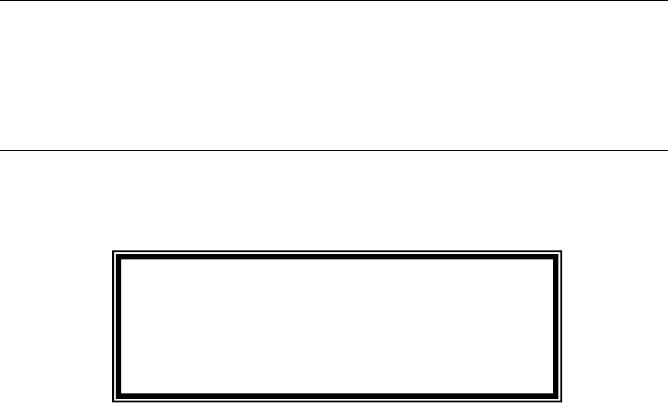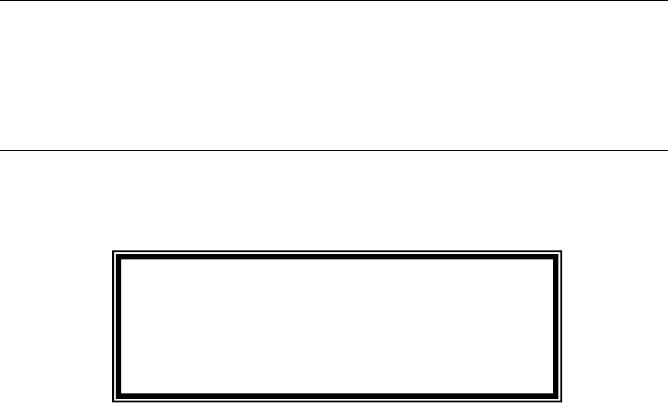
Model 461893 Ver. 1.3 Oct. 2002
4
Support Hotline (781) 890-7440
Tech support: Ext. 200; Email: support@extech.com
Repair/Returns: Ext. 210; Email: repair@extech.com
Website: www.extech.com
Memory Record and Recall
The meter automatically records the Minimum and Maximum readings. These represent
the lowest and highest readings measured from the moment the Measure button is
pressed to the moment it is released. The Last reading is also recorded; this is the last
measurement taken before the Measure button is released. These stored readings can be
displayed on the LCD using the Memory button as described below:
1. Press once and hold: The Last reading is displayed followed by "LA"
2. Press again and hold: The Maximum value is displayed followed by the word "UP"
3. Press again and hold: The Minimum value is displayed followed by "dn"
Special Measurement Considerations
1. The non-reflective area of the object under test must always be greater than the
reflective tape area.
2. If the shaft of the object under test is reflective, it should be covered with black tape or
paint before attaching reflective tape.
Battery Replacement
The low battery indication appears as "LO" on the display. To replace the batteries:
1. Slide the rear cover off the battery compartment in the direction indicated by the arrow.
2. Replace the four 1.5V 'AA' batteries and the battery compartment cover.
3. Remove the batteries if the instrument will be stored for long periods of time.
Calibration and Repair Services
Extech offers complete repair and calibration services for all of the products we sell.
For periodic calibration, NIST certification or repair of any Extech product, call customer
service for details on services available. Extech recommends that calibration be performed
on an annual basis to insure calibration integrity.
Copyright ©
2002 Extech Instruments Corporation.
All rights reserved including the right of reproduction in whole or in part in any form.